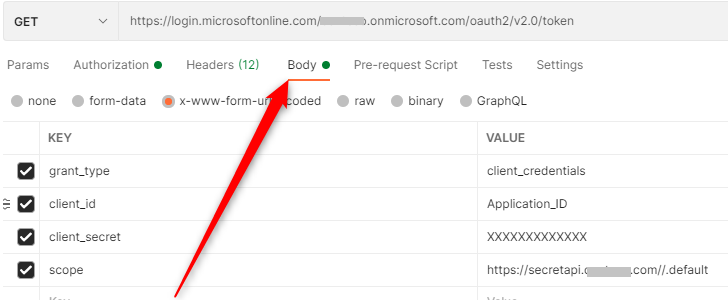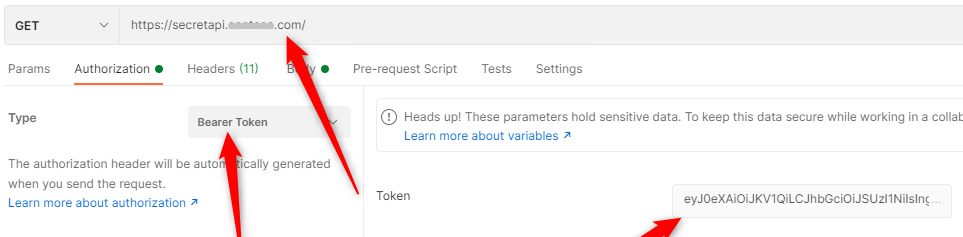Hi @Asif Ansari • Thank you for reaching out.
As per the design, this is not possible.
When a multi-tenant application registered in an Azure AD tenant (tenant1) is accessed via a user/admin in another tenant (tenant2), they are required to consent as part of the OAuth standard. Once the consent is granted, a service principal with the same AppID and different objectID gets created in that tenant. The tenant2 can then issue a JWT token to the application as the audience.
This process cannot be done in case of On-premises AD. The best possible option that you have as of now is to configure native client applications to interact with proxy applications as documented here: https://learn.microsoft.com/en-us/azure/active-directory/app-proxy/application-proxy-configure-native-client-application
-----------------------------------------------------------------------------------------------------------
Please "Accept the answer" if the information helped you. This will help us and others in the community as well.