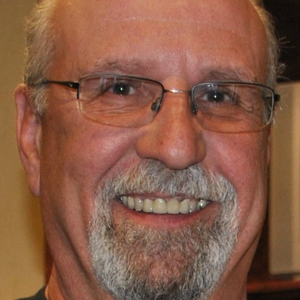Hi @Jim Goyette
Thank you for asking this question on the **Microsoft Q&A Platform. **
It is not worth the effort to troubleshoot your Azure AD Connect on your Windows Server 2008 R2.
On August 31, 2022, all 1.x versions of Azure AD Connect will be retired because they include SQL Server 2012 components that will no longer be supported.
Source: https://learn.microsoft.com/en-us/azure/active-directory/hybrid/reference-connect-version-history
Hope this helps,
Carlos Solís Salazar
Accept Answer
and Upvote, if any of the above helped, this thread can help others in the community looking for remediation for similar issues.
NOTE: To answer you as quickly as possible, please mention me in your reply.