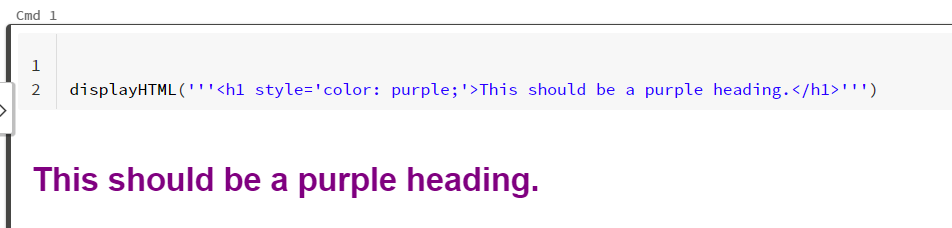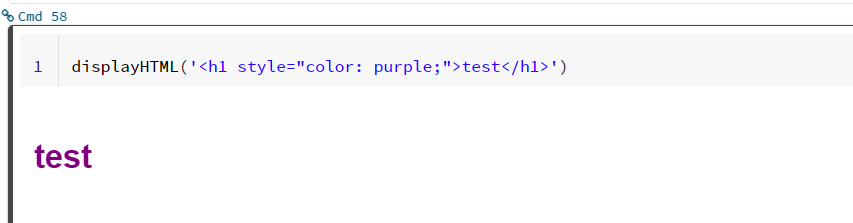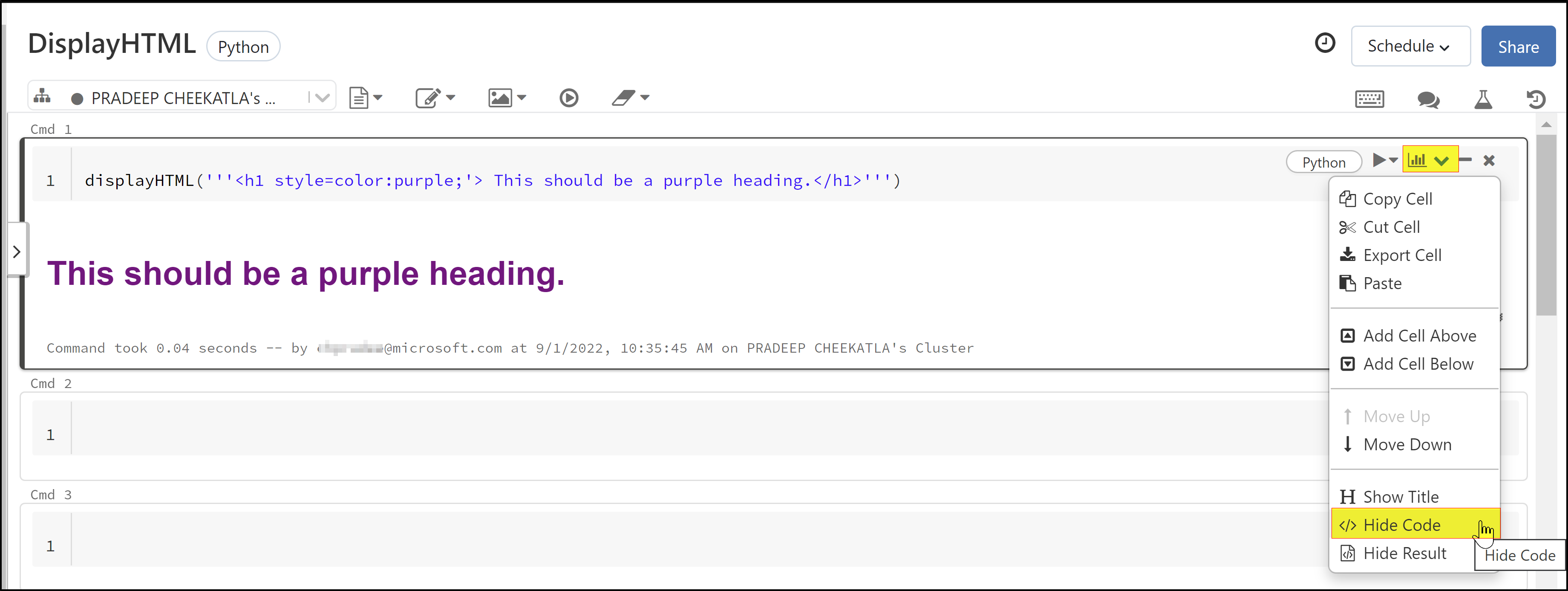Hi @Naomi Lago
I spent some time researching and testing in Azure Databricks and it is not possible to mix HTML and Markdown (%md). I tried mixing colors with markdown, but it currently is not supported.
I would recommend if you'd like to see this being a feature you should submit feedback to Azure Databricks team at https://feedback.azure.com/d365community/forum/2efba7dc-ef24-ec11-b6e6-000d3a4f0da0

---------------------------------------
If this is helpful please accept answer.