Try the "end meetings early" option under File > Options > Calendar > Calendar Options > End appointments and meetings early
Post meeting buffer time
How can you add an automactic post meeting buffer time in our calendar?
2 answers
Sort by: Most helpful
-
-
 JeffYang-MSFT 6,241 Reputation points Microsoft Vendor
JeffYang-MSFT 6,241 Reputation points Microsoft Vendor2020-09-18T09:17:06.587+00:00 Hi @Lara ,
Agree with michev said, as I know, there is "End appointments and meetings early" option in Outlook desktop client which might be able to meet your requirements, with this option, you could have Outlook end your meetings a few minutes early so that you can have your meeting buffer time.And here is some supplementary information about this feature, for your reference:
To enable this feature, please check the End appointments and meetings early checkbox via File > Options > Calendar > Calendar options like below:
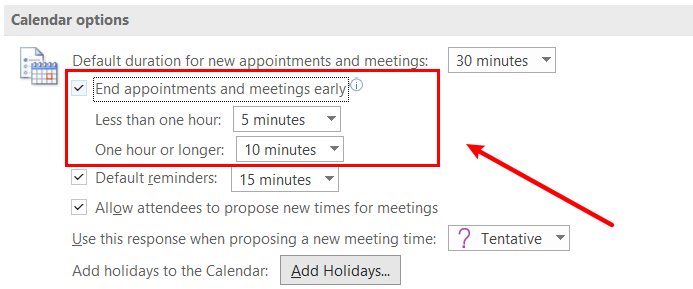
And you could also customize these early times via Group Policy, for more information, please check this article: Ending Appointments and Meetings Early in Outlook.Update:
Thanks for your update and patience. Sorry for the delay.
I understand that you requirement, there seems to be no issues when the meetings‘ time are not continuous. But when there are multiple meetings invitation whose time are continuous together, you might need a little bit time to prepare after the previous meeting ends and before the next meeting starts.I tried lots of tests with Outlook calendar options, but seems there is indeed no option to directly support such requirement we want. As a workaround, it is also suggested for you to manually Propose a New Time via Meeting > Respond > Propose New Time > Tentative and Propose New Time.
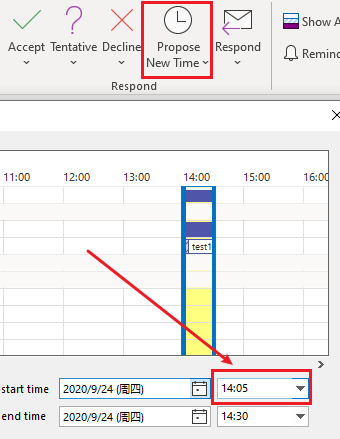
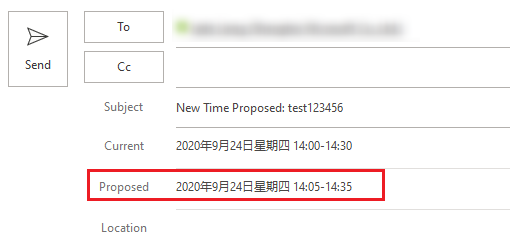
And if you still would like a option in Outlook which could help automatically configure it, you could try to create a thread in User voice, then other users will could vote on it for you, Microsoft may notice it and add it in the later version.
(Please Note: Since the web site is not hosted by Microsoft, the link may change without notice. Microsoft does not guarantee the accuracy of this information.)
If an Answer is helpful, please click "Accept Answer" and upvote it.
Note: Please follow the steps in our documentation to enable e-mail notifications if you want to receive the related email notification for this thread.
