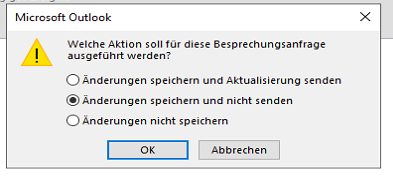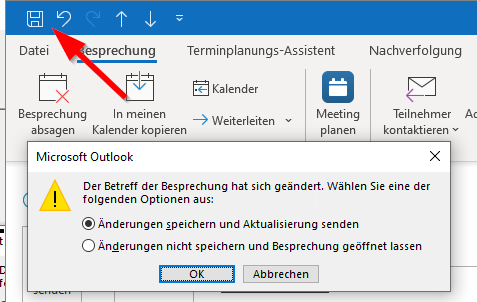Hi @Franky ,
According to my research, this is a feature change during the Outlook update. The option "save changes but don't send" would not be suggested to be used in Outlook in the future.
To work around, you could refer to the steps:
- Work Outlook in offline mode
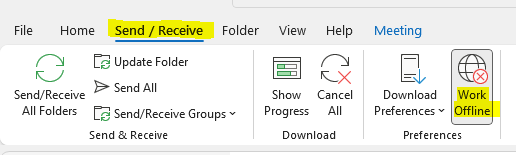
- Update your meeting information, click send update.
- Press ctrl +6 change your mail view, find the "outbox" and delete that email.
- Switch work online, your attendee will not get any notification, and that only make change to your calendar. Besides, many features of our current products are designed and upgraded based on customers’ feedback. With requirements like this increase, the problem may well be released in the future, you can make a suggestion via this link.
If the answer is helpful, please click "Accept Answer" and kindly upvote it. If you have extra questions about this answer, please click "Comment".
Note: Please follow the steps in our documentation to enable e-mail notifications if you want to receive the related email notification for this thread.