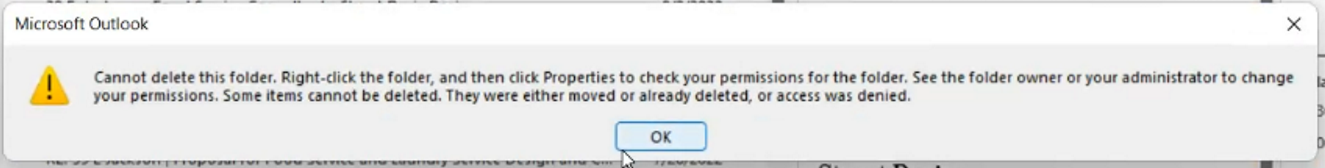Hi @Said A ,
Based on your description, the error occurs when deleting a public folder from outlook client. This possible cause is that the public folder is mail-enabled.
If you want to delete public folders, public folders must be mail-disabled before you can delete them. Mail-disable the public folder by using the following steps.
1.Connect to Exchange Online PowerShell.
2.Remove the public folder by using the following command:
Remove-PublicFolder <identity of PF>
3.Then you receive an error message that indicates that the public folder should be mail-disabled before you can continue. You can use the following command:
Disable-MailPublicFolder <identity of PF>
4.Enter Y to confirm this action
5.After you complete these steps, try to remove the public folder from the outlook client.
Details: cannot-delete-public-folder
If the answer is helpful, please click "Accept Answer" and kindly upvote it. If you have extra questions about this answer, please click "Comment".
Note: Please follow the steps in our documentation to enable e-mail notifications if you want to receive the related email notification for this thread.