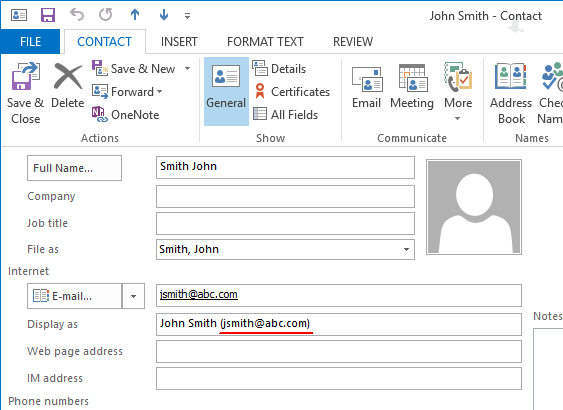According to RFC 5322, section 3.4. Address Specification, email addresses must be enclosed between angle-brackets if display names are used together (not necessarily, but for simplicity, let's say it is). In other words, suppose we have an email address abc@def.com and a display name of John Smith, the correct format has to be
John Smith <abc@def.com>
but NOT
John Smith (abc@def.com)
However, the image below shows a bogus contact I created:
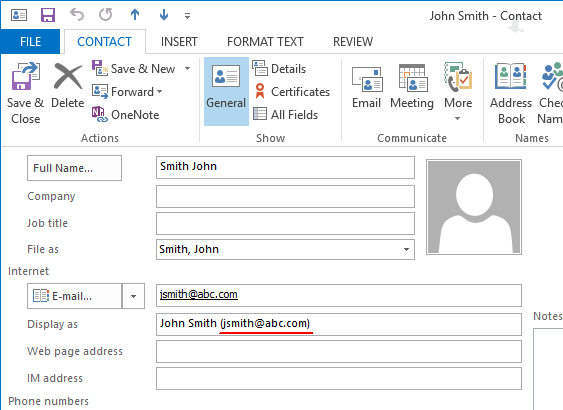
Look at Display as field: by default, round-brackets are used instead of angle-brackets. Unless users manually change round-brackets to angle-bracket, this is what we get!
You might say, as long as Outlook is able to send emails, that's not a problem. True. But if we copy-n-paste this string elsewhere, it would cause problem. Compliance to standard guarantees interoperability. That's why it's important to follow standards.
It is worth to notice that if we copy email addresses of from an email (in Outlook), email addresses are enclosed between angle-brackets!
Could someone file a bug report to Microsoft so they correct it, please?