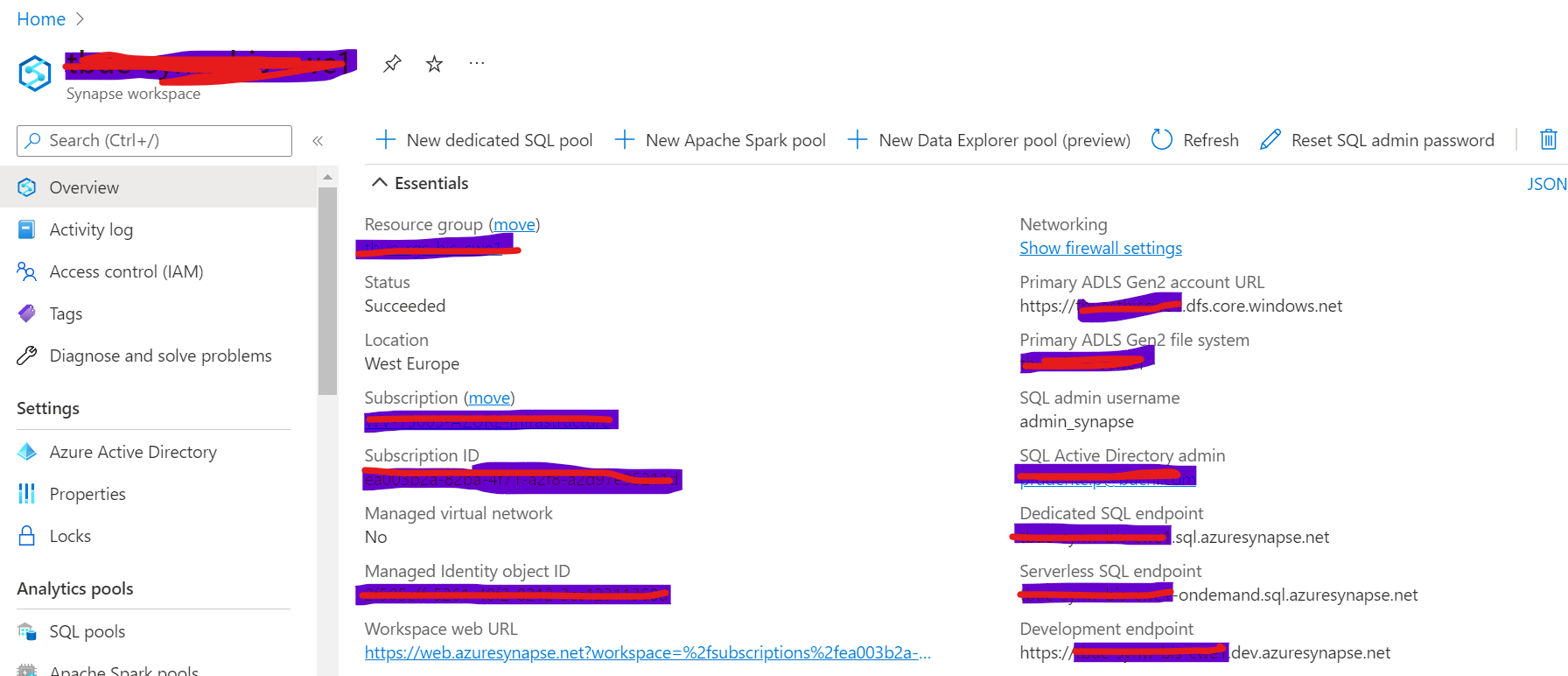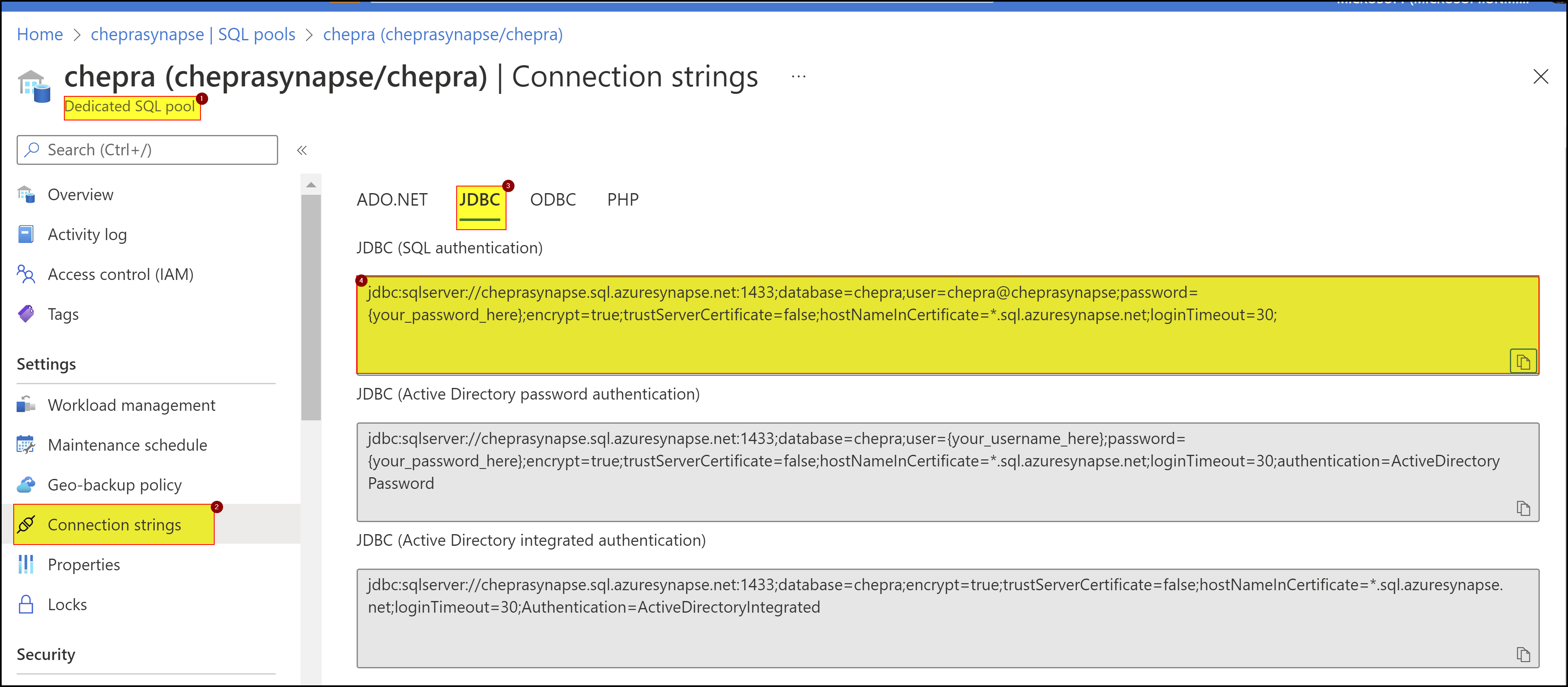Hello @Rohit Kulkarni ,
Thanks for the question and using MS Q&A platfrom.
If you look at the code the url variable is not provided correctly: "jdbc:sqlserver://<the-rest-of-the-connection-string>"
Note: It should be JDBC connection string of the database and not the Account Key of the Azure Storage account.
JDBC (SQL authentication): jdbc:sqlserver://<workspaceName>.sql.azuresynapse.net:1433;database=<sqlpoolName>;user=<UserName>;password={your_password_here};encrypt=true;trustServerCertificate=false;hostNameInCertificate=*.sql.azuresynapse.net;loginTimeout=30;
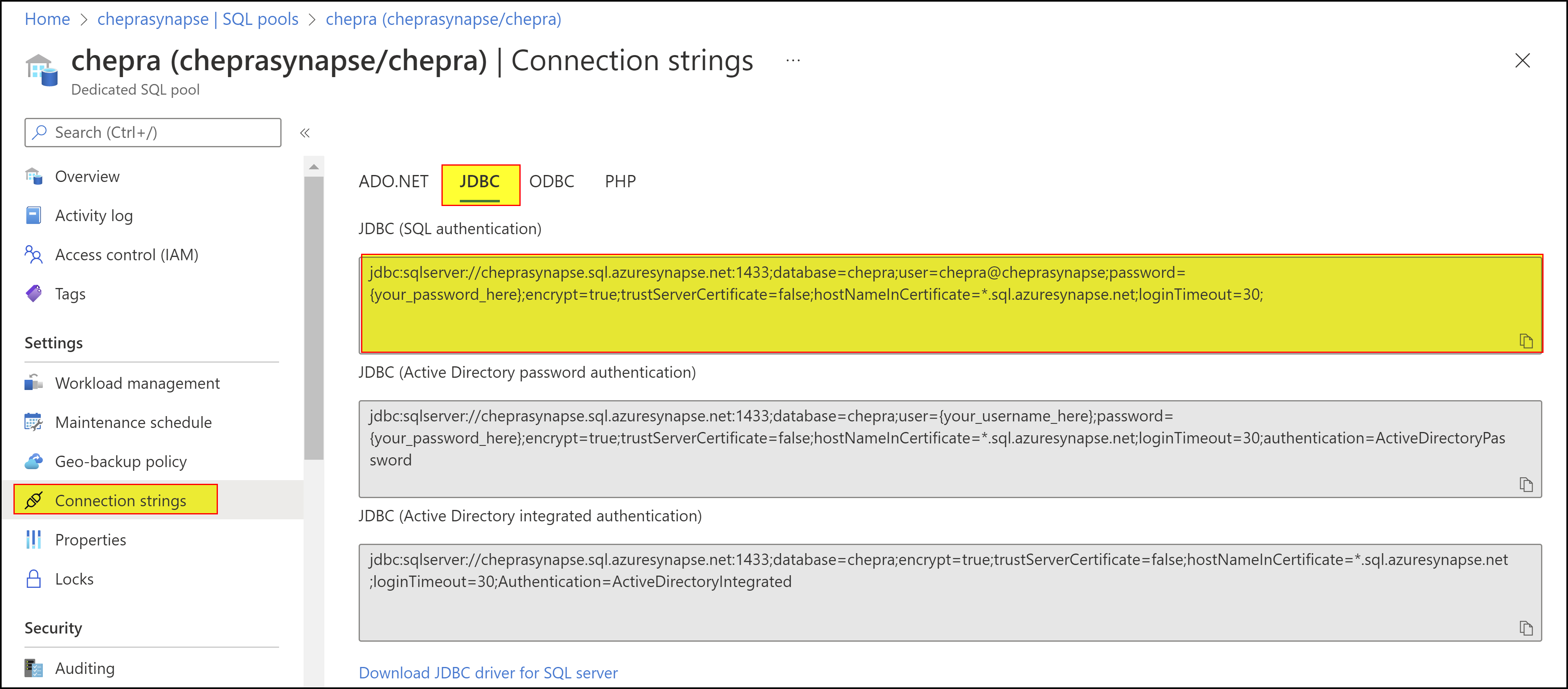
To resolve this issue - I would request to check the complete stacktrace to find the esact reason for the failure of the query.
Note: If you scroll down the side bar - you will be able to find the exact reason for the failure similar to below screenshot:
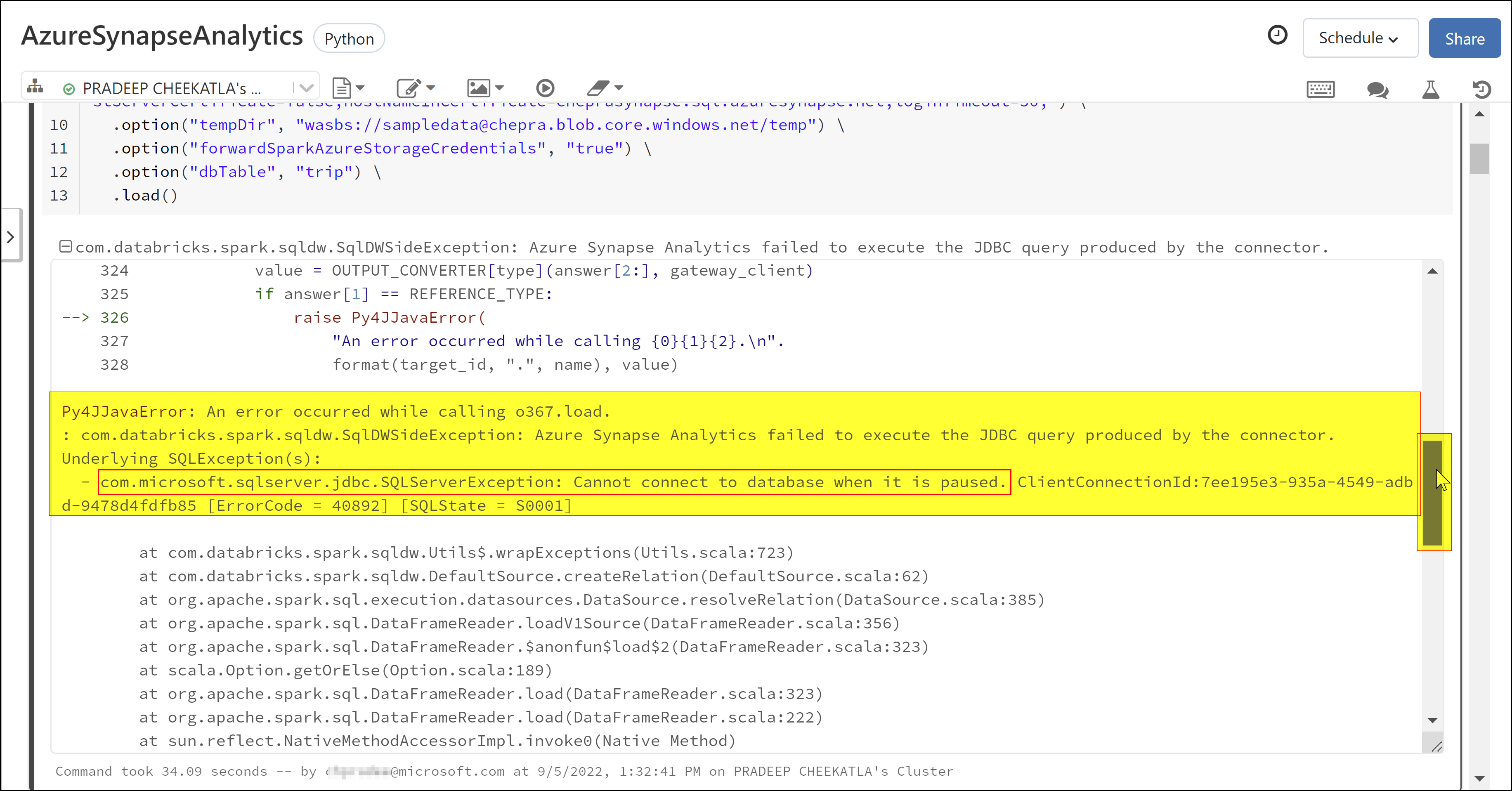
In case, if you are unable to find the resolution - you can share the complete stacktrace of the error message which you are experiencing?
Reading the table data from Azure Synapse Analytics using Azure Databricks:
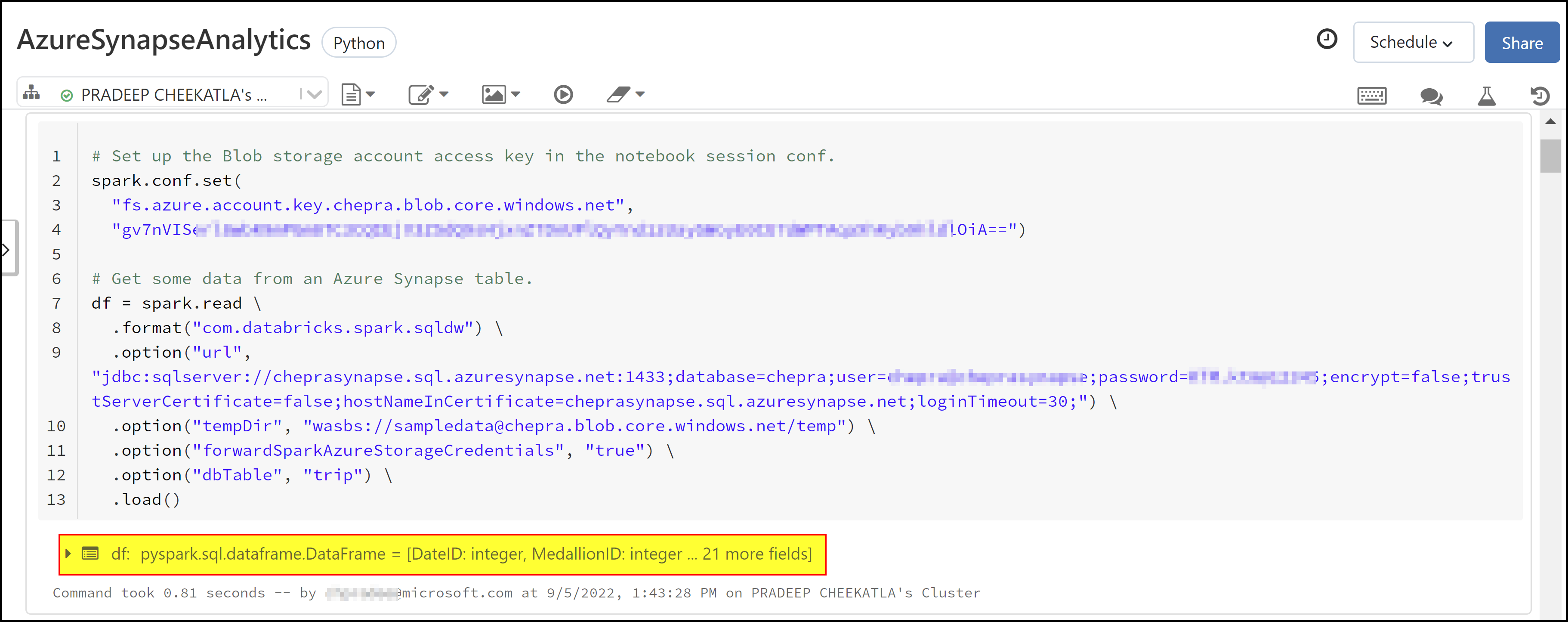
For more details, refer to Azure Synapse Analytics.
Hope this will help. Please let us know if any further queries.
------------------------------
- Please don't forget to click on
or upvote
button whenever the information provided helps you. Original posters help the community find answers faster by identifying the correct answer. Here is how
- Want a reminder to come back and check responses? Here is how to subscribe to a notification
- If you are interested in joining the VM program and help shape the future of Q&A: Here is jhow you can be part of Q&A Volunteer Moderators
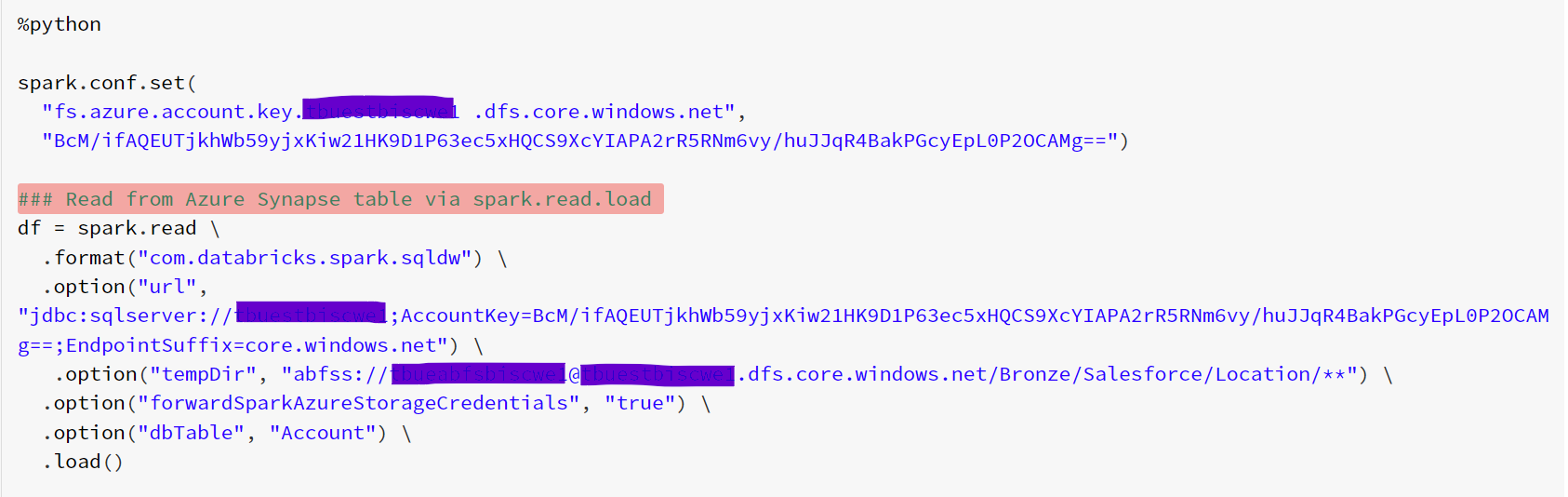

 or upvote
or upvote  button whenever the information provided helps you.
button whenever the information provided helps you.