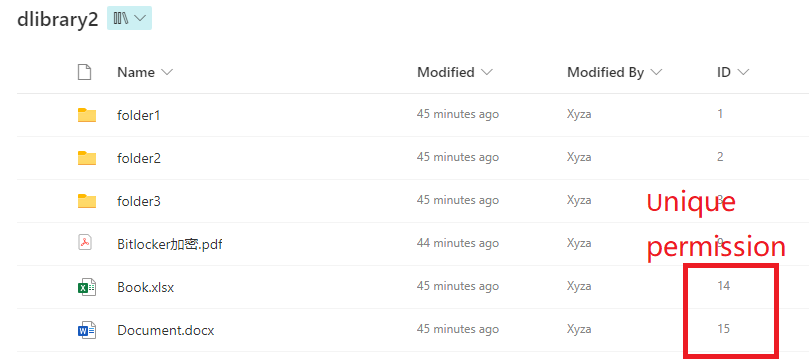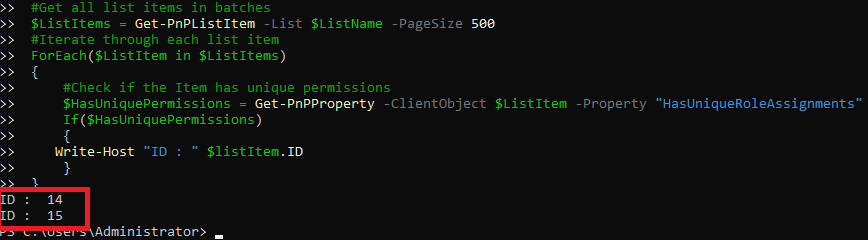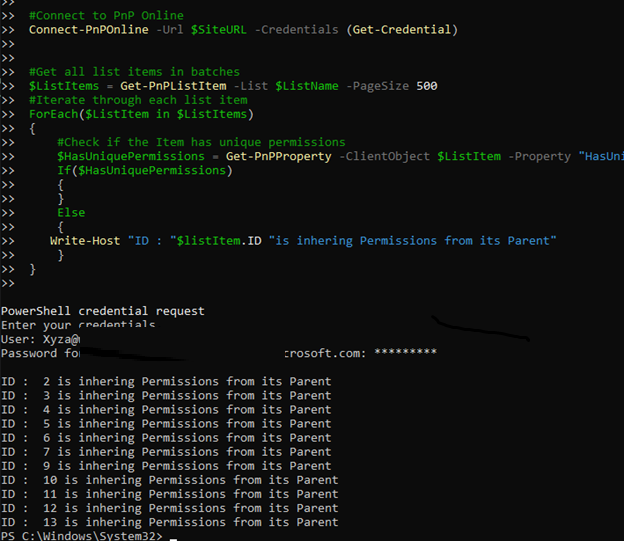Hi @frob ,
I'm glad to hear you solve the problem ,if you have any issue about SharePoint, you are welcome to raise a ticket in this forum.
By the way, since the Microsoft Q&A community has a policy that "The question author cannot accept their own answer. They can only accept answers by others.". and according to the scenario introduced here: Answering your own questions on Microsoft Q&A, I would make a brief summary of this thread:
[SharePoint online: Sharepoint and MS Excel Refreshable Reports - Chrome affects wrapping text]
Issue Symptom:
What PowerShell can detect if an item's permissions are the same as its parent? (SharePoint Online Document Library).
Current status:
We have thousands of files with Unique permissions, and their parent folders have the same permissions. We need the script to clean up. The script needs explicitly match if item permissions are the same as those of the parent. This script to be useful.
243190-checkpermission.txt
You could click the "Accept Answer" button for this summary to close this thread, and this can make it easier for other community member's to see the useful information when reading this thread. Thanks for your understanding!
If the answer is helpful, please click "Accept Answer" and kindly upvote it. If you have extra questions about this answer, please click "Comment".
Note: Please follow the steps in our documentation to enable e-mail notifications if you want to receive the related email notification for this thread.