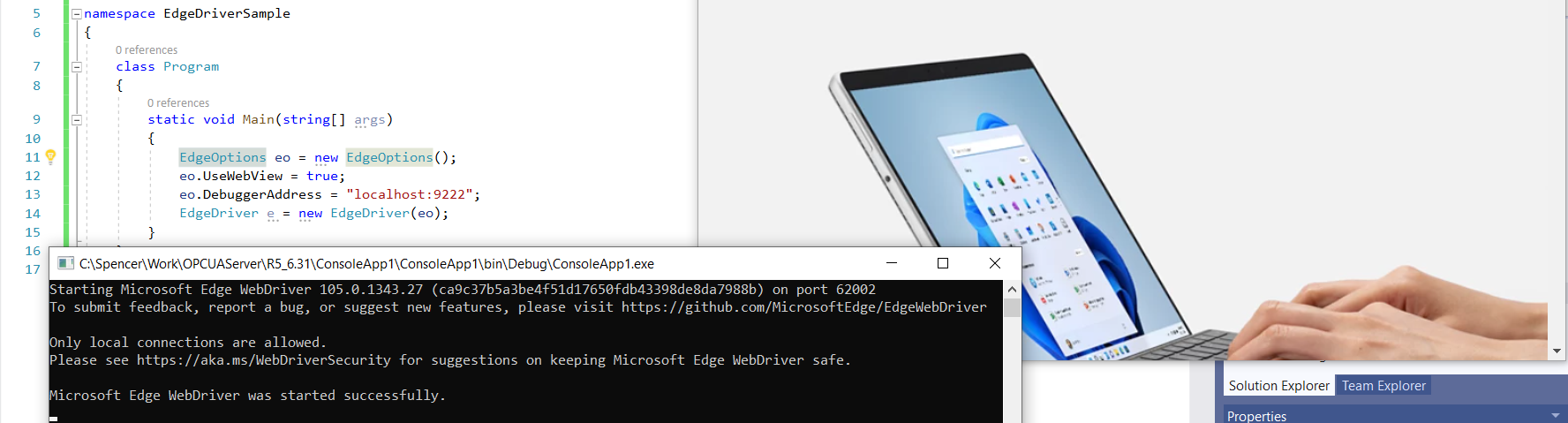Hi @Spencer Hao Wang ,
Yes, WebView2 does support remote-debugging-port. But I'm afraid you cannot expose the content on webview2 control to web browser. After completing the tutorial, you will actually be able to automate your WebView2 project using Selenium and Edge Driver, as you can see by the end of the doc. In another word, remote debugging a WebView2 project allows your Edge Driver to take control of the project. For example, you can print the title of your current WebView2 content in the console if you add the following code after EdgeDriver e = new EdgeDriver(eo);:
Console.Writeline(e.Title);
So, that's how remote debugging works. Of course, you can complete other driver tasks via some more advanced code.
If the answer is helpful, please click "Accept Answer" and kindly upvote it. If you have extra questions about this answer, please click "Comment".
Note: Please follow the steps in our documentation to enable e-mail notifications if you want to receive the related email notification for this thread.
Best Regards,
Shijie Li