
Hi @Jérôme Lucas ,
Welcome to our forum!
Based on my test in Chrome, after I logged in to outlook.office.com, I can install the Outlook PWA successfully. Which install button do you mean? Is it in the below figure?
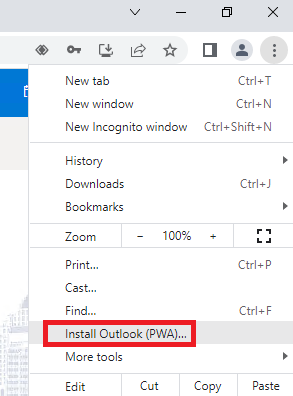
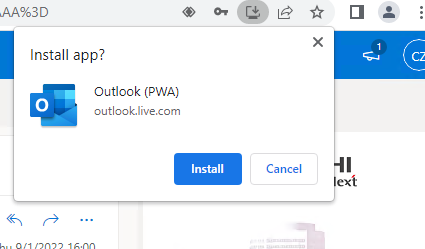
In order to further confirm if the issue is related to Chrome, it's suggested that you could try in other browser(such as Edge) to check if you can install PWA successfully.
If the answer is helpful, please click "Accept Answer" and kindly upvote it. If you have extra questions about this answer, please click "Comment".
Note: Please follow the steps in our documentation to enable e-mail notifications if you want to receive the related email notification for this thread.