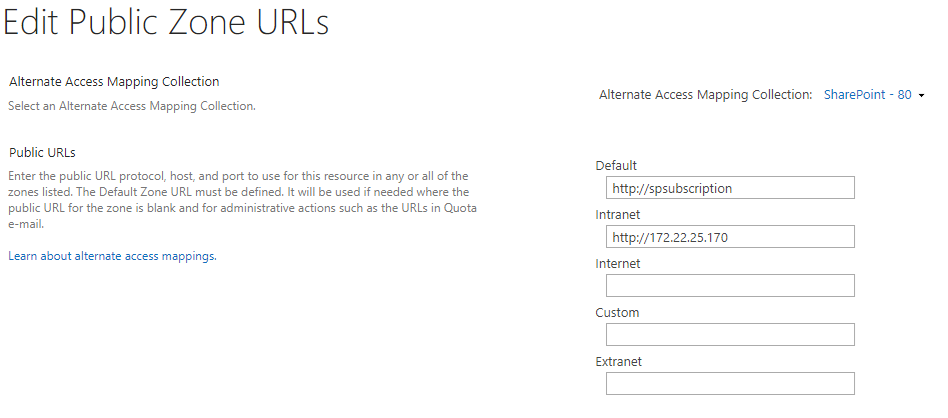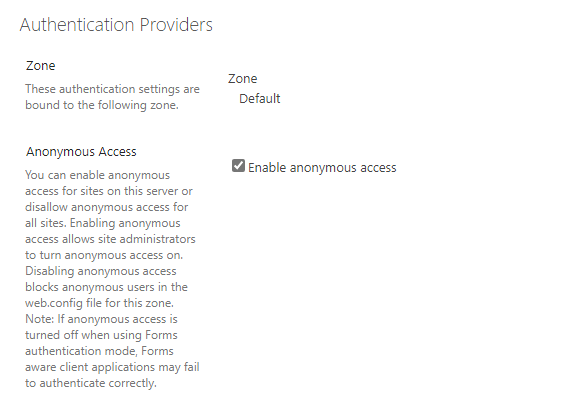Hi @Lecia ,
I'm glad to hear you solve the problem.
By the way, since the Microsoft Q&A community has a policy that "The question author cannot accept their own answer. They can only accept answers by others.". and according to the scenario introduced here: Answering your own questions on Microsoft Q&A, I would make a brief summary of this thread:
[SharePoint 2016 https]
Issue Symptom:
I created an application and on IIS I have port 80 and 443 and https on default zone on alternative access mapping. My site opens internally with both http and https. So I don't want to have port 80 and I want my site to only open using https only.
Current status:
Open IIS, Under Sites, find your site, right click it and choose Bindings. Delete the port 80 binding.
You could click the "Accept Answer" button for this summary to close this thread, and this can make it easier for other community member's to see the useful information when reading this thread. Thanks for your understanding!
If the answer is helpful, please click "Accept Answer" and kindly upvote it. If you have extra questions about this answer, please click "Comment".
Note: Please follow the steps in our documentation to enable e-mail notifications if you want to receive the related email notification for this thread.