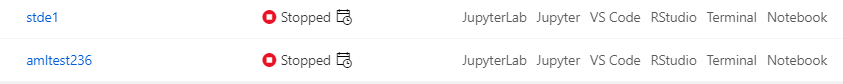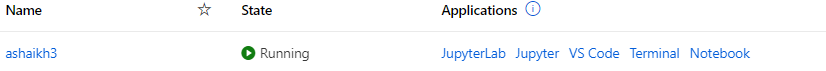@SHAIKH, Alif Abdul Yes, this is a recent change in the setup of compute instance that happens during the creation of compute instance. This change does not setup the rstudio community edition by default but you can set it up while creation by adding it as a custom application from advanced settings. This change is done as part of RStudio requirements to allow users to setup their own license key or use open studio version during creation. Please refer this documentation page for details to setup licensed and open version of the studio.
If you add a license key then please use RStudio Workbench (bring your own license) option from the advanced options and enter your own license key.
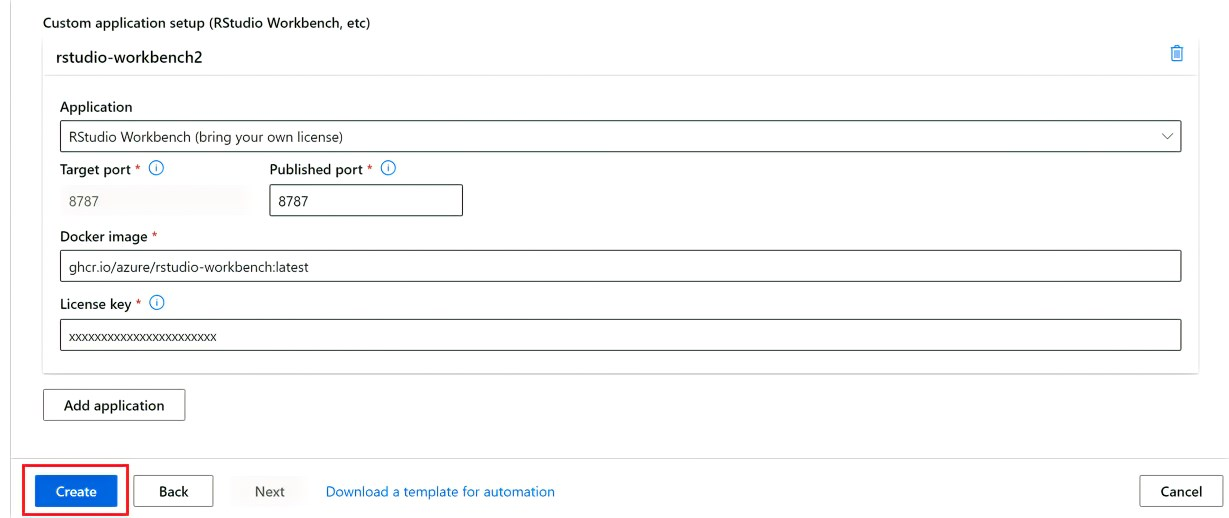
If you need to add the open version you need to select custom application and enter the docker image and mount point details to setup the rstudio during creation.
Target/Published port 8787
Docker image set to ghcr.io/azure/rocker-rstudio-ml-verse:latest
/home/azureuser/cloudfiles for Host path
/home/azureuser/cloudfiles for Container path
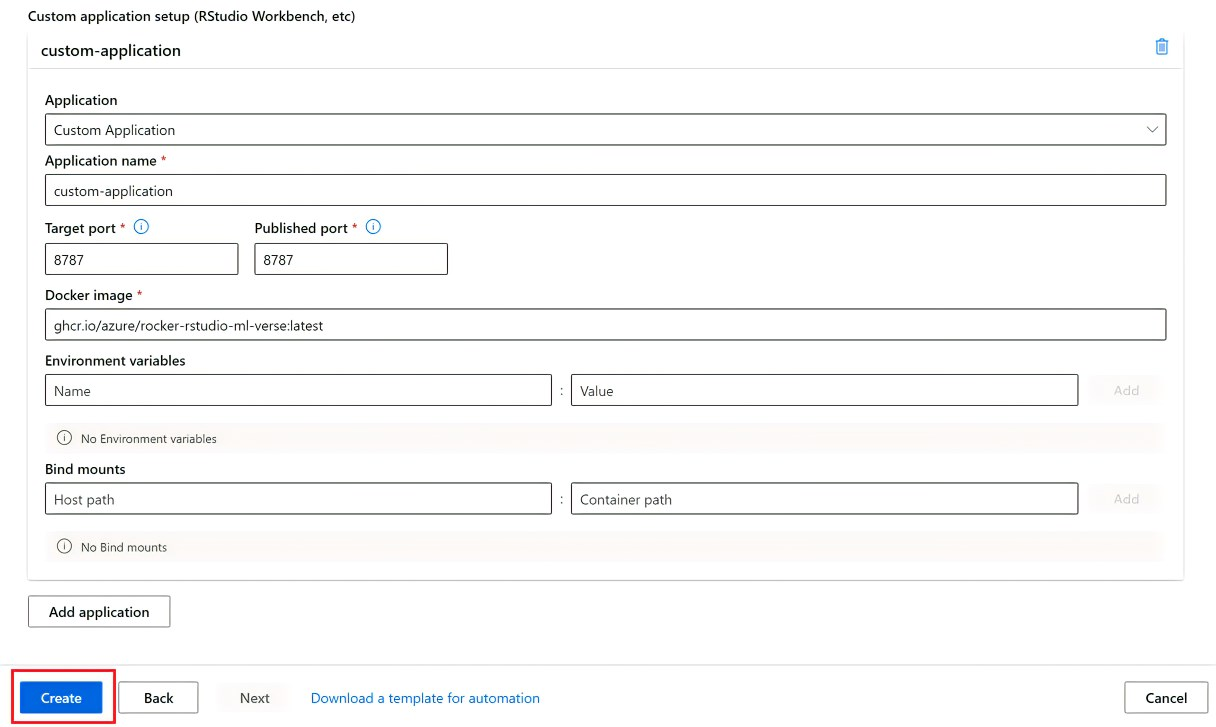
Once the creation and setup is complete the options to use Rstudio for open and licensed version will be visible as links on the compute instances page.

If an answer is helpful, please click on  or upvote
or upvote  which might help other community members reading this thread.
which might help other community members reading this thread.