Hi @dominik.braun ,
Welcome to Microsoft Q&A platform and thanks for posting your question here.
As I understand your ask, you want to skip some activities if the pipeline execution trigger type is manual . Since you don't want to create multiple parameters within the child pipelines , you can try following approach :
First of all remove the activity which is triggering the fail message from child pipeline, we need to accommodate it in parent pipeline itself so that the need of passing the parameter doesn't come into picture. Also, the pre-requisite is to have Azure SQL server provisioned so that SQL query can be run.
1. In all the child pipelines, Add a lookup activity that will run an update query in SQL table and update the column called 'status' . If all the activities ran successfully, connect the lookup via success path to update the column to 'Success'. Similarly, have another lookup activity connected via failed path , if activity failed, update the column to 'Failed'
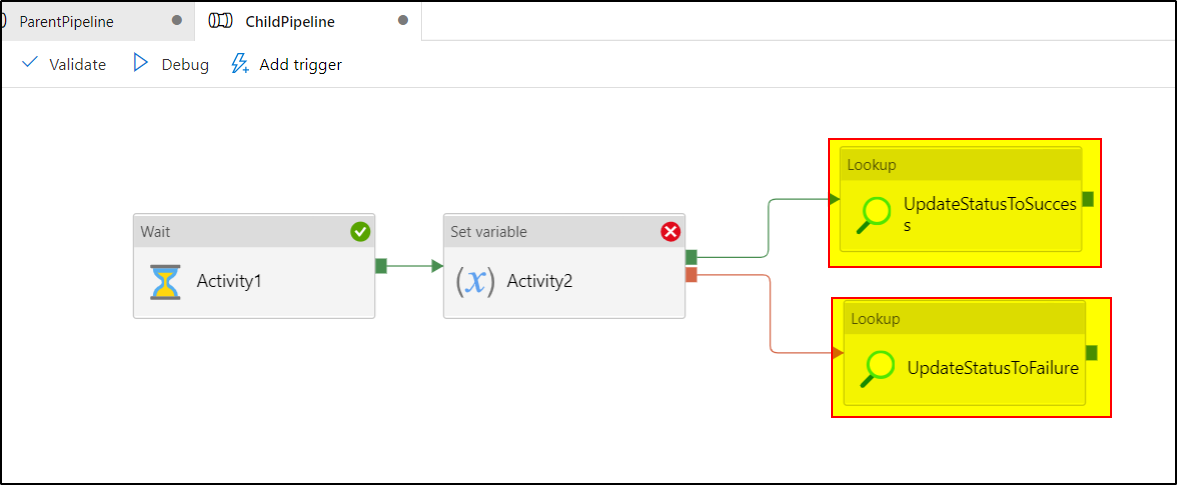
2. In the parent pipeline, after the execute pipeline activity , Use another lookup activity to run a select query and fetch the value from 'Status' column .
3. Use If activity to check if the status column holds 'Failed' and if the pipeline trigger type ='Manual', then in true block, call the activity triggering fail message . In false block, do nothing.
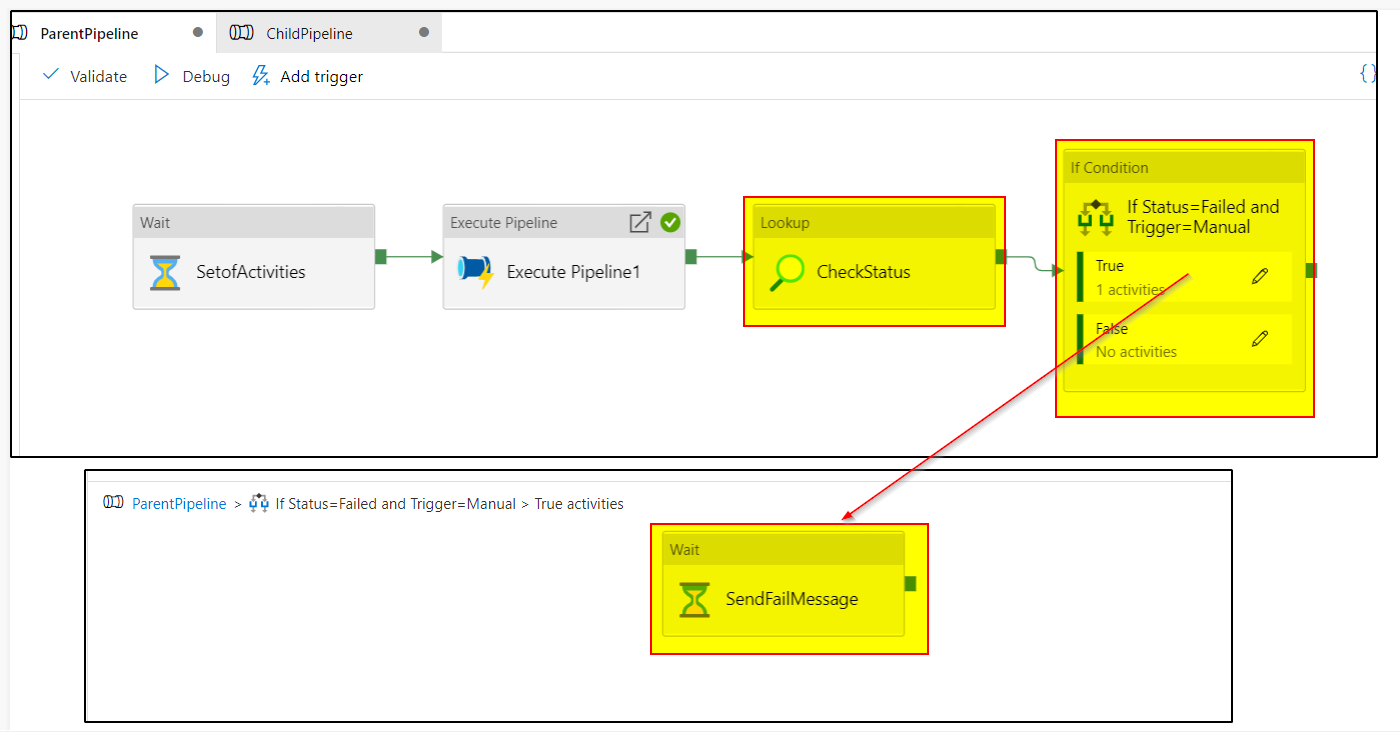
Hope this will help. Please let us know if any further queries.
------------------------------
- Please don't forget to click on
 or upvote
or upvote  button whenever the information provided helps you.
button whenever the information provided helps you.
Original posters help the community find answers faster by identifying the correct answer. Here is how - Want a reminder to come back and check responses? Here is how to subscribe to a notification
- If you are interested in joining the VM program and help shape the future of Q&A: Here is how you can be part of Q&A Volunteer Moderators

