Hello @XJ ,
No, you cannot add VMs from different Virtual Networks in an Availability set. You can only add a VM to an availability set when it's created and it will not allow to add an existing availability set if it contains VMs from another Virtual Network. It will prompt you to select the Virtual Network where the existing VMs reside and you will receive a warning as shown below:
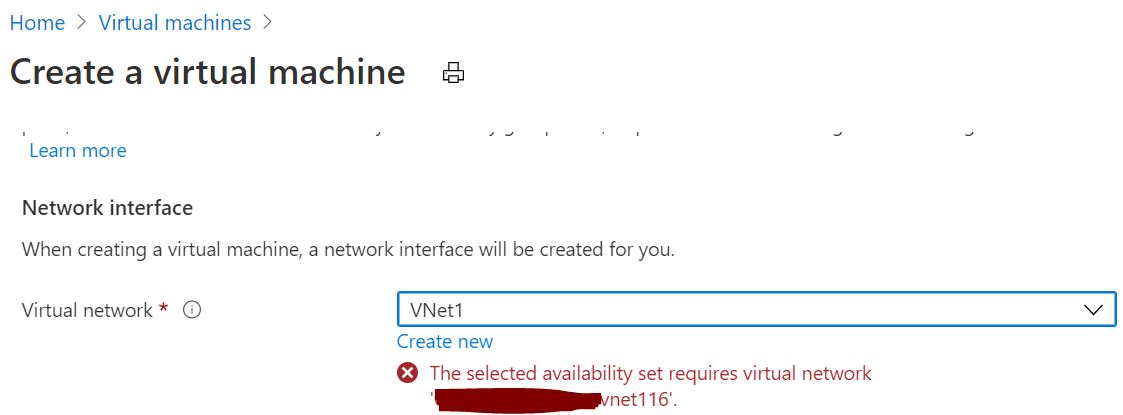
For more information on availability sets, please refer:
https://learn.microsoft.com/en-us/azure/virtual-machines/availability#availability-sets
https://learn.microsoft.com/en-us/azure/virtual-network/virtual-network-network-interface-vm#constraints
Kindly let us know if the above helps or you need further assistance on this issue.
----------------------------------------------------------------------------------------------------------------
Please don’t forget to close the thread by clicking "Accept the answer" wherever the information provided helps you, as this can be beneficial to other community members.

