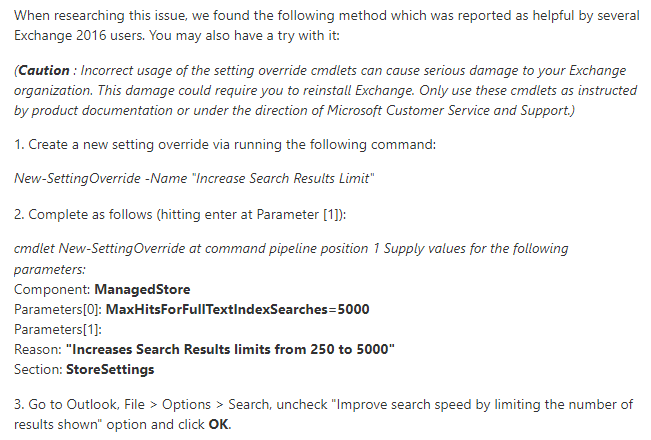Outlook 365 Desktop Client is unable to retrieve all search results from server and does not give option to retrieve more from the server.
Hi All,
The last couple of weeks we have been baging our heads against the wall because of an issue that we started to noticed after enabling the following Configuration:
First of all, lets call the customer "Contoso.com"
- Domain Joined Desktop PC Configuration:
- Outlook 365 client app, Semi-Annual Enterprise
- Outlook Caching Enabled for both Personal Mailbox and SharedMailbox and the retention period set to 3 months.
- Account has Office 365 license but the Exchange Enviroment is on-premises.
- All Search settings on the local client are set to default, no GPO's.. basically a vanilla Windows 10 installation with the Office 365 suite.
- The mail account has a total of 3500 email's from an @Company portal .com mailbox and the emails are older than 3 months, all the way to september 2021.
- Backend
Exchange Server 2016 running on Windows Server 2016 with basic settings nothing done on Limitations or expansions like MaxHitsForFullTextIndexSearches. We tried expanding MaxHitsForFullTextIndexSearches setting in the past but it did not lead to a solution or maybe we did it wrong.
When using the Outlook client, we search for the domain "contoso.com", which in this case should show us all the emails from senders from that domain.
Initially we saw the first 250 emails and that was caused by a limitation due to a setting in Outlook that is called Improve search speed by limiting the number of results shown. By unchecking the box we first saw, 75 emails and by scrolling down more emails were automatically added. The more we scrolled the more emails were loaded until we hit the 1050 items mark. It does not go above that and strangely the 1050 mark is about 3 months ago. We cannot set the Caching Retention period to a longer period because the mailboxes use up a lot of storage. The message at the end is "Search Completed" even though you know there are a lot more emails to be retrieved.
I myself, have a Office 365 mailbox on Exchange Online and when I attemp the same search strategy for I keep getting more and more emails all the way back to the creation of the account.
This is what has me totally confused. If I use an Exchange Online mailbox( from another domain) on the very same system it just works. It's not fast but you can go all the way back to the first email and strangely, with an Exchange on-Premises environment is does not work the same.
Hopefully someone can help and provide some guidanse in where to look.