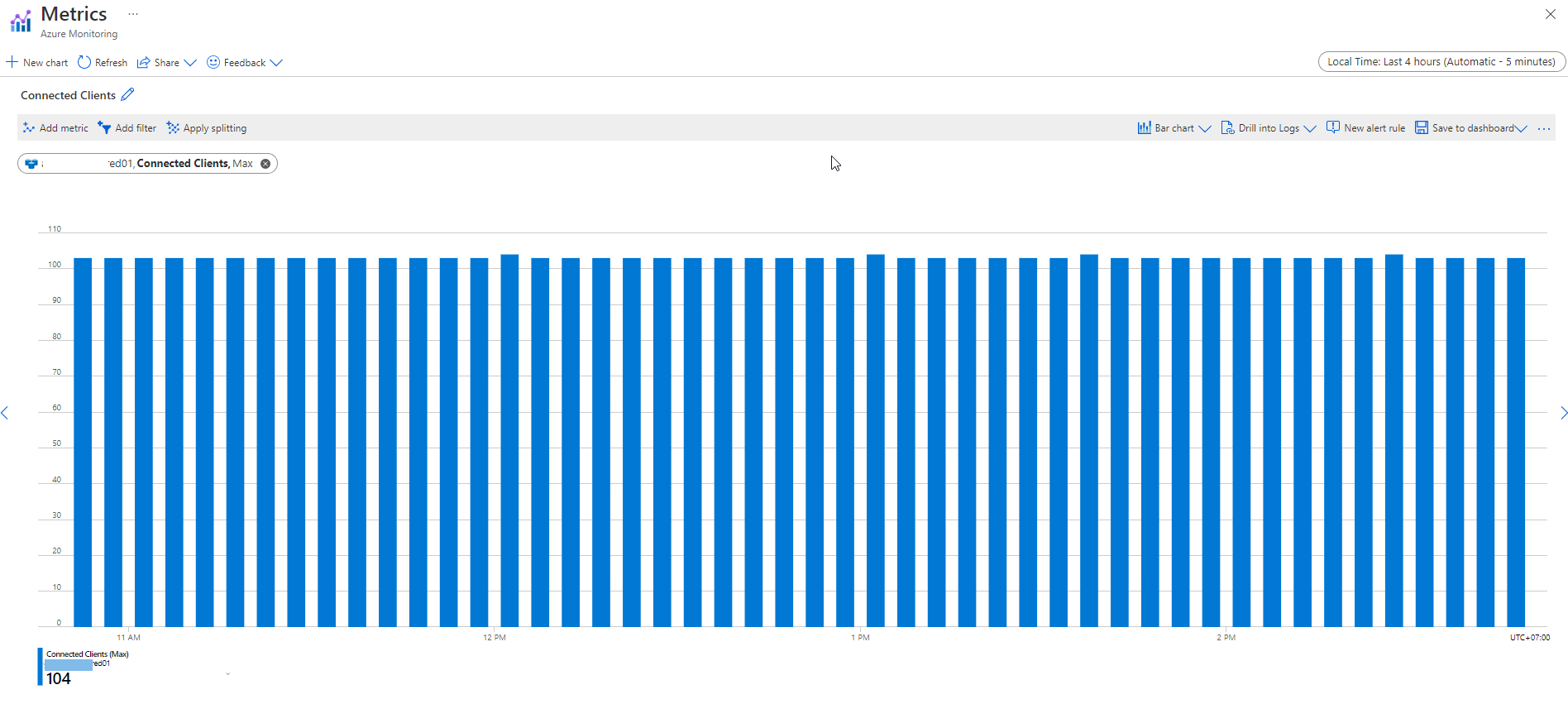The full list of supported metrics for redis is here
As you can see, redis metrics don't have any dimensions for today (no User ID, Time login, Client IP). So, this capability isn't available per today per metrics.
Logs are good if you need more details (but as you can see, they have "IP address" property only) but require a Log Analytics Workspace to get and aggregate telemetry in most efficient and native way. But keep in mind - logs are paid, metrics are free.