Hi Rene,
likely that logic apps was built for another purpose.
You might need to use the http logic app which should have all required options.
logic-apps-create-api-appconnectors-native-http
Azure Logic Apps Custom Connector auth with API Key and Client ID
Hi,
I'm working with the Azure Portal on an Azure Logic App which needs to retrieve data from a custom API.
I got an Azure Logic Apps Custom Connector created by importing the API's Open API 2.0 definition. This API does use API key authentication but not just using a single API key but rather it requires an API key and Client ID in the header. I was able to modify the definition with the Portal's Custom Connector Swagger Editor to get 2 both parameters in there under the securityDefinitions. Trying it out in this view works well (see screenshot) and I can also see the values when I Update Connector and then Download the definition I see the custom values I changed in the downloaded JSON definition file.
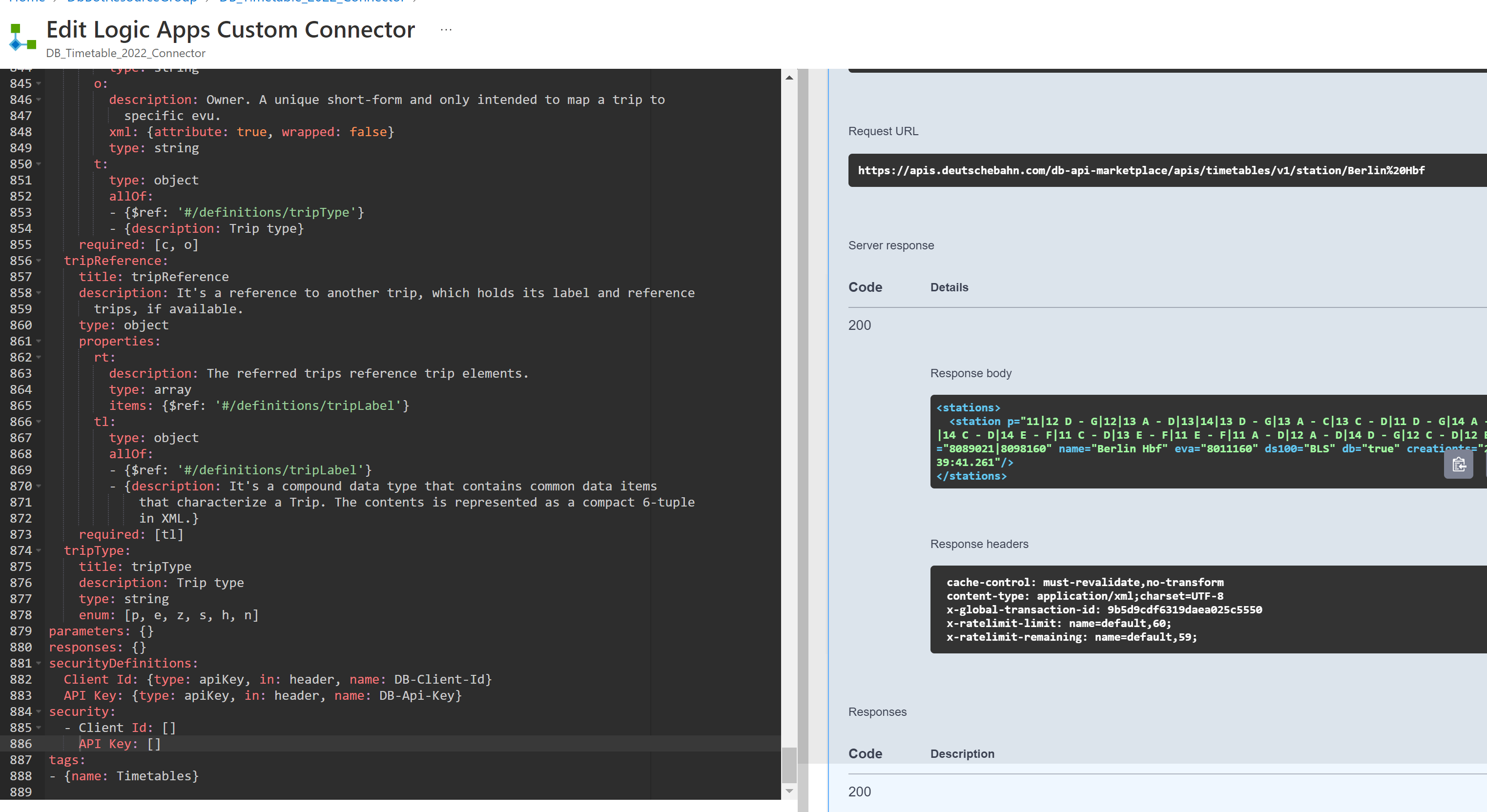
BUT, when I want to use this connector in the Logic App itself, I can only enter 1 API Key but not 2 fields as expected. Also the custom parameter names are not shown like DB-Client-Id nor DB-Api-Key.
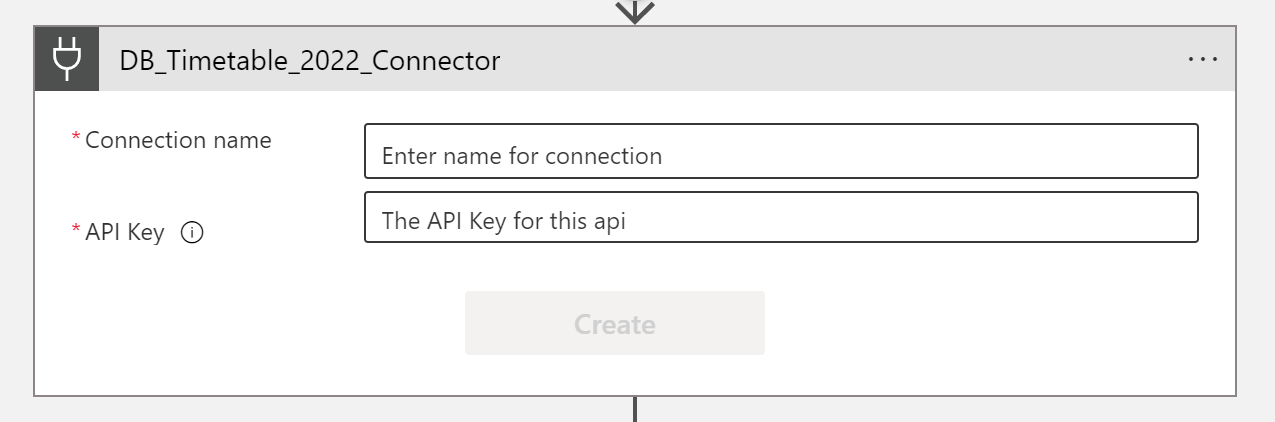
Also when I open the then created API Connection, the Edit Connection still only shows the generic Access Token parameter but not my 2 custom fields.
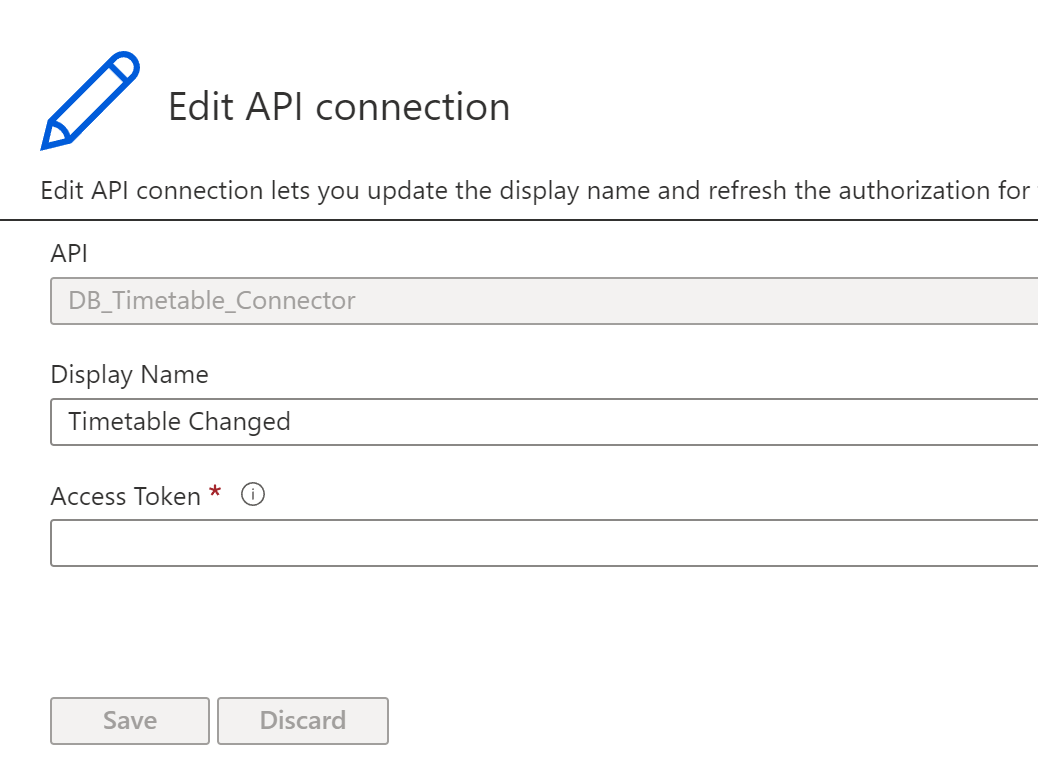
Any help how I can provide both API Key and Client Id for the connection in the Logic App?
Azure Logic Apps
-
 David Broggy 6,776 Reputation points MVP Volunteer Moderator
David Broggy 6,776 Reputation points MVP Volunteer Moderator2022-09-08T16:31:24.61+00:00