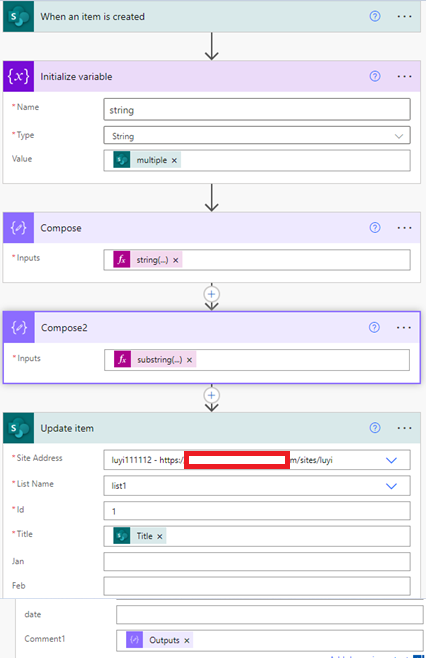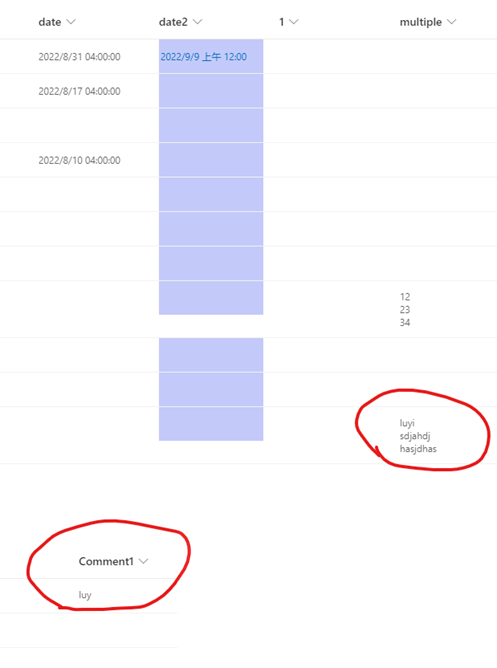Hi @Michael Williams
If a column contains one of the following types of data, it can't be grouped:
- Multiple lines of text
- Choice, where multiple values are allowed
- Hyperlink
- Image
As a workaround, you could create a new single line of text column, use power automate to extract the key word from multiple lines of text column to single line of text column. For example, use substring(outputs('Compose'), 0, 10) to get the first 10 characters in step "Compose". Then use group by function in the new created single line of text column.
If the answer is helpful, please click "Accept Answer" and kindly upvote it. If you have extra questions about this answer, please click "Comment".
Note: Please follow the steps in our documentation to enable e-mail notifications if you want to receive the related email notification for this thread.