
911 questions with Microsoft 365 and Office | Access | Development tags
Microsoft Access Database Engine(ACE OLE DB 12.0)
How can I download Microsoft Access Database Engine(ACE OLE DB 12.0)? And how can I equip it with my visual Studio 2022?
Microsoft 365 and Office | Access | Development

I completed a number of classes in another profile when I was with Cognizant.
I completed a number of classes in another profile when I was with Cognizant. Can I get those over to my personal profile and how?
Microsoft 365 and Office | Access | Development

Slow MS_Access print preview formatting after KB5060999 update
Greetings! This is happening for many users with the enterprise license - slowness when opening any report within the ACCDB files. The reports "Print preview" and "Print" functions fall into a slow process that does not consume CPU,…
Microsoft 365 and Office | Access | Development

How do I find my access database connection string?
I want to connect to my local access database in VBA. How do I find or make the details in this string that I need to do this connection?
Microsoft 365 and Office | Access | Development

Access to Word Document
Office 365. I have an Access report with one image (logo) and 4 subreports as a Print Preview. I need to save it as a Word .docx. Would it be best to just use the export to word command on the Print Preview tab or should I try to set it up as a merge…
Microsoft 365 and Office | Access | Development

Microsoft 365 and Office | Word | For business | Windows


how do I add a trusted network location to MS access that uses an IP address?
We do a lot of company work remotely via a VPN. Unfortunately, the current setup doesn't allow us to connect directly to servers via their names, only IP addresses. I have to add one network location as a trusted location to an MS Access database. If I…
Microsoft 365 and Office | Access | Development

How to work with Attachment data type in VBA
Is it possible to view the size of an attached file in a field of an Access table? For example, using <field>.FileName or <field>.FileType I can view the name or extension of the attached file. Is there a similar feature for file size?
Microsoft 365 and Office | Access | Development

How do I fix my access form display
I can open a form in design mode and all the fields look great. When I switch to form mode I get a dark green overlaid and I do not see any of the fields
Microsoft 365 and Office | Access | Development

Access Report Prints Form Instead — Seeking Insights from the Community
Hi everyone, I'm hoping someone here can shed light on a frustrating issue we've been facing with Microsoft Access. We have a database where users click a button on a form (labeled “Delivery Sheet”) to open a report in Print Preview mode. The report…
Microsoft 365 and Office | Access | Development


Eorris when Using Chinese characters in sql queries in ACCESS Database.
Hi, from June, the access sql will pop up error as below, when referencing any Chinese character as the screen shot. The exact same codes worked well in May.
Microsoft 365 and Office | Access | Development

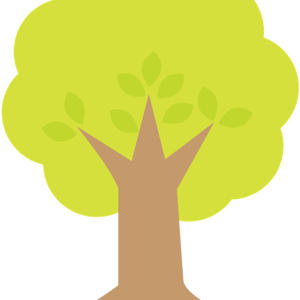
Access Report Prints Form Instead — Seeking Insights from the Community
Hi everyone, I'm hoping someone here can shed light on a frustrating issue we've been facing with Microsoft Access. We have a database where users click a button on a form (labelled “Delivery Sheet”) to open a report in Print Preview mode. The report…
Microsoft 365 and Office | Access | Development

Using Access, what is wrong with this query, UPDATE family SET F17 = CDate(bday);
UPDATE family SET F17 = CDate(bday) Where id = 1;
Microsoft 365 and Office | Access | Development


Microsoft Access - My report is only showing up as a half page vertical
Every time I go to run my report, it shows up as a half page vertical. Can anyone provide me with step by step instructions on how to correct this? I cannot figure out how to get the report to show up and save as a full page.
Microsoft 365 and Office | Access | Development


How to fix an expression newstu(x).Value = stu(x).Value
We use access for our student records, we have a student that wrote the wrong SSN in and we used to be able to transfer the student entire record by clicking on the tab Correct Student ID Numbers but it now throws an error code 64224: Invalid Argument…
Microsoft 365 and Office | Access | Development

How to find my data base access password?
I need to know how to find my data base access password
Microsoft 365 and Office | Access | Development


CopyFromRecordset Automation Error
ExcelSheetPopulate.txtI had been running Office 2016 MSO (16.0.12624.20278) 32-bit for several years. I've been using the attached code in MS Access for the past 5 years without any issue. Suddenly, getting Error 430, 'Class does not support Automation…
Microsoft 365 and Office | Development | Other

Microsoft 365 and Office | Access | Development

MS Access Automation Error on updating to Version 2108
Some copies of MS Access at my organisation have updated to; Microsoft® Access® for Microsoft 365 MSO (16.0.14326.20384) 64-bit. Subsequently they are experiencing; Automation error -2146232576 (80131700) when setting references to some libraries e.g. …
Microsoft 365 and Office | Access | Development


ACEOLEDB.DLL from Microsoft 365 Apps crash with Exception code 0xc0000005
ACEOLEDB.DLL from Microsoft 365 Apps (at least versions 16.0.14228.20248, 16.0.14430.20006, 16.0.14701.20040 in "C:\Program Files\Microsoft Office\root\VFS\ProgramFilesCommonX64\Microsoft Shared\OFFICE16\") appear to cause an application crash…
Microsoft 365 and Office | Access | Development

Developer technologies | C++
I CANNOT CREATE CALCULATED FIELD BECAUSE OF PROBLEM WITH MaxLocksPerFile
N° Fields I have a database in Access with about 130 fields. ACCESS and LOCATION The Access file is in a shared folder, just because it really is, but only I use it, no one else goes in. PROBLEM When I want to create a calculated field the following…
Microsoft 365 and Office | Access | Development



Use VBA to delete all appointments in a day of Outlook
From MS Access 365 I need to use VBA to automatically delete all appointments for a specific day in the Calendar of Outlook. I can access the specific Calendar using the following command Set nsCalendar = nsMAPI.Folders("Specific Outlook…
Microsoft 365 and Office | Access | Development

Microsoft 365 and Office | Install, redeem, activate | For business | Windows

