
3,975 questions with Microsoft 365 and Office | Excel | For business | Windows tags
Can I have a dropdown list and original data in the same cell?
I have a dropdown list in a cell to choose the frequency of an action. My dropdown has Weekly, Bi-Weekly, Monthly, Quarterly, Semi-Annually, and Annually. Some users want to be able to add their own frequency. Can I have a dropdown with choices, but…
Microsoft 365 and Office | Excel | For business | Windows

How to fix copy and cut features to clipboard
, when I copy or cut in excel a pop up appears saying (We could not copy the content to the clipboard, it is in use by another application. You can still paste your content within this workbook but it will not be available in other applications). Then…
Microsoft 365 and Office | Install, redeem, activate | For business | Windows
Microsoft 365 and Office | Excel | For business | Windows

Windows for business | Windows Client for IT Pros | User experience | Other
Additional Rankif
Hello, Additional formula of Rankif in excel. Thank you…
Microsoft 365 and Office | Excel | For business | Windows

Ratings and Reviews Not Visible Inside Excel Store
Hello, We have published a new add-in, AI Agent for Excel. We noticed that the ratings and reviews submitted by users are visible on the AppSource web page: https://appsource.microsoft.com/en-us/product/office/WA200008627?tab=Overview However, they do…
Microsoft 365 and Office | Excel | For business | Windows

How to Fix Instellisense in Excel Power Query Editor?
In a specific workbook, Intellisense has stopped working in power query, no suggestions appear, when i start typing, except if a define it previously. The issue pertions to specific workbook(s) What causes this error? Is there a way to fix it?
Microsoft 365 and Office | Excel | For business | Windows

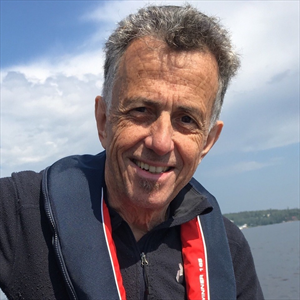
Can't find the "pivotSource" and "pivotOptions" description in the http://schemas.microsoft.com/office/drawing/2012/chart schema
Hello Microsoft Team! I have a problem with an XML schema, I can't find anywhere in the schema the following XML tags: "pivotSource" and "pivotOptions", and their further description. I tried here:…
Microsoft 365 and Office | Excel | For business | Windows

Macros in Excel
Can you not upload a Excel file with macros to trouble shooting VBA code in the macros?
Microsoft 365 and Office | Excel | For business | Windows


Excel Connection to Power BI Data always requires SSO. How to save credentials?
I have some data that I have put together in Power BI, and I am trying to access in Excel, using a connection to the data: Every time I open the file and try to refresh the data, Excel asks to confirm the Microsoft account SSO. Is there any way to save…
Microsoft 365 and Office | Excel | For business | Windows

Excel can not open
My excel can not be open. I faced ms excel can't open or save any more documents because there is not enough available memory or disk space but my C drive has 100GB space. I deleted my temp file and reinstall office 365 but did not open excel. please…
Microsoft 365 and Office | Development | Other

Microsoft 365 and Office | Excel | For business | Windows

Standard user not able to add excel com add ins? with out Admin privilege.
Hi, For my project, I need to install an Excel COM add-in as a standard user without requiring administrative privileges. I created a batch script that writes the necessary registry entries under HKEY_CURRENT_USER, including CLSID, ProgID, and the path…
Microsoft 365 and Office | Excel | For business | Windows

splitting a value in a cell to other 6 cells
A formula needed. Dear sir, please help me with an optimised formula. I'm using MS Excel 2021. According to the table attached herewith: If I fill column named "SCALE DOWN" with less than 30 marks, then the rest of the columns (not 'TOTAL'…
Microsoft 365 and Office | Excel | For business | Windows

How to open a third party app from within a Excel cell?
In Excel, I want to be able to click on a hyperlink in the cell (or the cell itself) and have a third party app (RingCentral) open. How do I do that?
Microsoft 365 and Office | Excel | For business | Windows

Otra cuenta de tu organización ya inició sesión en este dispositivo. Intentalo de nuevo con otra cuenta.
mi office no me deja ingresar Correlation Id: 76bf7b82-af8c-5640-bd8c-c46d8a8d3b01 Timestamp: 2023-05-08T13:02:52.000Z DPTI: 0eb6fbfed0064a71e4f84f24bf3e853acbd48b6bed4f2bcdab4f7aef376e507e
Microsoft 365 and Office | Excel | For business | Windows

Excel scripts will not run. "We ran into an issue. Please try launching the taskpane again"
Hello: I cannot get any excel scripts to run. Even one as simple as typing "Hi" into a cell, see below, returns "We ran into an issue. Please try launching the taskpane again" Macros are enabled in trust center and I have tried…
Microsoft 365 and Office | Excel | For business | Windows

Continuing Problem Opening Excel and Files
Have been down this road 2xs. Excel and files won't open, win 10, always updated, already repaired/reinstalled excel 2xs, doing it again. What in the heck is going on? We PAY for this, it's not FREE. Was is there a fix or what? Seems stupid to have to do…
Microsoft 365 and Office | Excel | For business | Windows

Ctrl+Enter Not Working in Excel
I am using a brand new Mac M3 with Parallels and my ctrl+Enter keys are not working as they used to in my 10-year-old Mac. Specifically, I used to be able to use ctrl+Enter to propagate results to all cells in a range, but this is no longer working.…
Microsoft 365 and Office | Excel | For business | Windows

How do I save only tabs selected in a list box in a single pdf?
I have a list box that contains the names of all the tabs in the Excel workbook and the following macro to do a print preview: Sub print_sh() Dim i As Long, c As Long Dim SheetArray() As String With ActiveSheet.ListBox1 For i = 0 To .ListCount - 1 If…
Microsoft 365 and Office | Excel | For business | Windows

Problems with SQL Server Data Connections in PowerPivot
Microsoft Windows 11 Enterprise, Version 10.0.26100 Build 26100 Excel Version 2108 Build 14332.21040 When executing queries against SQL Server 2012 databases in PowerPivot using the default SQLOLEDB provider that contain temp tables (#<tablename>),…
Microsoft 365 and Office | Excel | For business | Windows


Azure DevOps Office® Integration 2019 extension on mac
we have identified that the Azure DevOps Office® Integration 2019 extension is not supported on macOS so we require for that any alternative third party tool on mac OS
Microsoft 365 and Office | Excel | For business | Windows

Want to make it so that a Pivot will show how many days a vehicle is used monthly rather than total journeys
So the scenario I am in in that my company has multiple vehicles which can be taken as part of a car pool. Some cars are more popular to be taken than others. At the moment, on a spreadsheet we manually record the journey number, date of journey, time…
Microsoft 365 and Office | Excel | For business | Windows


