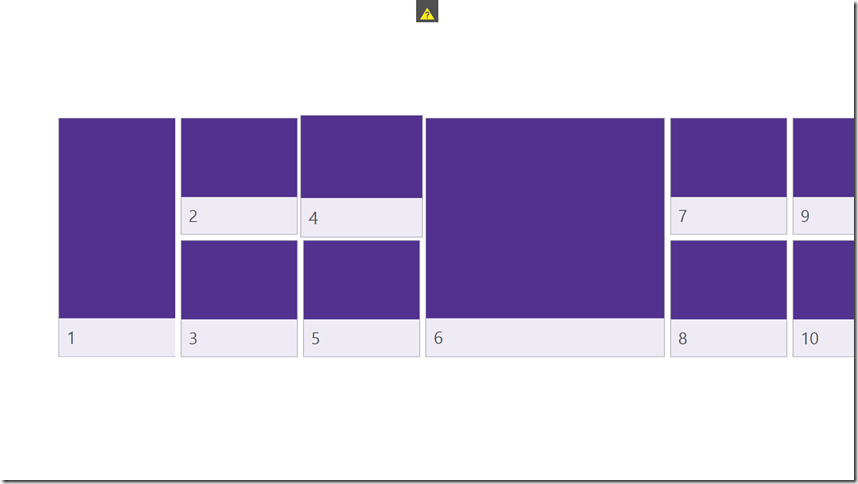Note
Access to this page requires authorization. You can try signing in or changing directories.
Access to this page requires authorization. You can try changing directories.
You will find (Part 1) && (Part 2)
So today it will not be that long , we will work On the interface of the app
So lets start By making it a full screen app :
At the xaml of the main window you should make the windowstyle at Appearance tab in properties : None
and you should make WindowStyle="None" WindowState="Maximized" to make it full screen and in my case I will be doing the Application optimized for the full HD resolution 1080P So I will make a check With the user that his screen is at this resolution
so in the mainWindow.XAML.CS I will show a message box for the user to check his resolution
Next we will be working on adding the buttons in the KinectRegion
What we will be mainly dealing with is :
1. KinectScrollViewer: Wich gives the user the ability to grip a list And scroll through it.
2. KinectTileButton: which is a button that is clickable using the Hand Pushing function.
3. KinectCircleButton: which is same like the Tile button but circular.
Wish will all be included in the KinectRegion.
So we will start by adding a horizontal KinectScrollViewer and we will hide the scroll but will make it just horizontal
and then we will need to add some KinectTileButtons In the scroll viewer
<k:KinectScrollViewer HorizontalScrollBarVisibility="Hidden"
VerticalScrollBarVisibility="Disabled" HorizontalAlignment="Center"VerticalAlignment="Center">
<WrapPanel VerticalAlignment="Center" x:Name="wrapPanel" Height="450"
Width="1500" Orientation="Vertical">
<k:KinectTileButton Label="1" Height="440" HorizontalAlignment="Center"/>
<k:KinectTileButton Label="2"/>
<k:KinectTileButton Label="3"/>
<k:KinectTileButton Label="4"/>
<k:KinectTileButton Label="5"/>
<k:KinectTileButton Label="6" Height="440" Width="440"
HorizontalAlignment="Center"/>
<k:KinectTileButton Label="7"/>
<k:KinectTileButton Label="8"/>
<k:KinectTileButton Label="9"/>
<k:KinectTileButton Label="10"/>
<k:KinectTileButton Label="11" Height="440" HorizontalAlignment="Center"/>
<k:KinectTileButton Label="12"/>
<k:KinectTileButton Label="13"/>
<k:KinectTileButton Label="14"/>
<k:KinectTileButton Label="15"/>
</WrapPanel>
</k:KinectScrollViewer>
wish should give you a result like that
Next we will be building the links between the pages of the app
C you next week
And if there is any questions don’t hesitate to ask ![]()