Note
Access to this page requires authorization. You can try signing in or changing directories.
Access to this page requires authorization. You can try changing directories.
AZURE 10 | |||||||||
Backup, Archive, and DR | Dev/Test & DevOps | Red Hat on Azure | SAP on Azure | Internet of Things | Customer-facing Apps | Internal Business Apps | Data & AI | Big Data & Data Warehouse | High Performance Compute |
Compiled by Anshuman Mansingh > https://in.linkedin.com/in/anshumanmansingh
Backup, Archive & Disaster Recovery
Protect your data and applications no matter where they reside to avoid costly business interruptions.
Sales & Presales:
Questions to Ask Your Customer
- Are your existing backup and disaster recovery solutions optimized for scale, automation, cost, and reliability?
- Do you have a DR plan for all applications, or just a few?
- Are you able to test those plans without impacting users?
- How much do you spend on storage/SAN for backup and recovery?
Sales & Presales: Case Studies
- Using cloud technologies to improve disaster recovery
- Protecting Azure resources with Recovery Services vault
Backup
Azure Backup allows you to back up the data for on-premises servers, virtual machines, virtualized workloads, SQL server, SharePoint server, and more.
Azure Backup eBook:
Click Here
Technical Content: Learn to back up and recover virtual machines within Azure or from Windows Server.
- Backup multiple Azure VMs
- Restore a disk and create a recovered VM
- Restore files to a Virtual Machine in Azure
- Back up a Windows Server to Azure
- Recover files from Azure to a Windows Server
Site Recovery
Azure Site Recovery orchestrates and manages disaster recovery for Azure VMs, and on-premises VMs and physical servers.
Site Recovery eBook:
Click Here
Technical Content:
Step-by-StepTutorials
Azure to Azure
VMware
- Prepare Azure
- Prepare on-premises VMware
- Set-up disaster recovery
- Run a disaster recovery drill
- Run a failover and failback
Hyper-V
- Prepare Azure
- Prepare on-premises Hyper-V
- Set-up disaster recovery for Hyper-V VMs
- Set-up disaster recovery for Hyper-V VMs managed by System Center VMM
- Run a disaster recovery drill
- Run a failover and failback
Migrate to Azure
Azure Storage
Microsoft Azure Storage is a Microsoft-managed cloud service that provides storage that is highly available, secure, durable, scalable, and redundant. Azure Storage consists of Blob storage, File Storage, and Queue storage.
Azure Storage eBook:
Click Here
Learn how to upload and process image data in the cloud.
Learn how to design your application for high availability in Azure Storage.
Learn how to search unstructured data in Azure Storage.
StorSimple
Learn how to use Azure StorSimple, an integrated storage solution that manages storage tasks between on-premises devices and Azure cloud storage. Tutorials and other documentation show you how set up storage management, location-independent backup, and disaster recovery.
StorSimple eBook:
Click Here
Sample Solution architecture 1: Back up on-premises applications and data to cloud
Back up data and applications from an on-premises system to Azure using Azure Backup or a partner solution. An Internet connection to Azure is used to connect to Azure Backup or Azure Blob storage. Azure Backup Server can write backups directly to Azure Backup. Alternatively, a partner solution such as Commvault Simpana or Veeam Availability Suite, hosted on-premises, can write backups to Blob storage directly or via a cloud endpoint such as Veeam Cloud Connect.
This solution is built on the Azure managed services: Backup Server, Backup and Blob Storage. These services run in a high-availability environment, patched and supported, allowing you to focus on your solution instead of the environment they run in.
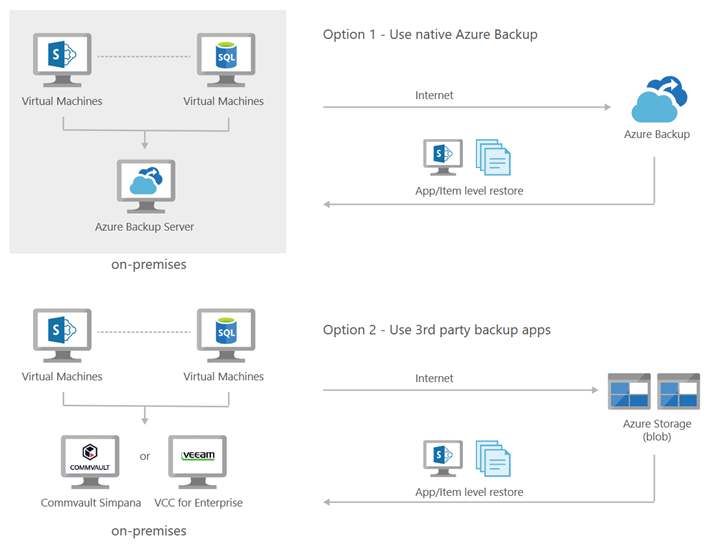
Implementation guidance
Products/Description |
Documentation |
|
Azure Backup Server orchestrates the backup of machines and manages the configuration of the restore procedures. It also has two days of backup data for operational recovery. |
||
Azure Backup service runs on the cloud and holds the recovery points, enforces policies, and enables you to manage data and application protection. You don't need to create or manage an Azure Blob storage account when using Azure Backup. |
||
Blob storage that partner solutions such as Commvault connect to for backing up data and applications. You need to create and manage Azure Blob storage when using partner solutions. |
||
Commvault Simpana is an example of a partner solution to back up or archive your data and applications to Azure. This runs on a virtual machine on-premises. |
Sample Solution architecture 2: Back up cloud applications and data to cloud
Back up data and applications running in Azure to another Azure location by using Azure Backup or a partner solution.
This solution is built on the Azure managed services: Backup and Blob Storage. These services run in a high-availability environment, patched and supported, allowing you to focus on your solution instead of the environment they run in.

Implementation guidance
Products/Description |
Documentation |
|
Azure Backup service runs on the cloud and holds the recovery points, enforces policies, and enables you to manage data and application protection. You don't need to create or manage an Azure Blob storage account when using Azure Backup. |
||
Blob storage that partner solutions such as Commvault connect to for backing up data and applications. You need to create and manage Azure Blob storage when using partner solutions. |
||
Commvault Simpana is an example of a partner solution to back up or archive your data and applications to Azure. This runs on a virtual machine on Azure. |
||
An agent provided by the partner backup provider is installed on each virtual machine that needs to be backed up. It has access to data and applications running on the virtual machine and interacts with a virtual appliance such as Commvault Simpana hosted on Azure. |
Sample Solution architecture 3: Archive on-premises data to cloud
Archive your on-premises data to Azure Blob storage.
This solution is built on the Azure managed services: StorSimple and Blob Storage. These services run in a high-availability environment, patched and supported, allowing you to focus on your solution instead of the environment they run in.
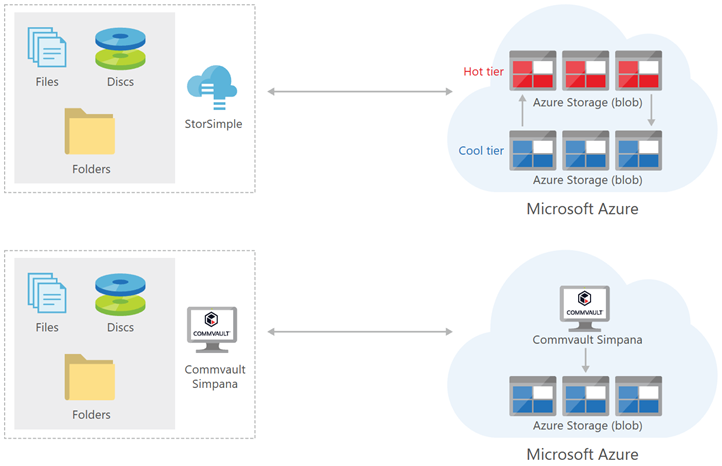
Implementation guidance
Products/Description |
Documentation |
|
Veeam availability suite hosted on-premises running on a virtual machine or physical machine. |
||
Azure StorSimple appliance running on-premises that can tier data to Azure Blob storage (both hot and cool tier). StorSimple can be used to archive data from on-premises to Azure. |
||
Veeam Cloud Connect hosted on Azure and running on a virtual machine. |
||
A cool tier on Azure Blob storage is used to back up data that's less frequently accessed, while a hot tier on Azure Blob storage is used to store data that's frequently accessed. |