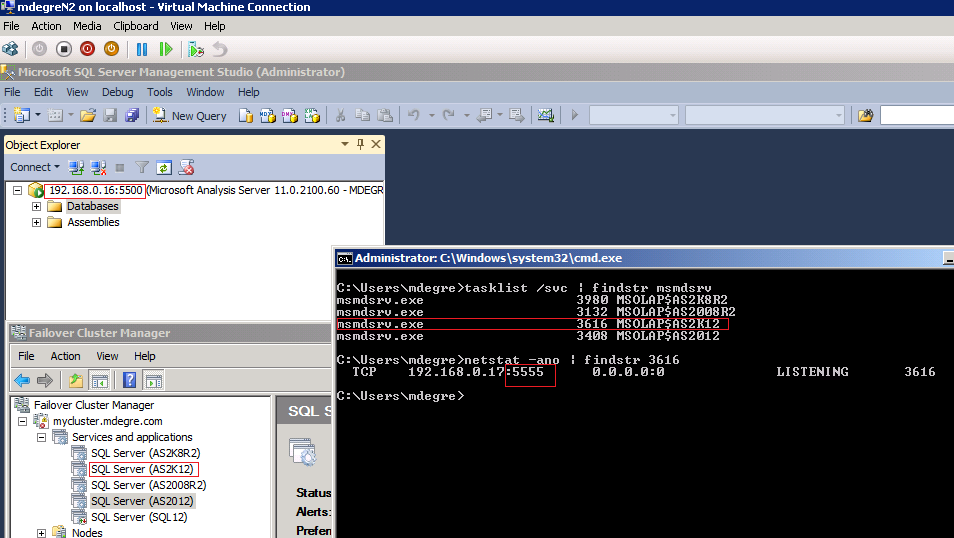Cluster SSAS, How change the default listening port configuration ?
Previously, SSAS was listening on all IP addresses of the cluster group using the default port (2383). Any alternate port configuration is ignored until version 2005 and 2008/R2. It’s not the same behavior with a standalone instance.
But since Analysis Services 2012, we are able to change the default port in cluster by editing the properties or msmdsrv.ini file.
Don't forget to configure your firewall to allow incoming requests on TCP port 2383. See also others port: 2382, 80,440 (Configure the Windows Firewall to Allow Analysis Services Access)
Test case:
- In my test below, I run the command tasklist /svc | findstr msmdsrv to get the processID of my instance SSAS 2012.
- Then, I run netstat -ano | findstr <myProcessID> to check if my instance is listening on my new configured port 5555.
- As you can see, it works :-)
Regarding the limitation of 2005/2008:
- https://connect.microsoft.com/SQLServer/feedback/details/377639/2008-rtm-ssas-named-analysis-services-instance-port-doesnt-adjust-to-the-configured-port-after-a-failover
- https://support.microsoft.com/kb/2466860
- https://blogs.msdn.com/b/karang/archive/2009/09/05/sql-server-analysis-services-port-sql-2005-2008.aspx
IMPORTANT (9 November,2012) : Although you can connect to instance like "virtualName:port" , my colleague from Support Team confirm me, that we are not allow to change de port 2383 on clustered instance.
Port configuration for an Analysis Services cluster : On computers that have multiple network cards, Analysis Services listens on all IP addresses using the port you specify. On a clustered instance, Analysis Services will listen on all IP addresses of the cluster group, but only on TCP port 2383. You cannot specify an alternate fixed port for a clustered instance. ( https://msdn.microsoft.com/en-us/library/ms174937.aspx#bkmk_cluster
Michel Degremont | Premier Field Engineer - SQL Server Core Engineer |