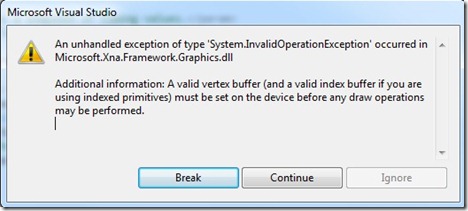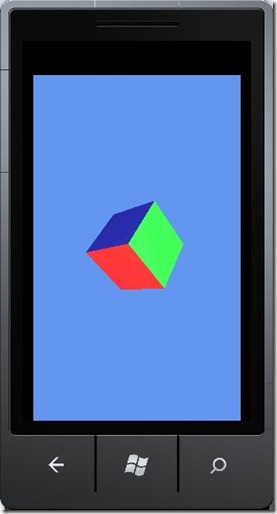Windows Phone XNA 4.0 3D游戏开发
作者:马宁
程序代码编译环境Visual Stuido 2010, Windows Phone 7 SDK, XNA 4.0 Game Studio, 下载链接:
https://files.cnblogs.com/aawolf/XNA_aawolf_3D.rar
今天有点空余时间,在看Windows Phone 7的开发。看到Silverlight for phone和XNA 4.0的开发文章已经有了不少,而且质量很高。我就来说说XNA 4.0的3D开发这个领域吧,正好跟目前的工作有些关系,而且XNA 4.0的3D类库设计的非常好,比iPhone和Android的OpenGLES类库高出一个档次。以后学习3D开发,用XNA类库也是个不错的选择,而且Windows Phone模拟器对3D的支持也非常好。唯一的遗憾是,Windows Phone不支持C++的3D开发。
如果做过Zune上XNA 3.1开发的朋友可能会记得,在XNA 3.1中是不支持3D开发的,XNA 4.0中加入的3D支持类,主要包含在Microsoft.Xna.Framework.Graphics命名空间中。如果XNA 4.0中的3D概念与OpenGLES十分相似,我们可以找到很多相对应的函数、方法等,某种意义上,XNA 4.0的3D支持是对OpenGLES 2.0的封装。
一.一个简单的3D程序
我们就从一个简单的3D程序开始吧,这个程序的原来介绍在下面这个链接里。
https://msdn.microsoft.com/en-us/library/bb203926.aspx
不过移植到Windows Phone 7上时,还是遇到了一些小问题,有的是文档的问题,有的是接口变化。如何在Visual Studio 2010里创建XNA 4.0的工程就不多说了,大家可以参考我写的《Windows Phone开发工具初体验》,链接如下:
https://www.cnblogs.com/aawolf/archive/2010/08/28/1811438.html
XNA 4.0的程序是派生自Microsoft.Xna.Framework.Game的类,开发者需要重载Game的四个方法:Initialize(初始化)、LoadContent(加载内容)、UnloadContent(卸载内容)、Update(更新)和Draw(绘制)等方法。
首先,我们在Game1类中加入所需要的一些私有变量:
Matrix worldMatrix;
Matrix viewMatrix;
Matrix projectionMatrix;
VertexPositionNormalTexture[] cubeVertices;
VertexDeclaration vertexDeclaration;
VertexBuffer vertexBuffer;
BasicEffect basicEffect;
Martrix 的中文名叫“矩阵”,还有个翻译叫“黑客帝国”……扯远了,什么是矩阵?我们就不解释了,只要知道矩阵是一切3D线性变化的基础就可以了。我们不知道矩阵是什么,却身处其中。在Game1类中用了三个矩阵:worldMatrix用来描述世界坐标系;viewMatrix用来描述摄影机坐标系;projectionMatrix用来描述投影坐标系。这些都是3D图形学的概念,不解释了。
另外两个重要的变量是vertexBuffer和basicEffect。vertexBuffer包含了一系列的向量,这些向量构成了我们要显示的正方体的各个顶点;basicEffect用来描述一个基础的渲染效果,其中描述了坐标系、颜色和灯光等基本的要素,这些要素是3D图形显示的基础。
接下来创建一个叫InitMatrices的方法,对各个坐标系进行初始化,记得,这个InitMatrices的函数是我们自己创建的,代码如下:
private void InitMatrices()
{
// Initialize the world, view, and projection matrices.
float tilt = MathHelper.ToRadians(0); // 0 degree angle
// Use the world matrix to tilt the cube along x and y axes.
worldMatrix = Matrix.CreateRotationX(tilt) * Matrix.CreateRotationY(tilt);
viewMatrix = Matrix.CreateLookAt(new Vector3(5, 5, 5), Vector3.Zero, Vector3.Up);
projectionMatrix = Matrix.CreatePerspectiveFieldOfView(
MathHelper.ToRadians(45), // 45 degree angle
(float)GraphicsDevice.Viewport.Width /
(float)GraphicsDevice.Viewport.Height,
1.0f, 100.0f);
}
算了,不解释了,大家知道这段代码在干什么就好了。接下来,创建一个叫做InitEffect的函数中,对basicEffect进行初始化,代码如下:
private void InitEffect()
{
// Initialize BasicEffect with transformation and light values
basicEffect = new BasicEffect(graphics.GraphicsDevice);
basicEffect.World = worldMatrix;
basicEffect.View = viewMatrix;
basicEffect.Projection = projectionMatrix;
// primitive color
basicEffect.AmbientLightColor = new Vector3(0.1f, 0.1f, 0.1f);
basicEffect.DiffuseColor = new Vector3(1.0f, 1.0f, 1.0f);
basicEffect.SpecularColor = new Vector3(0.25f, 0.25f, 0.25f);
basicEffect.SpecularPower = 5.0f;
basicEffect.Alpha = 1.0f;
basicEffect.LightingEnabled = true;
if (basicEffect.LightingEnabled)
{
basicEffect.DirectionalLight0.Enabled = true; // enable each light individually
if (basicEffect.DirectionalLight0.Enabled)
{
// x direction
basicEffect.DirectionalLight0.DiffuseColor = new Vector3(1, 0, 0); // range is 0 to 1
basicEffect.DirectionalLight0.Direction = Vector3.Normalize(new Vector3(-1, 0, 0));
// points from the light to the origin of the scene
basicEffect.DirectionalLight0.SpecularColor = Vector3.One;
}
basicEffect.DirectionalLight1.Enabled = true;
if (basicEffect.DirectionalLight1.Enabled)
{
// y direction
basicEffect.DirectionalLight1.DiffuseColor = new Vector3(0, 0.75f, 0);
basicEffect.DirectionalLight1.Direction = Vector3.Normalize(new Vector3(0, -1, 0));
basicEffect.DirectionalLight1.SpecularColor = Vector3.One;
}
basicEffect.DirectionalLight2.Enabled = true;
if (basicEffect.DirectionalLight2.Enabled)
{
// z direction
basicEffect.DirectionalLight2.DiffuseColor = new Vector3(0, 0, 0.5f);
basicEffect.DirectionalLight2.Direction = Vector3.Normalize(new Vector3(0, 0, -1));
basicEffect.DirectionalLight2.SpecularColor = Vector3.One;
}
}
}
然后要对vertexDeclaration、cubeVertices和vertexBuffer变量进行初始化,我们将这部分代码放在InitVertexBuffer函数中:
private void InitVertexBuffer()
{
// Create a vertex declaration for the type VertexPositionNormalTexture
vertexDeclaration = new VertexDeclaration(new VertexElement[]
{
new VertexElement(0, VertexElementFormat.Vector3, VertexElementUsage.Position, 0),
new VertexElement(12, VertexElementFormat.Vector3, VertexElementUsage.Normal, 0),
new VertexElement(24, VertexElementFormat.Vector2, VertexElementUsage.TextureCoordinate, 0)
}
);
// Create the per vertex data
cubeVertices = new VertexPositionNormalTexture[36];
Vector3 topLeftFront = new Vector3(-1.0f, 1.0f, 1.0f);
Vector3 bottomLeftFront = new Vector3(-1.0f, -1.0f, 1.0f);
Vector3 topRightFront = new Vector3(1.0f, 1.0f, 1.0f);
Vector3 bottomRightFront = new Vector3(1.0f, -1.0f, 1.0f);
Vector3 topLeftBack = new Vector3(-1.0f, 1.0f, -1.0f);
Vector3 topRightBack = new Vector3(1.0f, 1.0f, -1.0f);
Vector3 bottomLeftBack = new Vector3(-1.0f, -1.0f, -1.0f);
Vector3 bottomRightBack = new Vector3(1.0f, -1.0f, -1.0f);
Vector2 textureTopLeft = new Vector2(0.0f, 0.0f);
Vector2 textureTopRight = new Vector2(1.0f, 0.0f);
Vector2 textureBottomLeft = new Vector2(0.0f, 1.0f);
Vector2 textureBottomRight = new Vector2(1.0f, 1.0f);
Vector3 frontNormal = new Vector3(0.0f, 0.0f, 1.0f);
Vector3 backNormal = new Vector3(0.0f, 0.0f, -1.0f);
Vector3 topNormal = new Vector3(0.0f, 1.0f, 0.0f);
Vector3 bottomNormal = new Vector3(0.0f, -1.0f, 0.0f);
Vector3 leftNormal = new Vector3(-1.0f, 0.0f, 0.0f);
Vector3 rightNormal = new Vector3(1.0f, 0.0f, 0.0f);
// Front face.
cubeVertices[0] =
new VertexPositionNormalTexture(
topLeftFront, frontNormal, textureTopLeft);
cubeVertices[1] =
new VertexPositionNormalTexture(
bottomLeftFront, frontNormal, textureBottomLeft);
cubeVertices[2] =
new VertexPositionNormalTexture(
topRightFront, frontNormal, textureTopRight);
cubeVertices[3] =
new VertexPositionNormalTexture(
bottomLeftFront, frontNormal, textureBottomLeft);
cubeVertices[4] =
new VertexPositionNormalTexture(
bottomRightFront, frontNormal, textureBottomRight);
cubeVertices[5] =
new VertexPositionNormalTexture(
topRightFront, frontNormal, textureTopRight);
// Back face.
cubeVertices[6] =
new VertexPositionNormalTexture(
topLeftBack, backNormal, textureTopRight);
cubeVertices[7] =
new VertexPositionNormalTexture(
topRightBack, backNormal, textureTopLeft);
cubeVertices[8] =
new VertexPositionNormalTexture(
bottomLeftBack, backNormal, textureBottomRight);
cubeVertices[9] =
new VertexPositionNormalTexture(
bottomLeftBack, backNormal, textureBottomRight);
cubeVertices[10] =
new VertexPositionNormalTexture(
topRightBack, backNormal, textureTopLeft);
cubeVertices[11] =
new VertexPositionNormalTexture(
bottomRightBack, backNormal, textureBottomLeft);
// Top face.
cubeVertices[12] =
new VertexPositionNormalTexture(
topLeftFront, topNormal, textureBottomLeft);
cubeVertices[13] =
new VertexPositionNormalTexture(
topRightBack, topNormal, textureTopRight);
cubeVertices[14] =
new VertexPositionNormalTexture(
topLeftBack, topNormal, textureTopLeft);
cubeVertices[15] =
new VertexPositionNormalTexture(
topLeftFront, topNormal, textureBottomLeft);
cubeVertices[16] =
new VertexPositionNormalTexture(
topRightFront, topNormal, textureBottomRight);
cubeVertices[17] =
new VertexPositionNormalTexture(
topRightBack, topNormal, textureTopRight);
// Bottom face.
cubeVertices[18] =
new VertexPositionNormalTexture(
bottomLeftFront, bottomNormal, textureTopLeft);
cubeVertices[19] =
new VertexPositionNormalTexture(
bottomLeftBack, bottomNormal, textureBottomLeft);
cubeVertices[20] =
new VertexPositionNormalTexture(
bottomRightBack, bottomNormal, textureBottomRight);
cubeVertices[21] =
new VertexPositionNormalTexture(
bottomLeftFront, bottomNormal, textureTopLeft);
cubeVertices[22] =
new VertexPositionNormalTexture(
bottomRightBack, bottomNormal, textureBottomRight);
cubeVertices[23] =
new VertexPositionNormalTexture(
bottomRightFront, bottomNormal, textureTopRight);
// Left face.
cubeVertices[24] =
new VertexPositionNormalTexture(
topLeftFront, leftNormal, textureTopRight);
cubeVertices[25] =
new VertexPositionNormalTexture(
bottomLeftBack, leftNormal, textureBottomLeft);
cubeVertices[26] =
new VertexPositionNormalTexture(
bottomLeftFront, leftNormal, textureBottomRight);
cubeVertices[27] =
new VertexPositionNormalTexture(
topLeftBack, leftNormal, textureTopLeft);
cubeVertices[28] =
new VertexPositionNormalTexture(
bottomLeftBack, leftNormal, textureBottomLeft);
cubeVertices[29] =
new VertexPositionNormalTexture(
topLeftFront, leftNormal, textureTopRight);
// Right face.
cubeVertices[30] =
new VertexPositionNormalTexture(
topRightFront, rightNormal, textureTopLeft);
cubeVertices[31] =
new VertexPositionNormalTexture(
bottomRightFront, rightNormal, textureBottomLeft);
cubeVertices[32] =
new VertexPositionNormalTexture(
bottomRightBack, rightNormal, textureBottomRight);
cubeVertices[33] =
new VertexPositionNormalTexture(
topRightBack, rightNormal, textureTopRight);
cubeVertices[34] =
new VertexPositionNormalTexture(
topRightFront, rightNormal, textureTopLeft);
cubeVertices[35] =
new VertexPositionNormalTexture(
bottomRightBack, rightNormal, textureBottomRight);
vertexBuffer = new VertexBuffer(
graphics.GraphicsDevice,
typeof(VertexPositionNormalTexture),
cubeVertices.Length,
BufferUsage.None
);
vertexBuffer.SetData<VertexPositionNormalTexture>(cubeVertices);
}
请原谅我把36个顶点的代码都贴出来了,如果不贴出来,肯定会有人不补全,然后就看不到完整的正方体了。
这里就要说到第一个错误点了:文章中没有列出所有36个顶点的定义,不过示例代码UseBasicEffect中列出了;另一个问题是VertexBuffer的构造函数发生了变化,原文和示例代码中的VertexBuffer构造函数是这样的:
vertexBuffer = new VertexBuffer(
graphics.GraphicsDevice,
VertexPositionNormalTexture.SizeInBytes * cubeVertices.Length,
BufferUsage.None
);
而正确的写法应该是:
vertexBuffer = new VertexBuffer(
graphics.GraphicsDevice,
typeof(VertexPositionNormalTexture),
cubeVertices.Length,
BufferUsage.None
);
VertexBuffer增加了一个Type类型的参数(第二个),我们必须传入一个IVertexType接口的派生类型,构造函数会用类型和顶点列表的长度计算VertexBuffer的size,这显然比上边的实现好了许多。
分别实现了这三个初始化函数后,我们要在真正的初始化函数Initialize里调用这三个函数,注意Initialize函数不是自己添加的,在Game1类中本来就有:
protected override void Initialize()
{
InitMatrices();
InitEffect();
InitVertexBuffer();
base.Initialize();
}
好了,我们在Draw函数里增加绘制方法:
protected override void Draw(GameTime gameTime)
{
GraphicsDevice.Clear(Color.CornflowerBlue);
// TODO: Add your drawing code here
RasterizerState rasterizerState1 = new RasterizerState();
rasterizerState1.CullMode = CullMode.None;
graphics.GraphicsDevice.RasterizerState = rasterizerState1;
GraphicsDevice.SetVertexBuffer(vertexBuffer);
foreach (EffectPass pass in basicEffect.CurrentTechnique.Passes)
{
pass.Apply();
graphics.GraphicsDevice.DrawPrimitives(
PrimitiveType.TriangleList,
0,
36
);
}
base.Draw(gameTime);
}
这里包含了第二个错误点,原文没有下面这句(上文高亮标出):
GraphicsDevice.SetVertexBuffer(vertexBuffer);
如果没有SetVertexBuffer的调用,程序在运行时会遇到下面的异常:
An unhandled exception of type 'System.InvalidOperationException' occurred in Microsoft.Xna.Framework.Graphics.dll
Additional information: A valid vertex buffer (and a valid index buffer if you are using indexed primitives) must be set on the device before any draw operations may be performed.
原文的调用方式和UseBasicEffect的实现方式完全不同,所以大家要注意一下。毕竟是Beta版,很多文档还没有最后完成。
好了,到这里,其实我们编译运行该程序的话,就可以看到绘制出的立方体来了。但是,我还想再加点——让立方体旋转起来。
在Update函数中增加下面两句(高亮显示):
protected override void Update(GameTime gameTime)
{
// Allows the game to exit
if (GamePad.GetState(PlayerIndex.One).Buttons.Back == ButtonState.Pressed)
this.Exit();
// TODO: Add your update logic here
Matrix matrix = Matrix.CreateRotationX(0.1f);
basicEffect.World = basicEffect.World * matrix;
base.Update(gameTime);
}
我们创建了一个沿X轴旋转0.1度的矩阵,与basicEffect中的世界坐标系相乘,就可以使我们绘制出来的立方体每次Update时,都沿着X轴旋转0.1f度。因为角度是float型,千万别忘了0.1f之后的那个f。
好了,程序最后的样子就是这样的。在第一篇文章里,我留了很多问题,比如3D的基本概念、坐标系、灯光、材质、旋转,希望在后边能够比较从容地解释这些知识。我现在唯一的希望是,不要等到六个月后才有时间再写第二篇……
Anonymous
August 28, 2010
maybe someone can translate this for the benefit of all who doesn't know this language for us to understand more what this post is about.Anonymous
August 29, 2010
ian,translate is not needed, just download the RAR file and open the solution, codes can explain everything :-)Anonymous
September 20, 2010
Thanks, ian and xiaolong. I write this article for chinese developer. As you know, XNA article in Chinese is less than english version. And more chinese developer read english is difficulty. Xiaolong is right, codes can explain everything!Anonymous
June 01, 2011
I know show a cube on wp7 by xna need so much codes just now~...