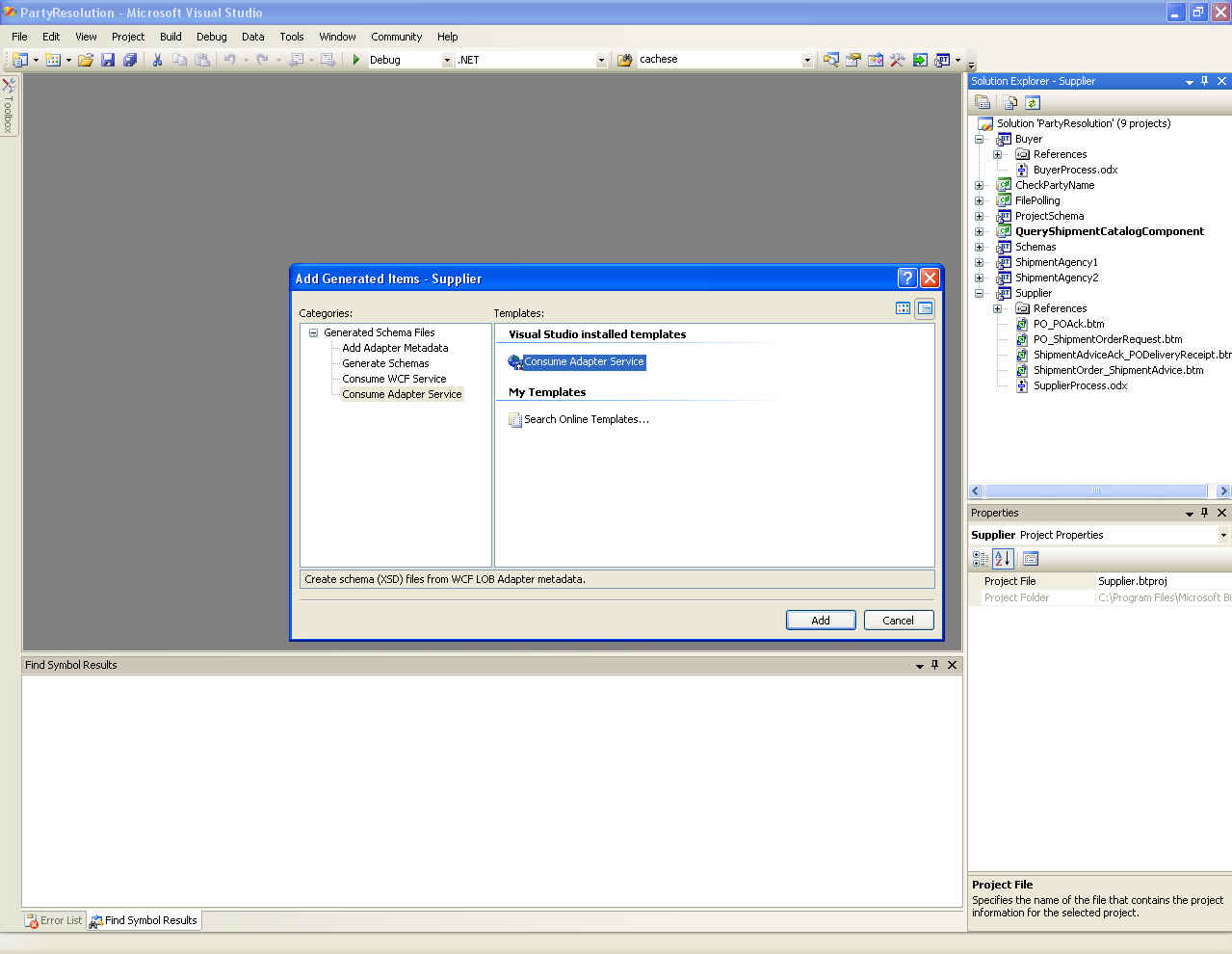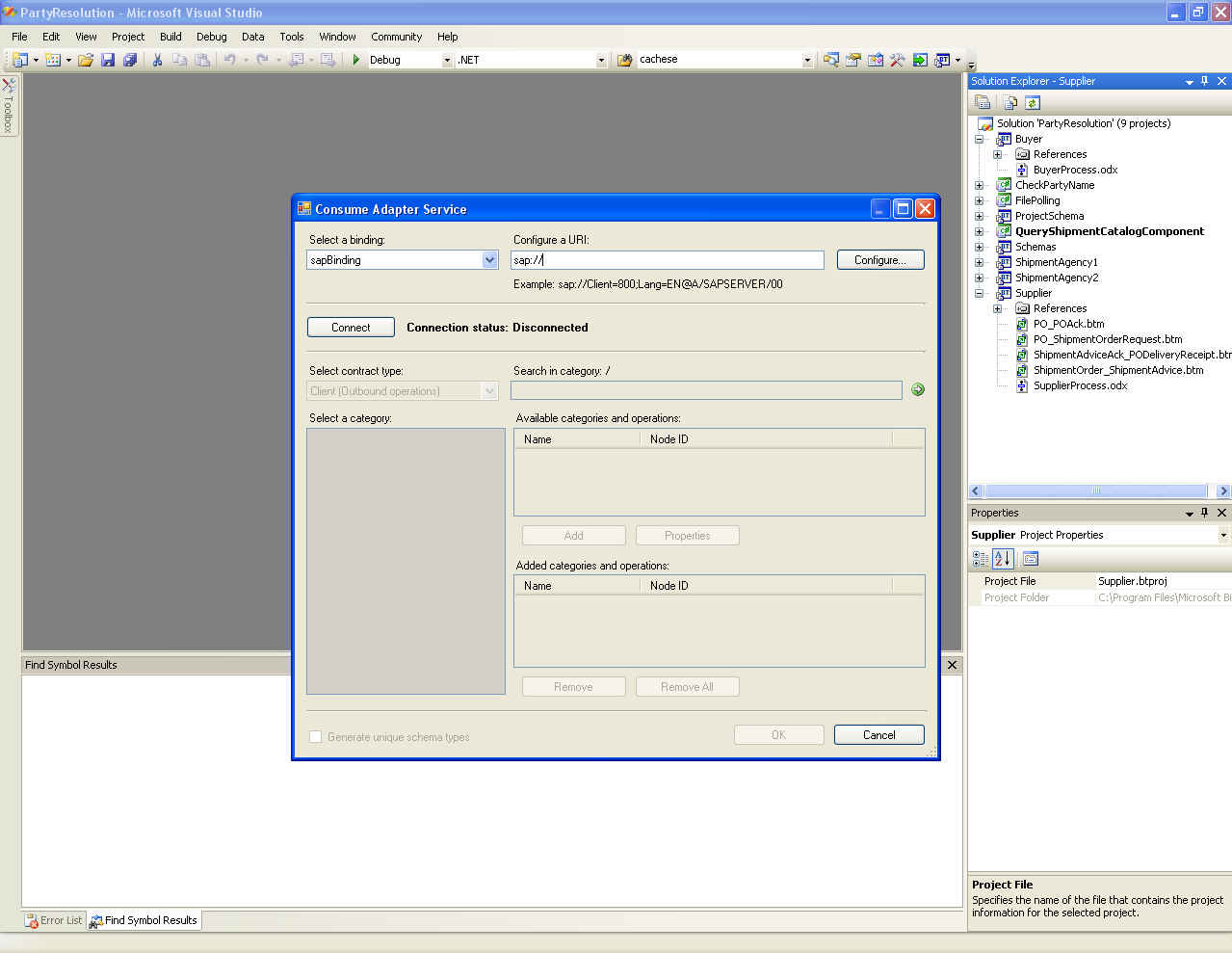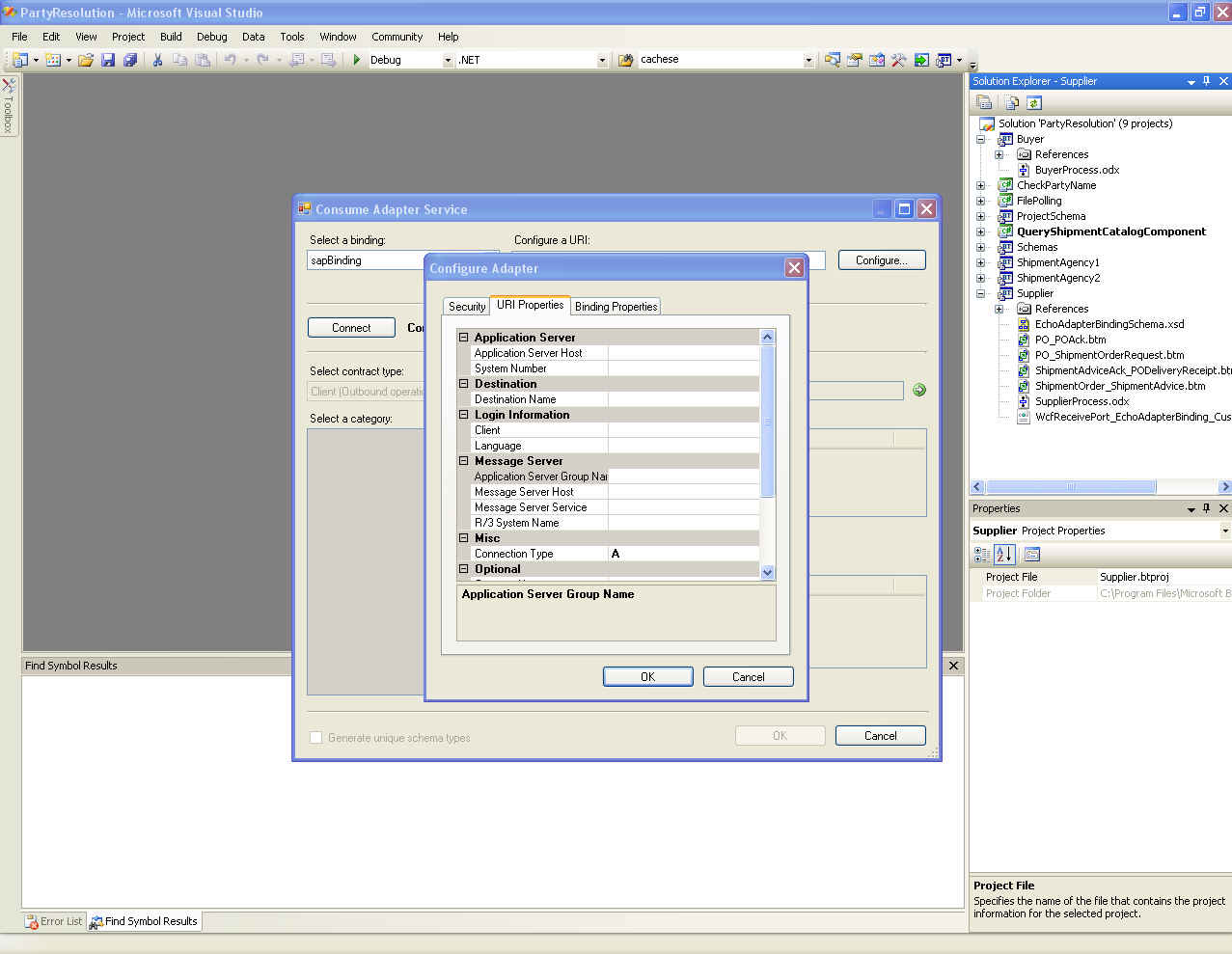Consume Adapter Service BizTalk Project Add-In
The Consume Adapter Service BizTalk Project Add-In is metadata generation tool included in WCF LOB Adapter SDK for use with BizTalk Projects. This add-in is only installed if WCF LOB Adapter SDK Setup detects BizTalk Server 2006 R2 (RC or RTW version) on user’s machine. This tool can be used by adapter consumers in Visual Studio 2005 to browse (and search) metadata from adapter and then generate XML Schemas for selected operations. You can invoke this add-in by right-clicking on a BizTalk Project and selecting “Add > Add Generated Items > Consume Adapter Service”.
When this add-in is selected, the following dialog appears:
This dialog is exactly similar to Add Adapter Service Reference Visual Studio Plug-In with one difference - the Advanced button is not applicable and present on the BizTalk add-in.
Adapter consumer can click on Configure button to configure security, line-of-business connection string and adapter binding properties.
Select one or more operations, and click on OK to generate the artifacts.
The following files are generated:
Case 1: Selected contract type is Outbound
· XML Schemas
· WCF-Custom Send Port Binding Information XML
Case 2: Selected contract type is Inbound
· XML Schemas
· WCF-Custom Receive Port Binding Information XML
The port binding information XML files contain information to configure (during deployment) a send and/or receive port with WCF-Custom Transport properties using WCF LOB Adapter as a WCF binding.
Once you have the schema files, these can be used within BizTalk solutions.
Deployment Time Experience
Once the BizTalk Project is built successfully, deploy it in BizTalk Server 2006 R2.
· Use BizTalk Server 2006 Administration Console to import the port binding XML file(s) to create the physical ports.
o Right click on Applications within BizTalk Group, select Import > Bindings and then navigate to the Visual Studio BizTalk project folder
o Select the Port Binding Information XML file
· Map the logical ports in Orchestration with the physical ports
· Enlist and start the orchestration (and all its dependencies)
At run-time, the BizTalk application (orchestration) uses BizTalk WCF Adapter to communicate with the adapter. See this post for more information on how WCF LOB Adapter relates to BizTalk WCF Adapter.
Comments
Anonymous
July 07, 2007
PingBack from http://blogs.msdn.com/sonuarora/archive/2007/05/01/tale-of-two-adapters-biztalk-wcf-adapter-and-wcf-lob-adapter.aspxAnonymous
July 07, 2007
Many large enterprises have disparate systems including legacy mainframe, packaged and homegrown applicationsAnonymous
July 07, 2007
Many large enterprises have disparate systems including legacy mainframe, packaged and homegrown applicationsAnonymous
July 08, 2007
Microsoft.ServiceModel.Channels.Tools.MetadataSearchBrowse.MetadataUserControl is a custom System.Windows.Forms.UserControlAnonymous
July 08, 2007
Microsoft.ServiceModel.Channels.Tools.MetadataSearchBrowse.MetadataUserControl is a custom System.Windows.Forms.UserControlAnonymous
July 08, 2007
Adapter consumer can browse/search metadata from WCF LOB Adapter using following ways: Using Add AdapterAnonymous
July 08, 2007
WCF LOB Adapter SDK provides API for browsing, searching and resolving metadata besides the Add AdapterAnonymous
July 08, 2007
Add Adapter Service Reference Visual Studio Plug-In generates a CLR objects and Consume Adapter ServiceAnonymous
July 08, 2007
One of the key features of WCF LOB Adapter SDK is target system’s Connection Management. This posts talkAnonymous
July 08, 2007
After WCF LOB Adapter SDK is installed on the system, the Adapter Developer can use the WCF LOB AdapterAnonymous
July 11, 2007
An adapter built using WCF LOB Adapter SDK can be used in variety of topologies and scenarios. FollowAnonymous
October 07, 2007
Background: After we downloaded WCF LOB Adapter SDK and read my previous post. You will find all the...Anonymous
July 14, 2008
can u give me complete example of how to use WCF-NetTCP adapter in place of TCP adapter in R2. i need complete biztalk project which use this adapter for example.Anonymous
January 29, 2010
Hi, just curious, what if the schemas change? How do you re-generate these files and types? Do you have to delete and re-create them? Which files do you delete? It doesn't seem as nice as a service reference, which is nice and tidy and locked up all inside the single entry in the solution explorer.