Note
Access to this page requires authorization. You can try signing in or changing directories.
Access to this page requires authorization. You can try changing directories.
Important
Azure Data Studio is retired as of February 28, 2026. You should migrate to Visual Studio Code. For more information, see What's happening with Azure Data Studio.
The PostgreSQL extension (preview) enables you to connect to, query, and develop for Postgres using the capabilities of Azure Data Studio.
The Azure Data Studio functionality available for PostgreSQL includes:
- Connection manager & query editor
- Customizable dashboards & insight widgets
- Code snippets
- Integrated terminal
- Keyboard shortcuts
- Source control integration
- Workspace & user settings
Install the PostgreSQL extension (preview)
If you don't already have Azure Data Studio installed, see its install instructions.
Select the extensions icon from the sidebar in Azure Data Studio.
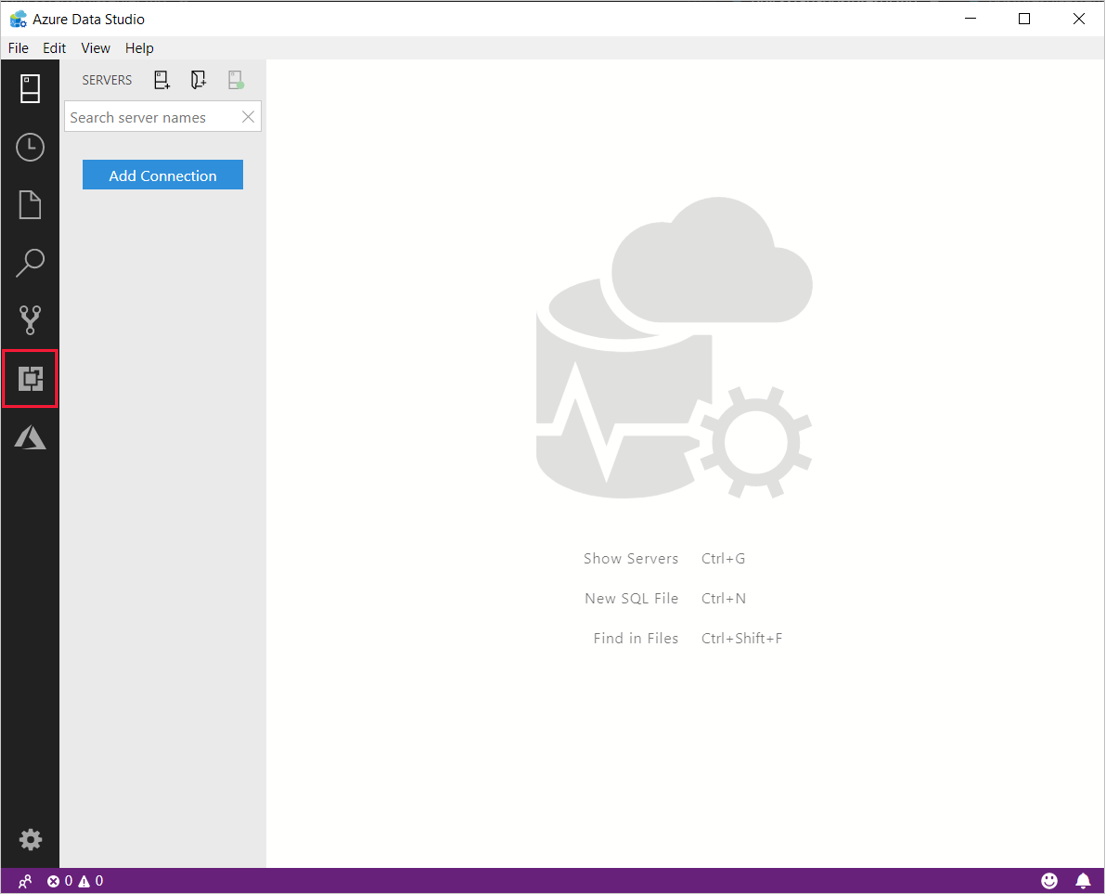
Type 'postgresql' into the search bar. Select the PostgreSQL extension.
Select Install. Once installed, select Reload to activate the extension in Azure Data Studio.
Next steps
Learn how to connect and query Postgres from Azure Data Studio.