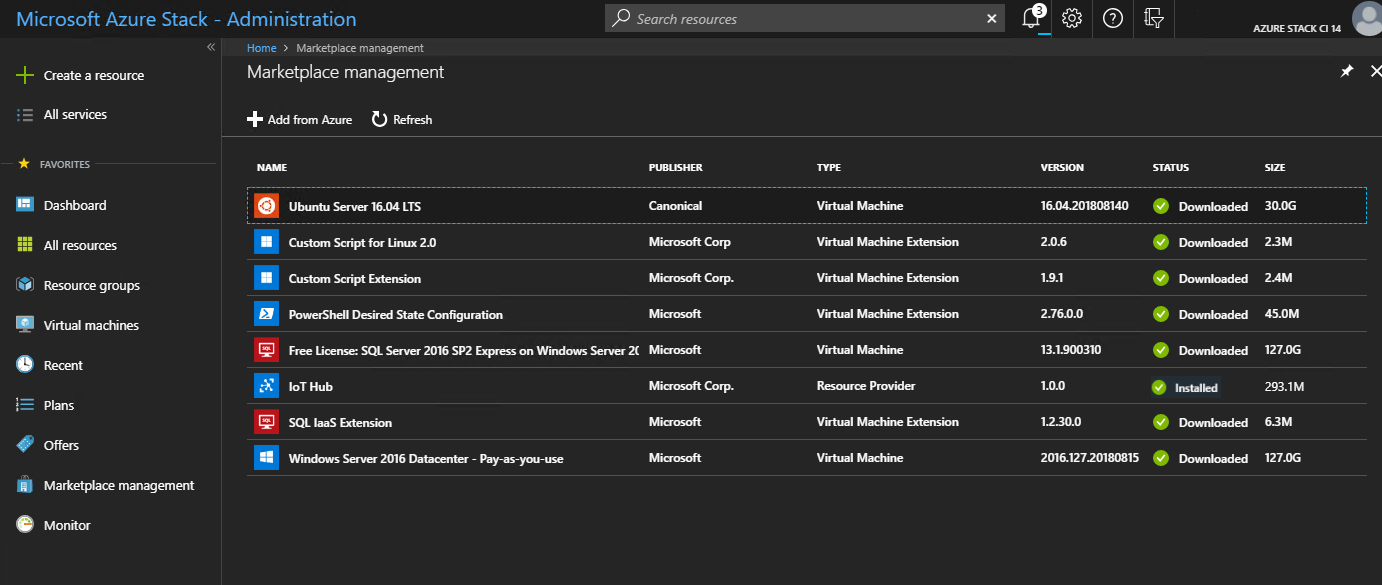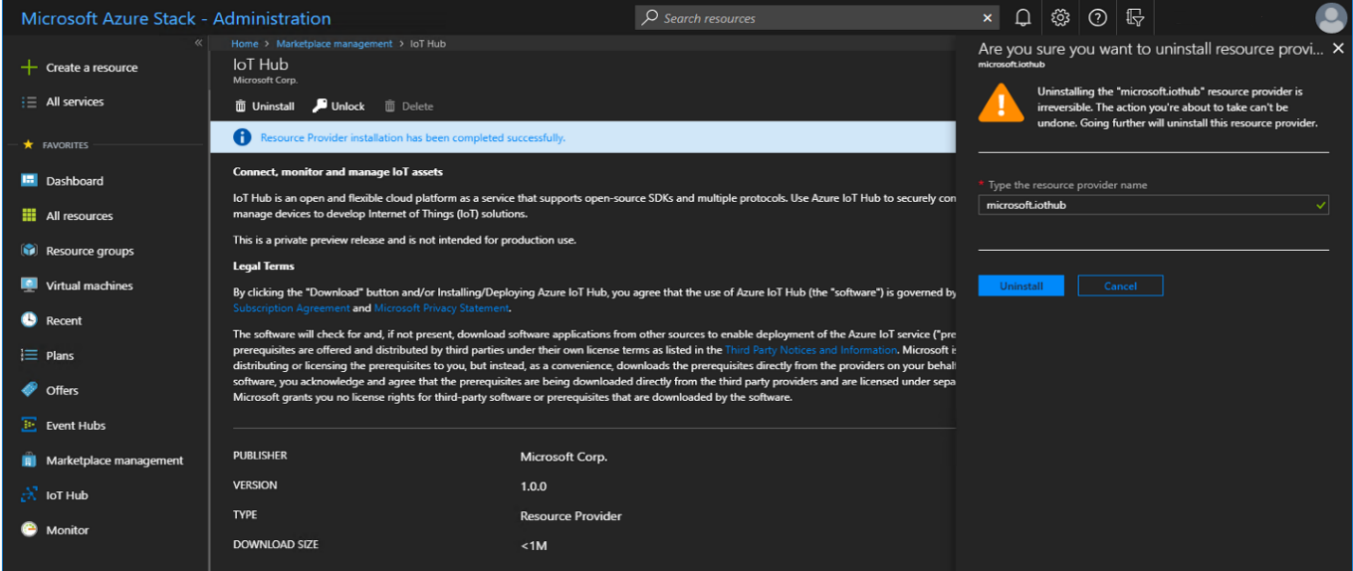How to remove IoT Hub on Azure Stack Hub
This article provides instructions on how to remove IoT Hub resource provider on Azure Stack Hub. This process takes around 37 minutes.
Important
The public preview of the IoT Hub on Azure Stack Hub resource provider is now closed. For more detail see IoT Hub on Azure Stack Hub public preview will be retired on 30 September 2022
Uninstalling IoT Hub
Warning
Once IoT Hub is uninstalled, all devices and data will be deleted. The operation is NOT recoverable.
Go to Marketplace management. IoT Hub will be in the list and marked as installed. Click on IoT Hub.
Click Uninstall under IoT Hub, provide the resource provider name microsoft.iothub, then click Uninstall button under it.
Wait for the uninstall to complete. A "Resource Provider installation has been completed successfully" banner will show at the top of the page.
Important
The dependencies (eg. Event Hub) will NOT be uninstalled. Should you want to uninstall/ remove any of the dependencies from marketplace, you will need to do it separately.
Next steps
For more information on Azure IoT Hub, see the Azure IoT Hub Documentation.
Feedback
Coming soon: Throughout 2024 we will be phasing out GitHub Issues as the feedback mechanism for content and replacing it with a new feedback system. For more information see: https://aka.ms/ContentUserFeedback.
Submit and view feedback for