Extend API-driven provisioning to sync custom attributes
By default, API-driven provisioning apps support processing attributes that are part of the standard SCIM Core User and Enterprise User schema. Your system of record may have custom attributes that you may want to include as part of API-driven provisioning. This advanced tutorial describes how to extend your API-driven provisioning app to process additional custom attributes.
Note
Before trying this advanced scenario, we recommend verifying that your out-of-the-box provisioning app configuration works as expected using one of the following API clients Graph Explorer, cURL or Postman.
Example scenario
You have configured API-driven provisioning app. You're provisioning app is successfully consuming the attributes that are part of the standard SCIM Core User and Enterprise User schema and provisioning users in Microsoft Entra ID. You now want to send two custom attributes HireDate and JobCode from your HR system to the inbound provisioning API endpoint. You'd like to map these two custom attributes to Microsoft Entra attributes employeeHireDate and jobTitle.
Step 1 - Extend the provisioning app schema
In this step, we'll add the two attributes "HireDate" and "JobCode" that are not part of the standard SCIM schema to the provisioning app and use them in the provisioning data flow.
- Sign in to the Microsoft Entra admin center as at least an Application Administrator.
- Browse to Identity > Applications > Enterprise applications.
- Open your API-driven provisioning app.
- Open the Provisioning blade.
- Click on the Edit Provisioning button.
- Expand the Mappings section and click on the attribute mapping link.

- Scroll down the Attribute Mappings page. Select Show advanced options and click on the Edit attribute list for API link.

- Scroll down to the end of the Edit Attribute List page.
- Add the following two attributes to the list as SCIM schema extensions. You can use your own SCIM schema namespace.
urn:ietf:params:scim:schemas:extension:contoso:1.0:User:HireDate
urn:ietf:params:scim:schemas:extension:contoso:1.0:User:JobCode

- Save your changes
Note
If you'd like to add only a few additional attributes to the provisioning app, use Microsoft Entra admin center to extend the schema. If you'd like to add more custom attributes (let's say 20+ attributes), then we recommend using the UpdateSchema mode of the CSV2SCIM PowerShell script which automates the above manual process.
Step 2 - Map the custom attributes
Let's now add these extensions to the provisioning app attribute mapping.
Click on the Add New Mapping link on the Attribute mapping page.

Map the
urn:ietf:params:scim:schemas:extension:contoso:1.0:User:HireDateattribute toemployeeHireDate. Click OK.
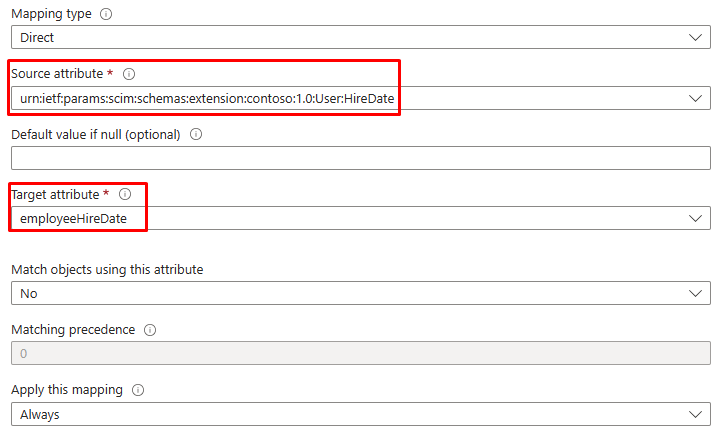
Next, select the existing mapping for
titleand click on it to edit the mapping.Edit the attribute mapping to an expression that will include the
urn:ietf:params:scim:schemas:extension:contoso:1.0:User:JobCodeas part of thejobTitleMicrosoft Entra attribute.Join("", [title], "(", [urn:ietf:params:scim:schemas:extension:contoso:1.0:User:JobCode], ")")With this expression mapping, if the
titleis "Tour Lead" andJobCodeis "TL-1001", then the Microsoft Entra attributejobTitlewill be set to "Tour Lead (TL-1001)".Save the attribute mappings.
Step 3 - Upload bulk request with custom attributes
- Open your API client (Graph Explorer / Postman / cURL).
- Copy-paste the bulk request with custom attributes.
- Send the bulk request to your provisioning API endpoint URL.

- After some time, you can check the provisioning logs to verify the attribute change.
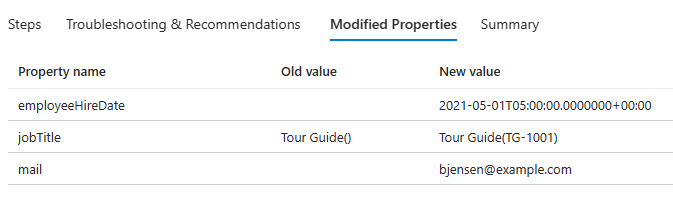
- You can also verify the change in the Microsoft Entra user profile. The value for
Employee hire datereflects your tenant time zone.

Appendix
Bulk request with custom attributes
The bulk request includes the custom attributes configured in the steps above.
Request body
{
"schemas": ["urn:ietf:params:scim:api:messages:2.0:BulkRequest"],
"Operations": [
{
"method": "POST",
"bulkId": "701984",
"path": "/Users",
"data": {
"schemas": ["urn:ietf:params:scim:schemas:core:2.0:User",
"urn:ietf:params:scim:schemas:extension:enterprise:2.0:User",
"urn:ietf:params:scim:schemas:extension:contoso:1.0:User"],
"externalId": "701984",
"userName": "bjensen@example.com",
"name": {
"formatted": "Ms. Barbara J Jensen, III",
"familyName": "Jensen",
"givenName": "Barbara",
"middleName": "Jane",
"honorificPrefix": "Ms.",
"honorificSuffix": "III"
},
"displayName": "Babs Jensen",
"nickName": "Babs",
"emails": [
{
"value": "bjensen@example.com",
"type": "work",
"primary": true
}
],
"addresses": [
{
"type": "work",
"streetAddress": "234300 Universal City Plaza",
"locality": "Hollywood",
"region": "CA",
"postalCode": "91608",
"country": "USA",
"formatted": "100 Universal City Plaza\nHollywood, CA 91608 USA",
"primary": true
}
],
"phoneNumbers": [
{
"value": "555-555-5555",
"type": "work"
}
],
"userType": "Employee",
"title": "Tour Guide",
"preferredLanguage": "en-US",
"locale": "en-US",
"timezone": "America/Los_Angeles",
"active":true,
"urn:ietf:params:scim:schemas:extension:enterprise:2.0:User": {
"employeeNumber": "701984",
"costCenter": "4130",
"organization": "Universal Studios",
"division": "Theme Park",
"department": "Tour Operations",
"manager": {
"value": "89607",
"displayName": "John Smith"
}
},
"urn:ietf:params:scim:schemas:extension:contoso:1.0:User": {
"HireDate": "2021-05-01T00:00:00-05:00",
"JobCode": "TG-1001"
}
}
},
{
"method": "POST",
"bulkId": "701985",
"path": "/Users",
"data": {
"schemas": ["urn:ietf:params:scim:schemas:core:2.0:User",
"urn:ietf:params:scim:schemas:extension:enterprise:2.0:User",
"urn:ietf:params:scim:schemas:extension:contoso:1.0:User"],
"externalId": "701985",
"userName": "Kjensen@example.com",
"name": {
"formatted": "Ms. Kathy J Jensen, III",
"familyName": "Jensen",
"givenName": "Kathy",
"middleName": "Jane",
"honorificPrefix": "Ms.",
"honorificSuffix": "III"
},
"displayName": "Kathy Jensen",
"nickName": "Kathy",
"emails": [
{
"value": "kjensen@example.com",
"type": "work",
"primary": true
}
],
"addresses": [
{
"type": "work",
"streetAddress": "100 Oracle City Plaza",
"locality": "Hollywood",
"region": "CA",
"postalCode": "91618",
"country": "USA",
"formatted": "100 Oracle City Plaza\nHollywood, CA 91618 USA",
"primary": true
}
],
"phoneNumbers": [
{
"value": "555-555-5545",
"type": "work"
}
],
"userType": "Employee",
"title": "Tour Lead",
"preferredLanguage": "en-US",
"locale": "en-US",
"timezone": "America/Los_Angeles",
"active":true,
"urn:ietf:params:scim:schemas:extension:enterprise:2.0:User": {
"employeeNumber": "701984",
"costCenter": "4130",
"organization": "Universal Studios",
"division": "Theme Park",
"department": "Tour Operations",
"manager": {
"value": "701984",
"displayName": "Barbara Jensen"
}
},
"urn:ietf:params:scim:schemas:extension:contoso:1.0:User": {
"HireDate": "2022-07-15T00:00:00-05:00",
"JobCode": "TL-1003"
}
}
}
],
"failOnErrors": null
}
Next steps
Feedback
Coming soon: Throughout 2024 we will be phasing out GitHub Issues as the feedback mechanism for content and replacing it with a new feedback system. For more information see: https://aka.ms/ContentUserFeedback.
Submit and view feedback for
