Monitor sites in Azure Arc
Azure Arc sites provide a centralized view to monitor groups of resources, but don't provide monitoring capabilities for the site overall. Instead, customers can set up alerts and monitoring for supported resources within a site. Once alerts are set up and triggered depending on the alert criteria, Azure Arc site manager (preview) makes the resource alert status visible within the site pages.
If you aren't familiar with Azure Monitor, learn more about how to monitor Azure resources with Azure Monitor.
Prerequisites
- An Azure subscription. If you don't have a service subscription, create a free trial account in Azure.
- Azure portal access
- Internet connectivity
- A resource group or subscription in Azure with at least one resource for a site. For more information, see Supported resource types.
Configure alerts for sites in Azure Arc
This section provides basic steps for configuring alerts for sites in Azure Arc. For more detailed information about Azure Monitor, see Create or edit an alert rule.
To configure alerts for sites in Azure Arc, follow the below steps.
Navigate to Azure Monitor by searching for monitor within the Azure portal. Select Monitor as shown.
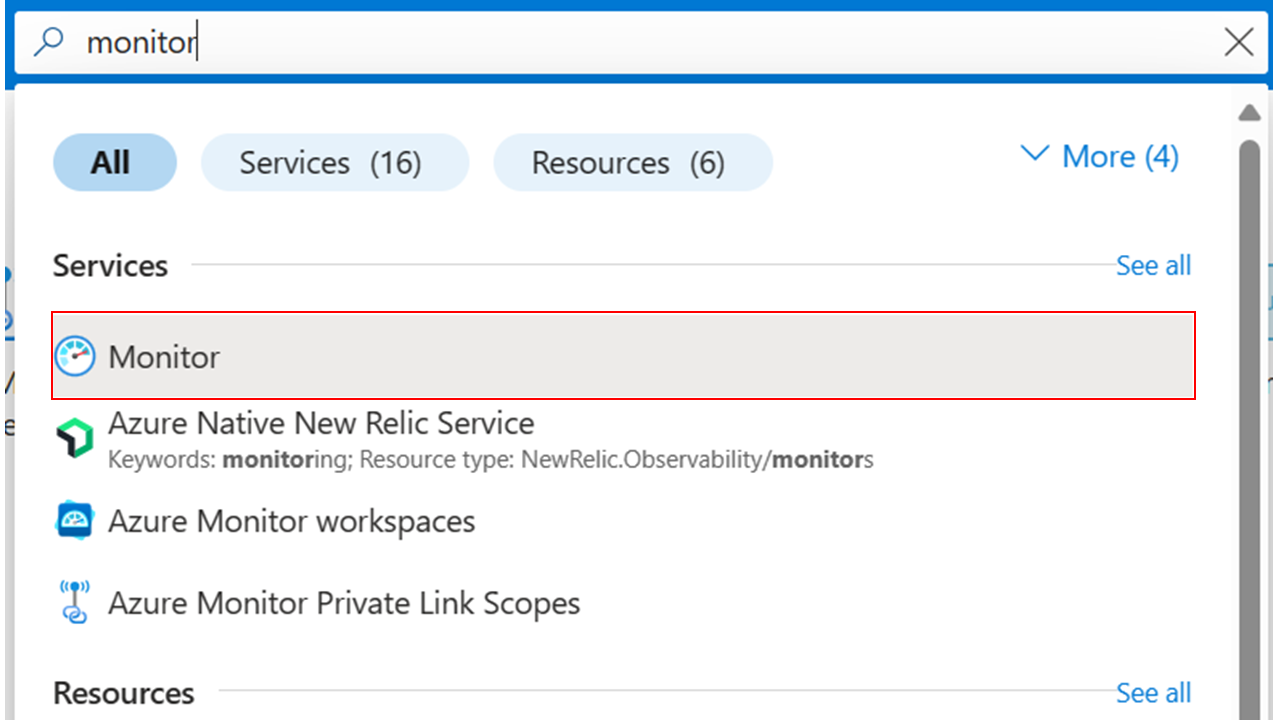
On the Monitor overview, select Alerts in either the navigation menu or the boxes shown in the primary screen.
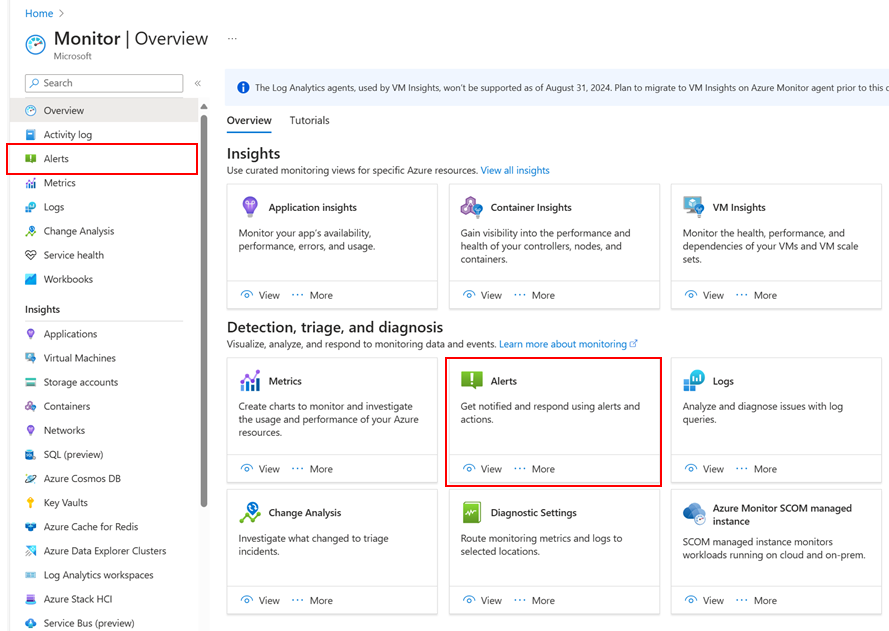
On the Alerts page, you can manage existing alerts or create new ones.
Select Alert rules to see all of the alerts currently in effect in your subscription.
Select Create to create an alert rule for a specific resource. If a resource is managed as part of a site, any alerts triggered via its rule appear in the site manager overview.
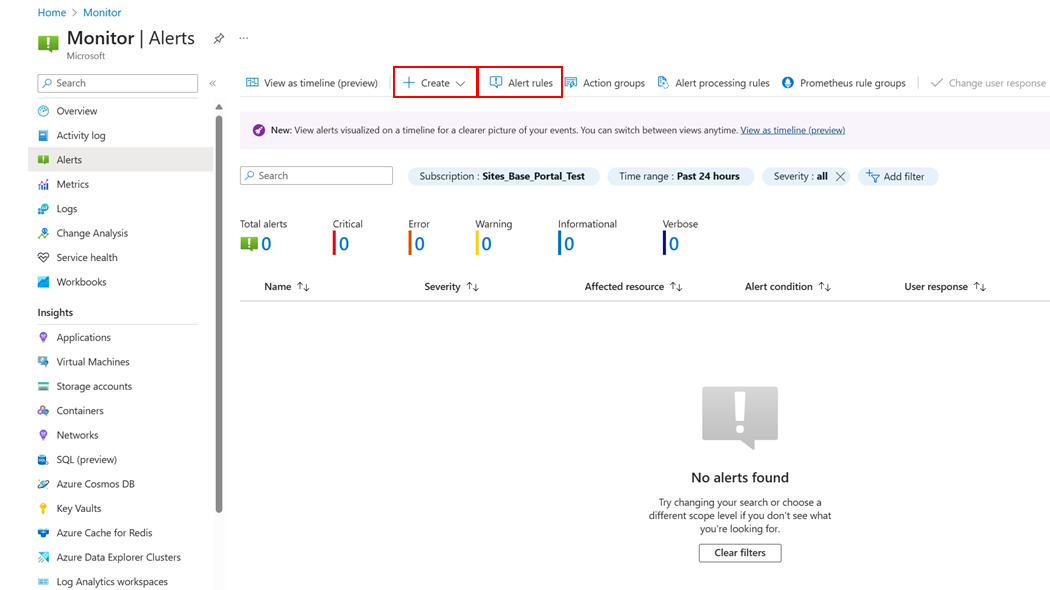
By having either existing alert rules or creating a new alert rule, once the rule is in place for resources supported by Azure Arc site monitor, any alerts that are trigger on that resource will be visible on the sites overview tab.
Next steps
To learn how to view alerts triggered from Azure Monitor for supported resources within site manager, see How to view alerts in site manager.
Feedback
Coming soon: Throughout 2024 we will be phasing out GitHub Issues as the feedback mechanism for content and replacing it with a new feedback system. For more information see: https://aka.ms/ContentUserFeedback.
Submit and view feedback for