Note
Access to this page requires authorization. You can try signing in or changing directories.
Access to this page requires authorization. You can try changing directories.
The Azure Maps Power BI visual can get a users' tenant location and use it to call the correct Azure Maps geographic endpoints. For instance, if a user's tenant is located in Europe, Power BI calls the Azure Maps' eu endpoint eu.atlas.microsoft.com, ensuring that their data doesn't leave the Europe region. Similarly if users' tenant is in the US, us.atlas.microsoft.com is called and users' data doesn't leave the US region.
Tenant location
To discover your tenant's location in Power BI:
Open the Help menu drop-down list by selecting the
?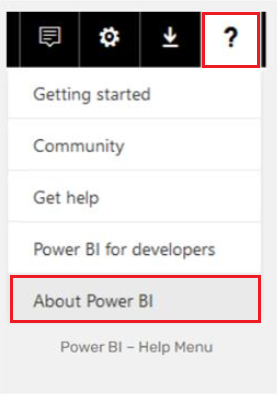
Select About Power BI
Once the About Power BI dialog box opens, notice the your data is stored in followed by the Tenant location, which is, in this example, Ireland.
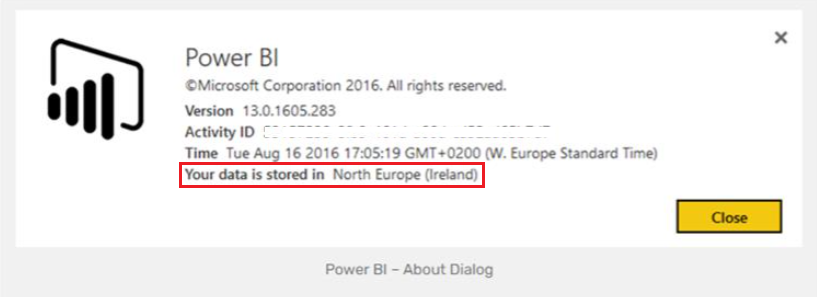
The previous example would use the eu.atlas.microsoft.com endpoint.
Note
The region used for Power BI premium capacity is currently not taken into consideration when determining which Azure Maps geographic endpoints are called.
Next steps
Learn more about specifying a geographic scope and why it matters.