Microsoft.Common.ServicePrincipalSelector UI element
A control that lets users select an existing service principal or register a new application. When you select Create New, you follow the steps to register a new application. When you select an existing application, the control provides a textbox to input a password or certificate thumbprint.
UI samples
You can use a default application, create a new application, or use an existing application.
Use default application or create new
The default view is determined by the values in the defaultValue property and the Service Principal Type is set to Create New. If the principalId property contains a valid globally unique identifier (GUID), the control searches for the application's objectId. The default value applies if the user doesn't make a selection from the control.
If you want to register a new application, select Change selection and the Register an application dialog box is displayed. Enter Name, Supported account type, and select the Register button.
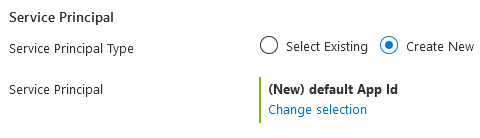
After you register a new application, use the Authentication Type to enter a password or certificate thumbprint.
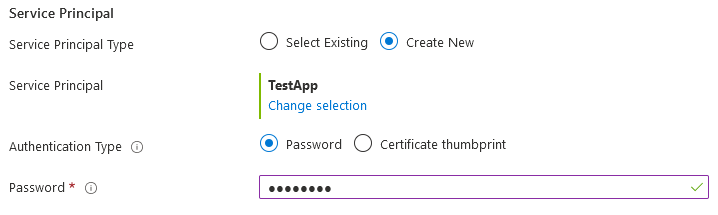
Use existing application
To use an existing application, choose Select Existing and then select Make selection. Use the Select an application dialog box to search for the application's name. From the results, select the application and then the Select button. After you select an application, the control displays the Authentication Type to enter a password or certificate thumbprint.
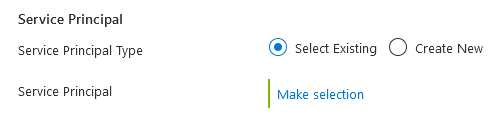
Schema
{
"name": "ServicePrincipal",
"type": "Microsoft.Common.ServicePrincipalSelector",
"label": {
"password": "Password",
"certificateThumbprint": "Certificate thumbprint",
"authenticationType": "Authentication Type",
"sectionHeader": "Service Principal"
},
"toolTip": {
"password": "Password",
"certificateThumbprint": "Certificate thumbprint",
"authenticationType": "Authentication Type"
},
"defaultValue": {
"principalId": "<default guid>",
"name": "(New) default App Id"
},
"constraints": {
"required": true,
"regex": "^[a-zA-Z0-9]{8,}$",
"validationMessage": "Password must be at least 8 characters long, contain only numbers and letters"
},
"options": {
"hideCertificate": false
},
"visible": true
}
Remarks
The required properties are as follows:
nametypelabeldefaultValue: Specifies the defaultprincipalIdandname.
The optional properties are as follows:
toolTip: Attaches a tooltipinfoBalloonto each label.visible: Hide or display the control.options: Specifies whether or not the certificate thumbprint option should be made available.constraints: Regex constraints for password validation.
Example
The following code is an example of the Microsoft.Common.ServicePrincipalSelector control. The defaultValue property sets principalId to <default guid> as a placeholder for a default application identifier GUID.
{
"$schema": "https://schema.management.azure.com/schemas/0.1.2-preview/CreateUIDefinition.MultiVm.json#",
"handler": "Microsoft.Azure.CreateUIDef",
"version": "0.1.2-preview",
"parameters": {
"basics": [],
"steps": [
{
"name": "SPNcontrol",
"label": "SPNcontrol",
"elements": [
{
"name": "ServicePrincipal",
"type": "Microsoft.Common.ServicePrincipalSelector",
"label": {
"password": "Password",
"certificateThumbprint": "Certificate thumbprint",
"authenticationType": "Authentication Type",
"sectionHeader": "Service Principal"
},
"toolTip": {
"password": "Password",
"certificateThumbprint": "Certificate thumbprint",
"authenticationType": "Authentication Type"
},
"defaultValue": {
"principalId": "<default guid>",
"name": "(New) default App Id"
},
"constraints": {
"required": true,
"regex": "^[a-zA-Z0-9]{8,}$",
"validationMessage": "Password must be at least 8 characters long, contain only numbers and letters"
},
"options": {
"hideCertificate": false
},
"visible": true
}
]
}
],
"outputs": {
"appId": "[steps('SPNcontrol').ServicePrincipal.appId]",
"objectId": "[steps('SPNcontrol').ServicePrincipal.objectId]",
"password": "[steps('SPNcontrol').ServicePrincipal.password]",
"certificateThumbprint": "[steps('SPNcontrol').ServicePrincipal.certificateThumbprint]",
"newOrExisting": "[steps('SPNcontrol').ServicePrincipal.newOrExisting]",
"authenticationType": "[steps('SPNcontrol').ServicePrincipal.authenticationType]"
}
}
}
Example output
The appId is the ID of the application registration that you selected or created. The objectId is an array of object Ids for the service principals configured for the selected application registration.
When no selection is made from the control, the newOrExisting property value is new:
{
"appId": {
"value": "<default guid>"
},
"objectId": {
"value": ["<default guid>"]
},
"password": {
"value": "<password>"
},
"certificateThumbprint": {
"value": ""
},
"newOrExisting": {
"value": "new"
},
"authenticationType": {
"value": "password"
}
}
When Create new or an existing application is selected from the control the newOrExisting property value is existing:
{
"appId": {
"value": "<guid>"
},
"objectId": {
"value": ["<guid>"]
},
"password": {
"value": "<password>"
},
"certificateThumbprint": {
"value": ""
},
"newOrExisting": {
"value": "existing"
},
"authenticationType": {
"value": "password"
}
}
Next steps
- For an introduction to creating UI definitions, see Getting started with CreateUiDefinition.
- For a description of common properties in UI elements, see CreateUiDefinition elements.