Note
Access to this page requires authorization. You can try signing in or changing directories.
Access to this page requires authorization. You can try changing directories.
Azure AI Video Indexer is a service hosted on Azure. In some cases, the service must interact with other services to index video files. For example, a Storage account. In other cases, the service interacts with services when you orchestrate indexing jobs against Azure AI Video Indexer API endpoint when using your own service hosted on Azure. For example, Azure Kubernetes Service (AKS), Web Apps, Logic Apps, and Functions.
Note
If you're using the AzureVideoAnalyzerForMedia network service tag, you might experience issues with your networking security group. This situation occurs because Azure AI Video Indexer moved to a new security tag label: VideoIndexer. To mitigate the problem, remove the old AzureVideoAnalyzerForMedia tag from your configuration and deployment scripts. Then, use the VideoIndexer tag afterward.
To limit access to your resources on a network level, use Network security groups with service tags. A service tag represents a group of IP address prefixes from a given Azure service, in this case Azure AI Video Indexer. Microsoft manages the address prefixes grouped by the service tag and automatically updates the service tag as addresses change. This management minimizes the complexity of frequent updates to network security rules by the customer.
Note
The network security group (NSG) service tags feature isn't available for trial accounts.
Get started with service tags
Currently, we support the global service tag option for using service tags in your network security groups:
Use a single global VideoIndexer service tag: This option opens your virtual network to all IP addresses that the Azure AI Video Indexer service uses across all regions we offer our service. This method allows for all IP addresses owned and used by Azure AI Video Indexer to reach your network resources behind the NSG.
Note
Currently, Azure AI Video Indexer doesn't support IPs allocated to its services in the Switzerland North Region. If your account is located in this region, you can't use service tags in your NSG today since these IPs aren't in the service tag list. They get rejected by the NSG rule.
Use a single global Azure AI Video Indexer service tag
The easiest way to begin using service tags with your Azure AI Video Indexer account is to add the global tag VideoIndexer to an NSG rule.
- From the Azure portal, select your network security group.
- Under Settings, select Inbound security rules, and then select + Add.
- From the Source drop-down list, select Service Tag.
- From the Source service tag drop-down list, select VideoIndexer.
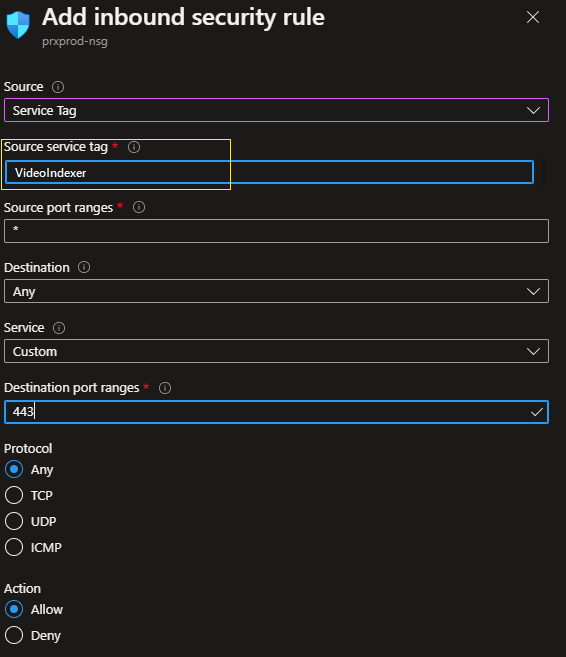
This tag contains the IP addresses of Azure AI Video Indexer services for all regions where available. The tag ensures that your resource can communicate with the Azure AI Video Indexer services.
Using Azure CLI
You can also use Azure CLI to create a new or update an existing NSG rule and add the VideoIndexer service tag using the --source-address-prefixes. For a full list of CLI commands and parameters, see az network nsg
Here's an example of a security rule using service tags. For more information, see Virtual network service tags
az network nsg rule create -g MyResourceGroup --nsg-name MyNsg -n MyNsgRuleWithTags --priority 400 --source-address-prefixes VideoIndexer --destination-address-prefixes '*' --destination-port-ranges '*' --direction Inbound --access Allow --protocol Tcp --description "Allow traffic from Video Indexer"