Note
Access to this page requires authorization. You can try signing in or changing directories.
Access to this page requires authorization. You can try changing directories.
Azure AI Video Indexer APIs contain a location parameter that you should set to the Azure region to which the call should be routed. It must be an Azure region in which Azure AI Video Indexer is available.
Locations
The location parameter must be given the Azure region code name as its value. If you're using Azure AI Video Indexer in preview mode, you should put "trial" as the value. trial is the default value for the location parameter. To find the Azure region code for your account and route your calls correctly, use the Azure portal or run an Azure CLI command.
Azure portal
- Sign in on the Azure AI Video Indexer website.
- Select User accounts from the top-right corner of the page.
- Find the location of your account in the top-right corner.
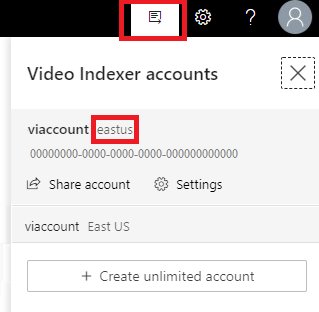
CLI command
az account list-locations
Once you run the line shown previously, you get a list of all Azure regions. Navigate to the Azure region that has the displayName you're looking for, and use its name value for the location parameter.
For example, for the Azure region West US 2 (the following example), you use westus2 for the location parameter.
{
"displayName": "West US 2",
"id": "/subscriptions/00000000-0000-0000-0000-000000000000/locations/westus2",
"latitude": "47.233",
"longitude": "-119.852",
"name": "westus2",
"subscriptionId": null
}