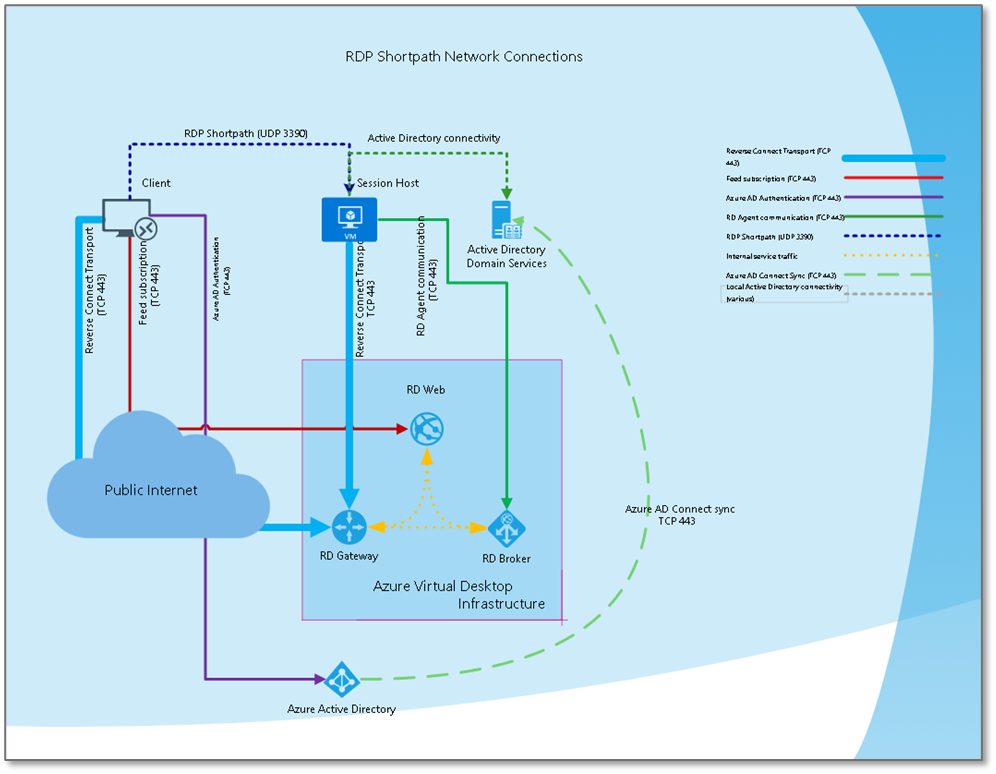Note
Access to this page requires authorization. You can try signing in or changing directories.
Access to this page requires authorization. You can try changing directories.
The design and implementation of Azure networking capabilities in Azure Virtual Desktop is critical for your Azure Virtual Desktop landing zone. This article builds on several Cloud Adoption Framework for Azure enterprise-scale landing zone architectural principles and recommendations for managing network topology and connectivity at scale.
The design foundations include:
- Hybrid integration for connectivity between on-premises, multicloud, and edge environments, and global users. For more information, see Enterprise-scale support for hybrid and multicloud.
- Performance and reliability at scale for a consistent, low-latency experience, and scalability for workloads.
- Zero-trust–based network security to help secure network perimeters and traffic flows. For more information, see Network security strategies on Azure.
- Extensibility for easily expanding a network footprint without design rework.
Networking components and concepts
- Azure Virtual Network is the fundamental building block for private networks in Azure. With Virtual Network, many types of Azure resources, such as Azure Virtual Machines, can communicate with each other, the internet, and on-premises datacenters. A virtual network is similar to a traditional network that you operate in your own datacenter. But a virtual network offers the Azure infrastructure benefits of scale, availability, and isolation.
- A hub-spoke network topology is a type of network architecture in which a hub virtual network acts as a central point of connectivity to several spoke virtual networks. The hub can also be the connectivity point to on-premises datacenters. The spoke virtual networks peer with the hub and help to isolate workloads.
- Azure Virtual WAN is a networking service that brings networking, security, and routing functions together in a single operational interface.
- A network virtual appliance (NVA) is a network device that supports functions like connectivity, application delivery, wide-area network (WAN) optimization, and security. NVAs include Azure Firewall and Azure Load Balancer.
- In a forced-tunneling scenario, all internet-bound traffic that originates on Azure virtual machines (VMs) is routed, or forced, to go through an inspection and auditing appliance. Unauthorized internet access can potentially lead to information disclosure or other types of security breaches without the traffic inspection or audit.
- Network security groups are used to filter network traffic to and from Azure resources in an Azure virtual network. A network security group contains security rules that allow or deny inbound network traffic to, or outbound network traffic from, several types of Azure resources.
- Application security groups provide a way for you to configure network security as a natural extension of an application's structure. You can use application security groups to group VMs and define network security policies that are based on those groups. You can reuse your security policy at scale without needing to manually maintain explicit IP addresses.
- User-defined routes (UDRs) can be used to override Azure default system routes. You can also use UDRs to add extra routes to a subnet route table.
- Remote Desktop Protocol Shortpath (RDP Shortpath) is a feature of Azure Virtual Desktop that's based on Universal Rate Control Protocol (URCP). RDP Shortpath establishes a direct transport that's based on User Datagram Protocol (UDP) between a supported Windows Remote Desktop client and Azure Virtual Desktop session hosts. URCP enhances UDP connections by providing active monitoring of network conditions and quality-of-service (QoS) capabilities.
- Azure Private Link with Azure Virtual Desktop (Preview) provides a way for you to use a private endpoint in Azure to connect session hosts to the Azure Virtual Desktop service. With Private Link, traffic between your virtual network and the Azure Virtual Desktop service travels on the Microsoft backbone network. As a result, you don't need to connect to the public internet to access Azure Virtual Desktop services.
Networking scenarios
To establish the Azure Virtual Desktop landing zone, the design and implementation of networking capabilities is critical. Azure networking products and services support a wide variety of capabilities. The architecture that you choose and the way that you structure services depend on your organization's workloads, governance, and requirements.
The following key requirements and considerations affect your Azure Virtual Desktop deployment decisions:
- Internet ingress and egress requirements.
- NVA use in the current architecture.
- Azure Virtual Desktop connectivity to a standard hub virtual network or Virtual WAN hub.
- The session host connection model. You can use a native model or RDP Shortpath.
- Traffic inspection requirements for:
- Internet egress from Azure Virtual Desktop.
- Internet ingress to Azure Virtual Desktop.
- Azure Virtual Desktop traffic to on-premises datacenters.
- Azure Virtual Desktop traffic to other Virtual Network instances.
- Traffic within the Azure Virtual Desktop virtual network.
The most common networking scenario for Azure Virtual Desktop is a hub-and-spoke topology with hybrid connectivity.
Scenario 1: Hub and spoke with hybrid connectivity
This scenario uses the standard session host connection model.
Customer profile
This scenario is ideal if:
- You don't need traffic inspection between Azure Virtual Desktop networks and other Azure virtual networks.
- You don't need traffic inspection between Azure Virtual Desktop networks and on-premises datacenters.
- You don't need traffic inspection of internet-outbound traffic from Azure Virtual Desktop networks.
- You don't need to control the public IP addresses that are used during source network address translation (SNAT) for Azure Virtual Desktop outbound internet connections.
- You don't enforce Azure Virtual Desktop network-internal traffic.
- You have pre-existing hybrid connectivity to on-premises environments, either through Azure ExpressRoute or a site-to-site (S2S) virtual private network (VPN).
- You have pre-existing Active Directory Domain Services (AD DS) and Domain Name System (DNS) custom servers.
- You consume Azure Virtual Desktop by using a standard connection model, not RDP Shortpath.
Architectural components
You can implement this scenario with:
- AD DS servers and custom DNS servers.
- Network security groups.
- Azure Network Watcher.
- Outbound internet via a default Azure virtual network path.
- ExpressRoute or a VPN virtual network gateway for hybrid connectivity to on-premises systems.
- An Azure private DNS zone.
- Azure private endpoints.
- Azure Files storage accounts.
- Azure Key Vault.
Download a Visio file of the full Azure Virtual Desktop multi-region resilient architecture.
Considerations
- This scenario doesn't accommodate direct network connectivity between a client and a public or private session host. You can't use RDP Shortpath in this scenario.
- The Azure Virtual Desktop control plane gateway, which uses a public endpoint, manages client connections. As a result, Azure Virtual Desktop clients can create outbound connections to required Azure Virtual Desktop URLs. For more information about required URLs, see the Internet section of this article and Required URLs for Azure Virtual Desktop.
- No public IP addresses or other public inbound paths to session hosts are needed. Traffic from clients to session hosts flows through the Azure Virtual Desktop control plane gateway.
- There's no virtual network peering between Azure Virtual Desktop spokes. All traffic goes through the connectivity hub.
- The outbound internet connections from Azure Virtual Desktop session hosts go through the default Azure outbound network address translation (NAT) process. Dynamic Azure public IP addresses are used. Customers have no control over the outbound public IP addresses that are used.
- Connections from session hosts to Azure Files storage accounts are established by using private endpoints.
- Azure private DNS zones are used to resolve private endpoint namespaces for the following services:
- Azure Files storage accounts, which use the name
privatelink.file.core.windows.net - Key vaults, which use the name
privatelink.vaultcore.azure.net
- Azure Files storage accounts, which use the name
- Network filtering isn't enforced for this scenario. But network security groups are placed on all subnets so that you can monitor traffic and derive insights. In Network Watcher, traffic analytics and the network security group flow logging feature are used for these purposes.
Scenario 2: Hub and spoke with hybrid connectivity over managed networks using RDP Shortpath
For detailed deployment guidance, see RDP Shortpath connectivity for managed networks.
Customer profile
This scenario is ideal if:
- You want to limit the number of over-the-internet connections to Azure Virtual Desktop session hosts.
- You have pre-existing hybrid connectivity from an on-premises environment to Azure, either through ExpressRoute or an S2S or point-to-site (P2S) VPN.
- You have direct line-of-sight network connectivity between RDP clients and Azure Virtual Desktop hosts. Typically, one of the following setups is used in this scenario:
- On-premises networks that are routed to Azure Virtual Desktop Azure networks
- Client VPN connections that are routed to Azure Virtual Desktop Azure virtual networks
- You need to limit bandwidth usage of VM hosts over private networks, such as a VPN or ExpressRoute.
- You want to prioritize Azure Virtual Desktop traffic on your network.
- You don't need traffic inspection between Azure Virtual Desktop networks and other Azure virtual networks.
- You don't need traffic inspection between Azure Virtual Desktop networks and on-premises datacenters.
- You have pre-existing AD DS or DNS custom servers.
Architectural components
You can implement this scenario with:
- ExpressRoute or a VPN virtual network gateway for hybrid connectivity to on-premises environments with sufficient bandwidth.
- AD DS servers and custom DNS servers.
- Network security groups.
- Outbound internet via a default Azure virtual network path.
- Domain group policy objects (GPOs) or local GPOs.
- Azure Files storage accounts.
- Azure private endpoints.
- An Azure private DNS zone.
Considerations
- Hybrid connectivity must be available, via a VPN or ExpressRoute, with RDP client direct network connectivity to private VM hosts on port 3390.
Note
For managed networks, the default UDP port can be changed.
- A domain GPO or local GPO must be used to enable UDP over managed networks.
- Hybrid connectivity must have sufficient bandwidth to allow for UDP direct connections to VM hosts.
- Hybrid connectivity must have direct routing to allow connections to VM hosts.
- The Azure Virtual Desktop control plane gateway, which uses a public endpoint, manages client connections. As a result, Azure Virtual Desktop clients can create outbound connections to required Azure Virtual Desktop URLs. For more information about required URLs, see the Internet section of this article and Required URLs for Azure Virtual Desktop.
- No public IP addresses or other public inbound paths to session hosts are needed. Traffic from clients to session hosts flows through the Azure Virtual Desktop control plane gateway.
- The outbound internet connection from Azure Virtual Desktop session hosts goes through the default Azure outbound NAT process. Dynamic Azure public IP addresses are used. Customers have no control over the outbound public IP addresses that are used.
- Connections from session hosts to Azure Files storage accounts are established by using private endpoints.
- Azure private DNS zones are used to resolve private endpoint namespaces.
- Network filtering isn't enforced for this scenario. But network security groups are placed on all subnets so that you can monitor traffic and derive insights. In Network Watcher, traffic analytics and the network security group flow logging feature are used for these purposes.
Note
Currently, Azure Virtual Desktop doesn't support using Private Link and RDP Shortpath at the same time.
Scenario 3: Hub and spoke with public networks using RDP Shortpath
For detailed deployment guidance, see RDP Shortpath connectivity for public networks.
Customer profile
This scenario is ideal if:
- Your Azure Virtual Desktop client connections traverse the public internet. Typical scenarios include work-from-home users, remote-branch office users who aren't connected to corporate networks, and remote contractor users.
- You have high-latency or low-bandwidth connections to Azure Virtual Desktops session hosts.
- You need to limit bandwidth usage of Azure Virtual Desktop session hosts via QoS network policies.
- You want to prioritize Azure Virtual Desktop traffic on your network via QoS policies.
- Client RDP connections start from networks with inconsistent bandwidth and speed.
- You have direct outbound connectivity from Azure Virtual Desktop session hosts. You don't use a forced-tunnel routing through on-premises networks.
- You don't need traffic inspection between Azure Virtual Desktop networks and other Azure virtual networks.
- You don't need traffic inspection between Azure Virtual Desktop networks and on-premises datacenters.
- You have pre-existing AD DS or DNS custom servers.
Architectural components
You can implement this scenario with:
- ExpressRoute or a VPN virtual network gateway for hybrid connectivity to on-premises environments. This setup is appropriate when there's sufficient bandwidth to support connections to on-premises applications, data, or AD DS connections. We don't recommend using forced tunneling to send Azure Virtual Desktop traffic through on-premises routers.
- AD DS servers and custom DNS servers.
- Network security groups.
- Network Watcher.
- Outbound internet via a default Azure virtual network path.
- Domain GPOs or local GPOs.
- Azure Files storage accounts.
- Azure private endpoints.
- An Azure private DNS zone.
Considerations
Allow the following types of connections:
- Outbound UDP connections from Azure Virtual Desktop session hosts to the Azure Virtual Desktop Session Traversal Utilities for NAT (STUN) and Traversal Using Relay NAT (TURN) services on port 3478
- UDP connections from RDP clients in the port range 49152–65535
The setting that configures these connections is turned on by default and maintains the same level of encryption as Transmission Control Protocol (TCP) reverse connect. For information about limiting RDP client port ranges, see Limit the port range when using RDP Shortpath for public networks.
The Azure Virtual Desktop control plane gateway, which uses a public endpoint, manages client connections. As a result, Azure Virtual Desktop clients can create outbound connections to required Azure Virtual Desktop URLs. For more information about required URLs, see the Internet section of this article and Required URLs for Azure Virtual Desktop.
Consumer routers that are typically found in home user networks should have Universal Plug and Play (UPnP) enabled.
No public IP addresses or other public inbound paths to session hosts are needed. Traffic from clients to session hosts flows through the Azure Virtual Desktop control plane gateway.
The outbound internet connection from Azure Virtual Desktop session hosts goes through the default Azure outbound NAT process. Dynamic Azure public IP addresses are used. Customers have no control over the outbound public IP addresses that are used.
You need to configure differentiated services code point (DSCP) marking on the session hosts. Use local GPOs or domain GPOs for this configuration. When you use DSCP markers, network devices can apply QoS policies for Azure Virtual Desktop traffic. For more information, see Implement Quality of Service (QoS) for Azure Virtual Desktop.
Connections from session hosts to Azure Files storage accounts are established using private endpoints.
Azure private DNS zones are used to resolve private endpoint namespaces.
Network filtering isn't enforced for this scenario. But network security groups are placed on all subnets so that you can monitor traffic and derive insights. In Network Watcher, traffic analytics and the network security group flow logging feature are used for these purposes.
General design considerations and recommendations
The following sections provide general design considerations and recommendations for Azure Virtual Desktop network topology and connectivity.
Hub and spoke vs. Virtual WAN network topology
Virtual WAN supports transit connectivity between VPN and ExpressRoute but doesn't support hub-and-spoke topologies.
Identity services
The connectivity requirements of identity services in Azure Virtual Desktop session hosts depend on the identity model.
- For Microsoft Entra Domain Services–joined VMs: Azure Virtual Desktop networks must have connectivity to the network where the identity service is hosted.
- For Microsoft Entra ID–joined VMs: Azure Virtual Desktop session hosts create outbound connections to Microsoft Entra ID public endpoints. As a result, no private connectivity configurations are required.
DNS
Azure Virtual Desktop session hosts have the same name resolution requirements as any other infrastructure as a service (IaaS) workload. As a result, connectivity to custom DNS servers or access via a virtual network link to Azure private DNS zones is required. Extra Azure private DNS zones are required to host the private endpoint namespaces of certain platform as a service (PaaS) services, such as storage accounts and key management services.
For more information, see Azure private endpoint DNS configuration.
To facilitate the end-user Azure Virtual Desktop client configuration, including the subscription to the Remote Desktop Services (RDS) feed, it's best to set up email discovery. You need to set up email discovery in the public DNS domain and then subscribe to your RDS feed. For more information, see Set up email discovery to subscribe to your RDS feed.
Bandwidth and latency
Azure Virtual Desktop uses RDP. To learn more about RDP, see Remote Desktop Protocol (RDP) bandwidth requirements.
The connection latency varies, depending on the location of the users and the VMs. Azure Virtual Desktop services continuously roll out to new geographies to improve latency. To minimize the latency that Azure Virtual Desktop clients experience, use the Azure Virtual Desktop Experience Estimator. This tool provides round-trip time (RTT) samples from clients. You can use this information to place session hosts in the region that's closest to end users and has the lowest RTT. For information about interpreting results from the estimator tool, see Analyze connection quality in Azure Virtual Desktop.
QoS with RDP Shortpath
RDP Shortpath for managed networks provides a direct UDP-based transport between a Remote Desktop client and a session host. RDP Shortpath for managed networks provides a way to configure QoS policies for the RDP data. QoS in Azure Virtual Desktop allows real-time RDP traffic that's sensitive to network delays to "cut in line" in front of less sensitive traffic.
You can use RDP Shortpath in two ways:
- In managed networks, where direct connectivity is established between the client and the session host when you use a private connection, such as an ExpressRoute connection or a VPN.
- In public networks, where direct connectivity is established between the client and the session host when you use a public connection. Examples of public connections include home networks, coffee shop networks, and hotel networks. There are two possible connection types when you use a public connection:
A direct UDP connection between a client and a session host that uses the STUN protocol.
An indirect UDP connection that uses the TURN protocol with a relay between an RDP client and a session host. This option is used if the gateway or router doesn't allow direct UDP connections.
Note
Using RDP Shortpath for public networks with TURN for Azure Virtual Desktop is currently in preview. For more information, see RDP Shortpath for Azure Virtual Desktop.
The RDP path extends RDP multi-transport capabilities. It doesn't replace the reverse connect transport but complements it.
Initial session brokering is managed through the Azure Virtual Desktop service and the reverse connect transport, which is TCP-based. All connection attempts are ignored unless they match the reverse connect session first.
RDP Shortpath, which is UDP-based, is established after authentication. If RDP Shortpath is successfully established, the reverse connect transport is dropped. Then all traffic flows over one of the RDP Shortpath methods that this section lists earlier.
For more information, see Implement Quality of Service (QoS) for Azure Virtual Desktop.
Internet
Azure Virtual Desktop compute resources and clients require access to specific public endpoints, so they need internet-bound connections. Network scenarios, such as forced tunneling to enhance security and filtering, are supported when Azure Virtual Desktop requirements are met.
To understand requirements for Azure Virtual Desktop session hosts and client devices, see Required URLs for Azure Virtual Desktop.
Port and protocol requirements
The Azure Virtual Desktop connection models use the following ports and protocols:
- Standard model: 443/TCP
- RDP Shortpath model: 443/TCP and 3390/UDP or 3478/UDP for the STUN or TURN protocol
Business continuity and disaster recovery
For business continuity and disaster recovery, a certain networking setup is required. Specifically, to deploy and recover resources to a target environment, use one of the following configurations:
- A networking setup with the same capabilities as the one on the source environment
- A networking setup that has connectivity to identity and DNS services
Next steps
Learn about resource organization for an Azure Virtual Desktop enterprise-scale scenario.