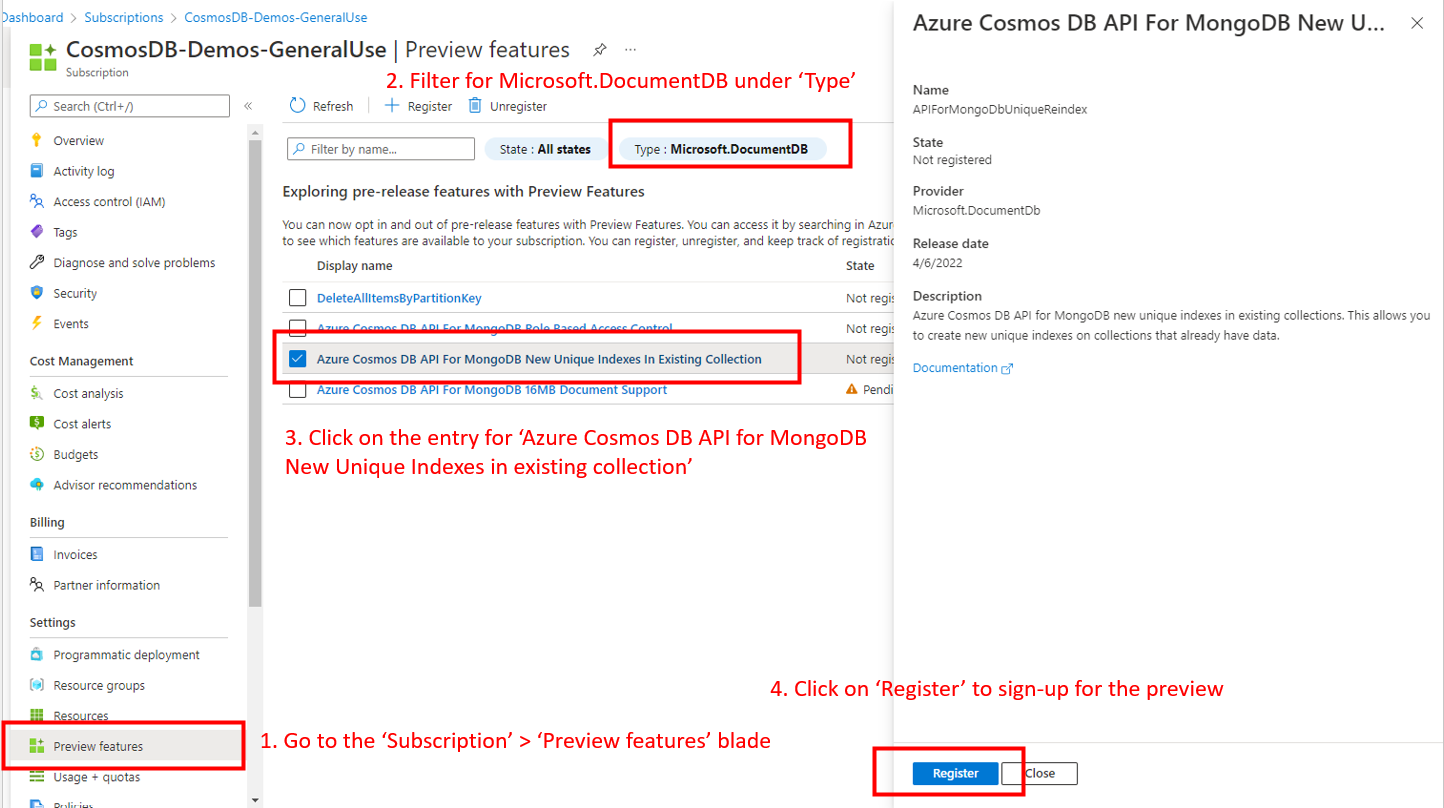Access Azure Cosmos DB Preview Features
APPLIES TO:
NoSQL
MongoDB
Cassandra
Gremlin
Table
Steps to register for a preview feature from the portal
Azure Cosmos DB offers several preview features that you can request access to. Here are the steps to request access to these preview features.
- Go to Preview Features area in your Azure subscription.
- Under Type, select "Microsoft.DocumentDB”.
- Click on the feature you would like access to in the list of available preview features.
- Click the Register button at the bottom of the page to join the preview.
Tip
If your request is stuck in the Pending state for an abnormal amount of time, create an Azure support request.