Using Event Grid
CycleCloud can send cluster and node events to Azure Event Grid. Event Grid accepts events from a producer (in this case CycleCloud) and routes them to one or more destinations. In this document we will be using Azure Storage Queues as a destination.
First, create a custom Event Grid topic and subscription as outlined in the Event Grid quickstart.
Second, configure CycleCloud to publish to the Event Grid topic created above. Click the Settings gear icon in the upper left, then double-click the CycleCloud item in the list. Select the Event Grid topic from the dropdown and click Save.
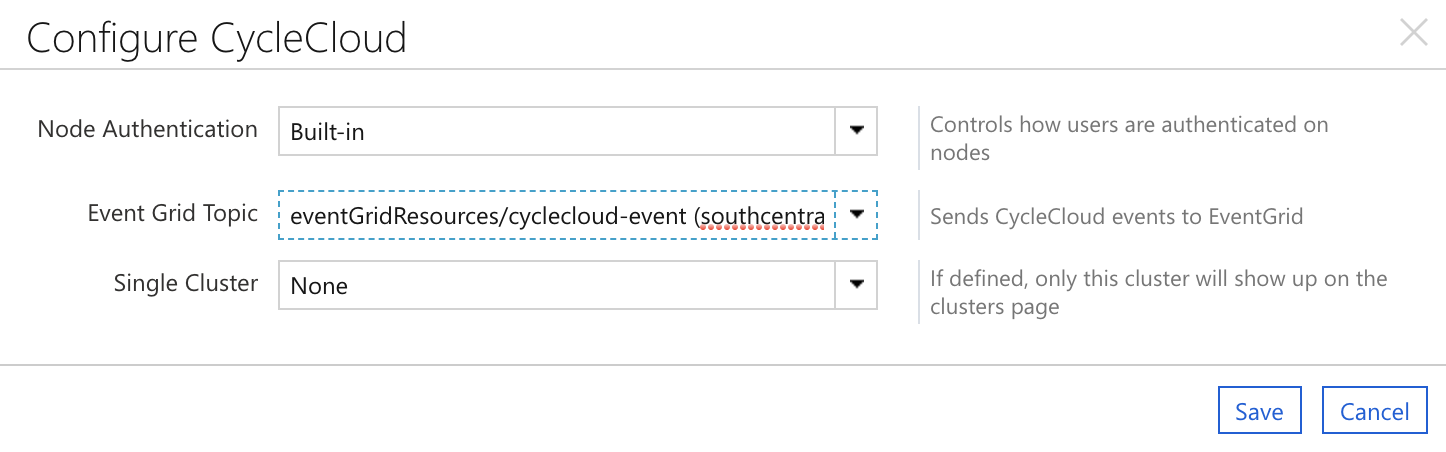
Third, add a node to the cluster. This will immediately generate two events: a Microsoft.CycleCloud.ClusterSizeIncreased event and a Microsoft.CycleCloud.NodeAdded event.
Finally, create the script that will process events from the queue. In this case we will be using the Python 3 SDK.
Create a file named get_messages.py:
from azure.storage.queue import QueueClient, TextBase64DecodePolicy
import json, sys, time
connect_str = sys.argv[1]
queue_name = sys.argv[2]
queue_client = QueueClient.from_connection_string(connect_str, queue_name, message_decode_policy=TextBase64DecodePolicy())
while True:
messages = queue_client.receive_messages(timeout=60, visibility_timeout=5, messages_per_page=32)
for msg_batch in messages.by_page():
for msg in msg_batch:
message_body = json.loads(msg.content)
data = message_body["data"]
print("%s %s %s" % (message_body["eventType"], data.get("status"), data.get("message")))
queue_client.delete_message(msg.id, msg.pop_receipt)
time.sleep(1)
Then invoke this with the information for the queue created above:
python3 get_messages.py "DefaultEndpointsProtocol=https;AccountName=ACCOUNTNAME;AccountKey=ACCOUNTKEY;EndpointSuffix=core.windows.net" QUEUE_NAME
This will pull events from the queue and print out their contents. The process runs until manually ended.
Note
There are many more properties on events. See the Events page for more information.