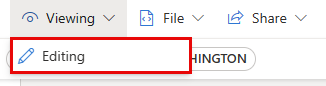Note
Access to this page requires authorization. You can try signing in or changing directories.
Access to this page requires authorization. You can try changing directories.
Base queries are reusable query snippets that can be used as building blocks for all dashboard query components such as parameters, tiles, and other base queries. A single base query is managed in the context of a specific dashboard. Each dashboard can have one or more base queries. Base queries make query maintenance in dashboards easier, as queries can be managed in a central location.
To interactively explore sample dashboards, see Quickstart: Visualize sample data dashboards.
Note
Base query creation and management is available in Editing mode to dashboard editors.
Important
When using base queries, you can't refer to a different data source than is already used in a particular tile or parameter.
Prerequisites
- A Microsoft account or a Microsoft Entra user identity. An Azure subscription isn't required.
- Dashboard editing permissions on an Azure Data Explorer dashboard
Create a base query
Toggle the dashboard mode from Viewing to Editing.
At the top of the dashboard, select Base queries.
The base query pane opens to the right.
Select + Add.
Enter a Variable name to be used as reference to this base query.
Note
We suggest starting each base query name with an underscore (_) for easy use later, and so as not to conflict with Kusto-defined names. For more information, see naming your entities
Select a data Source from the dropdown.
Enter the KQL query that will be used as the base query. This query can optionally contain other base queries.
Select Done.
Manage base queries
Within the base query pane, you can view the list of existing base queries. In each base query card, select the pencil widget to edit the base query, or select the More [...] menu to duplicate, delete, or move the base query. Base query order can also be changed by dragging and dropping the card.
The following indicators can be viewed in the base queries card:
- Base query variable name
- Number of tiles in which the base query was used
- Number of parameters in which the base query was used
- Number of base queries in which the base query was used
Use a base query
Base queries can be used in dashboard tiles, parameters, and other base queries. Use the base query by entering ['variablename'] in the query editor.