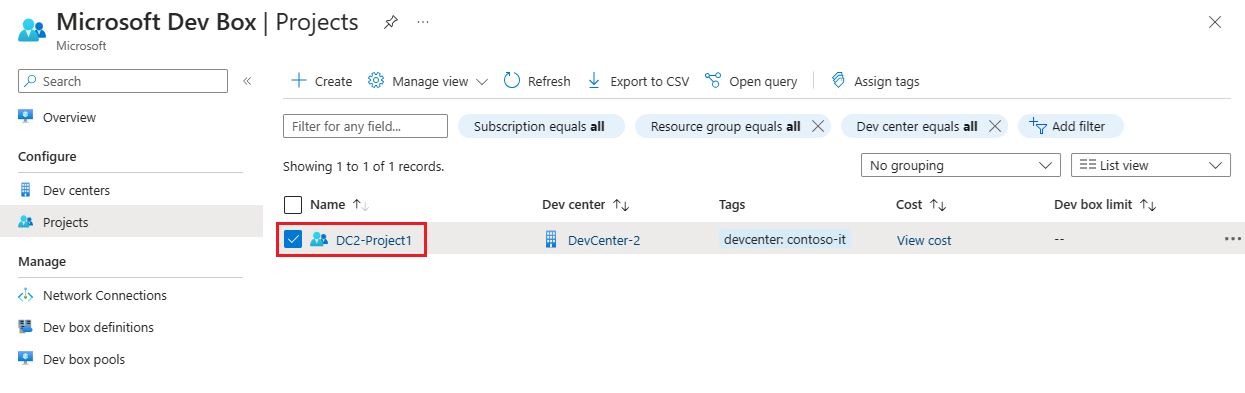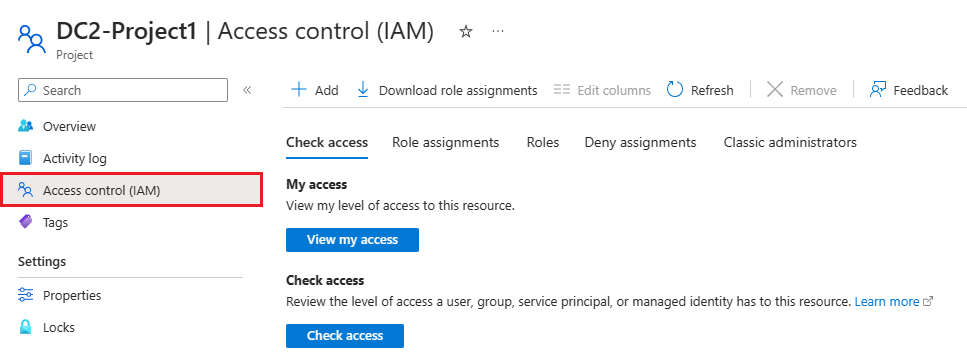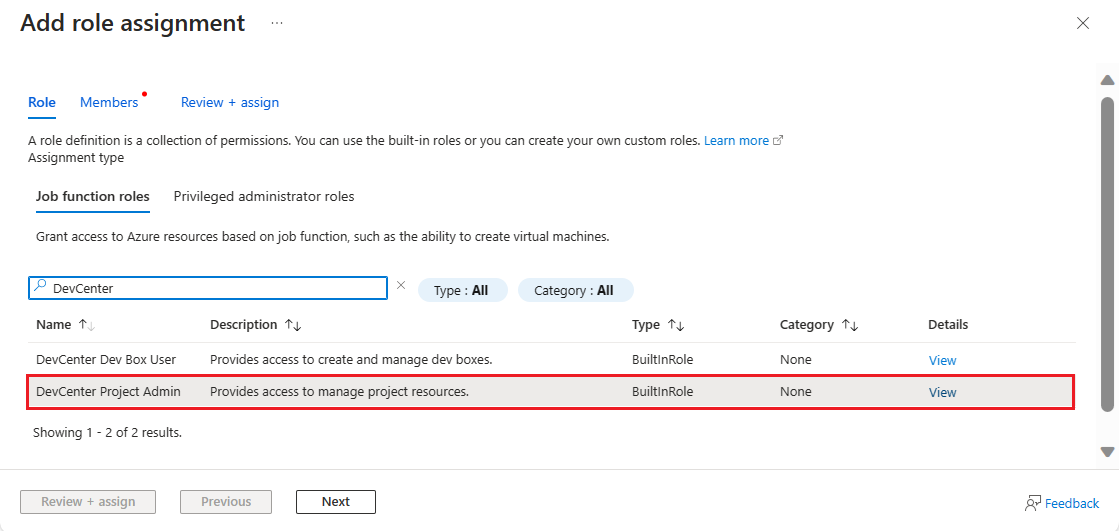Note
Access to this page requires authorization. You can try signing in or changing directories.
Access to this page requires authorization. You can try changing directories.
In this article, you learn how to grant project administrators access to perform administrative tasks on Microsoft Dev Box projects. Microsoft Dev Box uses Azure role-based access control (Azure RBAC) to grant access to functionality in the service.
You can create multiple Microsoft Dev Box projects in the dev center to align with each team's specific requirements. By using the built-in DevCenter Project Admin role, you can delegate project administration to a member of a team. Project admins can use the network connections and dev box definitions configured at the dev center level to create and manage dev box pools within their project.
A DevCenter Project Admin can manage a project by:
- Viewing the network connections attached to the dev center.
- Viewing the dev box definitions attached to the dev center.
- Creating, viewing, updating, and deleting dev box pools in the project.
Assign permissions to project admins
To grant a user project admin permission in Microsoft Dev Box, you assign the DevCenter Project Admin role at the project level.
Use the following steps to assign the DevCenter Project Admin role:
Sign in to the Azure portal.
In the search box, enter projects. In the list of results, select Projects.
Select the project that you want to give your team members access to.
On the left, select Access Control (IAM).
Select Add > Add role assignment.
Assign the following role. For detailed steps, see Assign Azure roles using the Azure portal.
Setting Value Role Select DevCenter Project Admin. Assign access to Select User, group, or service principal. Members Select the users or groups that need administrative access to the project.
The users can now manage the project and create dev box pools within it.
Important
A user who is assigned the Dev Box User role or the Project Admin role can create a dev box.