Tutorial: Manage web traffic with Azure Application Gateway using Ansible
Important
Ansible 2.7 (or later) is required to run the sample playbooks in this article.
Azure Application Gateway is a web traffic load balancer that enables you to manage traffic to your web applications. Based on the source IP address and port, traditional load balancers route traffic to a destination IP address and port. Application Gateway gives you a finer level of control where traffic can be routed based on the URL. For example, you could define that if images is URL's path, traffic is routed to a specific set of servers (known as a pool) configured for images.
In this article, you learn how to:
- Set up a network
- Create two Azure container instances with HTTPD images
- Create an application gateway that works with the Azure container instances in the server pool
Prerequisites
- Azure subscription: If you don't have an Azure subscription, create a free account before you begin.
Install Ansible: Do one of the following options:
- Install and configure Ansible on a Linux virtual machine
- Configure Azure Cloud Shell and - if you don't have access to a Linux virtual machine - create a virtual machine with Ansible.
Create a resource group
The playbook code in this section creates an Azure resource group. A resource group is a logical container in which Azure resources are configured.
Save the following playbook as rg.yml:
- hosts: localhost
vars:
resource_group: myResourceGroup
location: eastus
tasks:
- name: Create a resource group
azure_rm_resourcegroup:
name: "{{ resource_group }}"
location: "{{ location }}"
Before running the playbook, see the following notes:
- The resource group name is
myResourceGroup. This value is used throughout the tutorial. - The resource group is created in the
eastuslocation.
Run the playbook using ansible-playbook
ansible-playbook rg.yml
Create network resources
The playbook code in this section creates a virtual network to enable the application gateway to communicate with other resources.
Save the following playbook as vnet_create.yml:
- hosts: localhost
vars:
resource_group: myResourceGroup
location: eastus
vnet_name: myVNet
subnet_name: myAGSubnet
publicip_name: myAGPublicIPAddress
publicip_domain: mydomain
tasks:
- name: Create a virtual network
azure_rm_virtualnetwork:
name: "{{ vnet_name }}"
resource_group: "{{ resource_group }}"
address_prefixes_cidr:
- 10.1.0.0/16
- 172.100.0.0/16
dns_servers:
- 127.0.0.1
- 127.0.0.2
- name: Create a subnet
azure_rm_subnet:
name: "{{ subnet_name }}"
virtual_network_name: "{{ vnet_name }}"
resource_group: "{{ resource_group }}"
address_prefix_cidr: 10.1.0.0/24
- name: Create a public IP address
azure_rm_publicipaddress:
resource_group: "{{ resource_group }}"
allocation_method: Dynamic
name: "{{ publicip_name }}"
domain_name_label: "{{ publicip_domain }}"
Before running the playbook, see the following notes:
- The
varssection contains the values that are used to create the network resources. - You'll need to change these values for your specific environment.
Run the playbook using ansible-playbook
ansible-playbook vnet_create.yml
Create servers
The playbook code in this section creates two Azure container instances with HTTPD images to be used as web servers for the application gateway.
Save the following playbook as aci_create.yml:
- hosts: localhost
vars:
resource_group: myResourceGroup
location: eastus
aci_1_name: myACI1
aci_2_name: myACI2
tasks:
- name: Create a container with httpd image
azure_rm_containerinstance:
resource_group: "{{ resource_group }}"
name: "{{ aci_1_name }}"
os_type: linux
ip_address: public
location: "{{ location }}"
ports:
- 80
containers:
- name: mycontainer
image: httpd
memory: 1.5
ports:
- 80
- name: Create another container with httpd image
azure_rm_containerinstance:
resource_group: "{{ resource_group }}"
name: "{{ aci_2_name }}"
os_type: linux
ip_address: public
location: "{{ location }}"
ports:
- 80
containers:
- name: mycontainer
image: httpd
memory: 1.5
ports:
- 80
Run the playbook using ansible-playbook
ansible-playbook aci_create.yml
Create the application gateway
The playbook code in this section creates an application gateway named myAppGateway.
Save the following playbook as appgw_create.yml:
- hosts: localhost
connection: local
vars:
resource_group: myResourceGroup
vnet_name: myVNet
subnet_name: myAGSubnet
location: eastus
publicip_name: myAGPublicIPAddress
appgw_name: myAppGateway
aci_1_name: myACI1
aci_2_name: myACI2
tasks:
- name: Get info of Subnet
azure_rm_resource_facts:
api_version: '2018-08-01'
resource_group: "{{ resource_group }}"
provider: network
resource_type: virtualnetworks
resource_name: "{{ vnet_name }}"
subresource:
- type: subnets
name: "{{ subnet_name }}"
register: subnet
- name: Get info of backend server 1
azure_rm_resource_facts:
api_version: '2018-04-01'
resource_group: "{{ resource_group }}"
provider: containerinstance
resource_type: containergroups
resource_name: "{{ aci_1_name }}"
register: aci_1_output
- name: Get info of backend server 2
azure_rm_resource_facts:
api_version: '2018-04-01'
resource_group: "{{ resource_group }}"
provider: containerinstance
resource_type: containergroups
resource_name: "{{ aci_2_name }}"
register: aci_2_output
- name: Create instance of Application Gateway
azure_rm_appgateway:
resource_group: "{{ resource_group }}"
name: "{{ appgw_name }}"
sku:
name: standard_v2
tier: standard_v2
capacity: 2
gateway_ip_configurations:
- subnet:
id: "{{ subnet.response[0].id }}"
name: appGatewayIP
frontend_ip_configurations:
- public_ip_address: "{{ publicip_name }}"
name: appGatewayFrontendIP
frontend_ports:
- port: 80
name: appGatewayFrontendPort
backend_address_pools:
- backend_addresses:
- ip_address: "{{ aci_1_output.response[0].properties.ipAddress.ip }}"
- ip_address: "{{ aci_2_output.response[0].properties.ipAddress.ip }}"
name: appGatewayBackendPool
backend_http_settings_collection:
- port: 80
protocol: http
cookie_based_affinity: enabled
name: appGatewayBackendHttpSettings
http_listeners:
- frontend_ip_configuration: appGatewayFrontendIP
frontend_port: appGatewayFrontendPort
name: appGatewayHttpListener
request_routing_rules:
- rule_type: Basic
backend_address_pool: appGatewayBackendPool
backend_http_settings: appGatewayBackendHttpSettings
http_listener: appGatewayHttpListener
name: rule1
Before running the playbook, see the following notes:
appGatewayIPis defined in thegateway_ip_configurationsblock. A subnet reference is required for IP configuration of the gateway.appGatewayBackendPoolis defined in thebackend_address_poolsblock. An application gateway must have at least one back-end address pool.appGatewayBackendHttpSettingsis defined in thebackend_http_settings_collectionblock. It specifies that port 80 and an HTTP protocol are used for communication.appGatewayHttpListeneris defined in thebackend_http_settings_collectionblock. It's the default listener associated with appGatewayBackendPool.appGatewayFrontendIPis defined in thefrontend_ip_configurationsblock. It assigns myAGPublicIPAddress to appGatewayHttpListener.rule1is defined in therequest_routing_rulesblock. It's the default routing rule associated with appGatewayHttpListener.
Run the playbook using ansible-playbook
ansible-playbook appgw_create.yml
It might take several minutes for the application gateway to be created.
Test the application gateway
In the Create a resource group section, you specify a location. Note its value.
In the Create network resources section, you specify the domain. Note its value.
For the test URL by replacing the following pattern with the location and domain:
http://<domain>.<location>.cloudapp.azure.com.Browse to the test URL.
If you see the following page, the application gateway is working as expected.
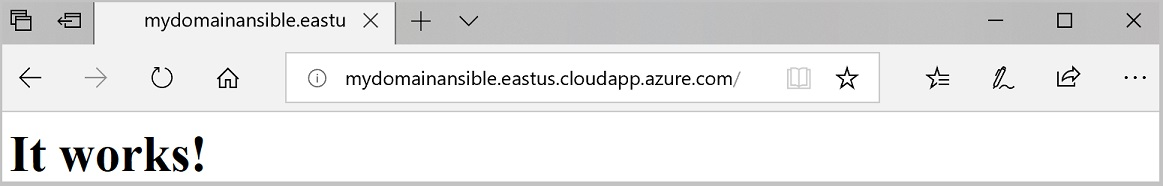
Clean up resources
Save the following code as
delete_rg.yml.--- - hosts: localhost tasks: - name: Deleting resource group - "{{ name }}" azure_rm_resourcegroup: name: "{{ name }}" state: absent register: rg - debug: var: rgRun the playbook using the ansible-playbook command. Replace the placeholder with the name of the resource group to be deleted. All resources within the resource group will be deleted.
ansible-playbook delete_rg.yml --extra-vars "name=<resource_group>"Key points:
- Because of the
registervariable anddebugsection of the playbook, the results display when the command finishes.
- Because of the