Delivery Plans 2.0 is now in preview
Azure Boards previously relied on extensions and integrations to provide timeline and roadmap capabilities spanning teams and projects. We're proud to announce that Delivery Plans 2.0 brings these capabilities to the core product, and it's now available for preview.
Check out the Features list below for details.
Features
Azure Boards
Azure Pipelines
Azure Test Plans
Azure Boards
Removed items on the Work Items page
The Work Items page is a great place to quickly find items you created or that are assigned to you, amongst other things. It provides several personalized pivots and filters. One of the top complaints for the "Assigned to me" pivot is that it displays Removed work items (that is, work items in the Removed state). And we agree! Removed items are work that is no longer of value and thus has been removed from the backlog, so including it in this view is not helpful.
In this sprint, we are now hiding all Removed items from the Assigned to me pivot on the Work Items page.
Delivery Plans (Preview)
Azure Boards is an extremely capable product for planning and managing work at the team level. Many larger organizations would like to see a roadmap and timeline of work being done across multiple teams and projects, however, and Azure Boards is not as capable at this. Over the years we have attempted to solve this problem with a variety of third-party plugins and extensions, including the Delivery Plans extension. Unfortunately, these attempts have not fit the bill for many customers, and we continue to hear that they need better capabilities.
Today we are happy to announce a public preview for Delivery Plans 2.0. We are taking the best concepts from the Delivery Plans extension and expanding them to provide a first-class roadmap and timeline solution natively in Azure Boards. The initial preview will include these features:
- Bringing Delivery Plans into the core product, rather than requiring an extension to be installed.
- Enabling work items to span iteration boundaries.
- Enabling drag and drop borders to show when a work item starts and ends.
- Enabling stakeholders to view plans.
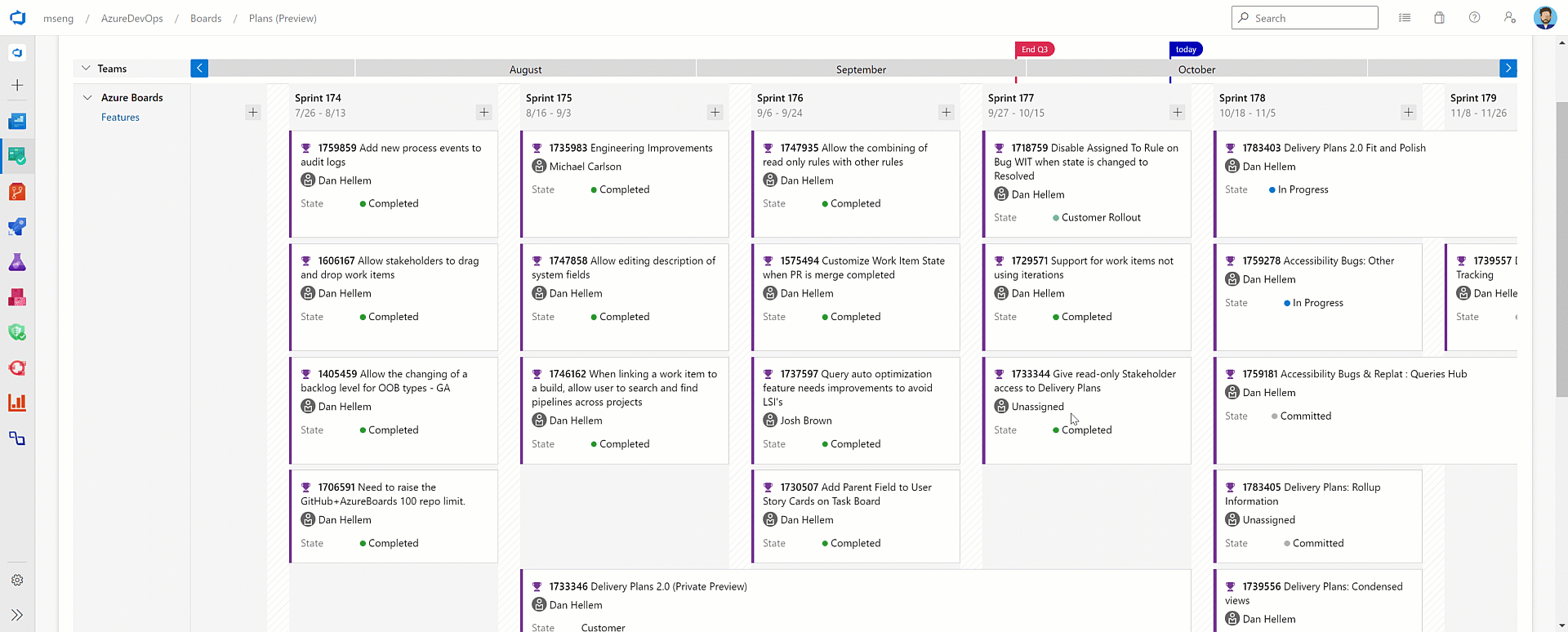
Although this is a good start, we have more to do. There are several other features currently in-progress that will enhance Delivery Plans 2.0 and make it a delightful road-mapping experience. These features will get released over the span of the next few sprints. We hope to have them completed by the end of 2020. These features include:
- Viewing rollup information to track the progress of child work items.
- Tracking and visualizing work item dependencies across teams and projects.
- Supporting more than 10 team backlogs on a plan.
Azure Pipelines
Improve YAML conversion in the classic build designer
With this release, we introduce a new "export to YAML" feature for designer build pipelines. Save your pipeline definition, then find "Export to YAML" on the ... menu.
The new export function replaces the "View as YAML" function previously found in the classic build designer. That function was incomplete as it could only inspect what the web UI knew about the build, which sometimes led to incorrect YAML being generated. The new export function takes into account exactly how the pipeline will be processed and generates YAML with full fidelity to the designer pipeline.
New web platform conversion – Repository settings
We're excited to announce the new repository settings pages are officially generally available. You can find additional information on this feature in our May 4 release notes.
Azure Test Plans
New Test Plans page general availability
The new Azure Test Plans page has been in public preview for several months. We are glad to announce that the preview period is now complete, and we will be making the page generally available by the end of November 2020.
This new persona-based page provides views and toolsets for tasks such as authoring, tracking, and executing tests. As an addition to the pre-existing page, the new page brings many new capabilities like Copy Test Plans, Import test suites, Copy/clone test cases, View linked items, Import/Export test plans from/to CSV files, and many more. Learn more in our public documentation: New Test Plans Page - Azure Test Plans
Next steps
Note
These features will roll out over the next two to three weeks.
Head over to Azure DevOps and take a look.
How to provide feedback
We would love to hear what you think about these features. Use the help menu to report a problem or provide a suggestion.

You can also get advice and your questions answered by the community on Stack Overflow.
Thanks,
Aaron Hallberg
Feedback
Coming soon: Throughout 2024 we will be phasing out GitHub Issues as the feedback mechanism for content and replacing it with a new feedback system. For more information see: https://aka.ms/ContentUserFeedback.
Submit and view feedback for