Increased Azure Pipelines limits for Azure Resource Manager (ARM) integration
In this sprint, we have increased Azure Pipelines size limits to align with the Azure Resource Manager (ARM) maximum limit of 4 MB. We've also included a pre-announcement, for changes coming to the classic build pipelines for new projects and organizations.
In addition, we're excited to update you on the progress we've made towards making New Boards Hub the default experience for all users.
Check out the release notes to learn more about these features.
Azure Boards
Azure Pipelines
Azure Boards
New Boards Hub on by default
In March 2022, we announced the preview of the New Boards Hub. Since then, we have been collecting feedback, adding features, and fixing bugs.
Now, after a long journey, we are ready to take the next step by making New Boards Hub the default experience. The rollout process will take a couple of months as we carefully deploy it to all organizations. You will see the following banner when you open Boards for the first time after your organization has been updated.
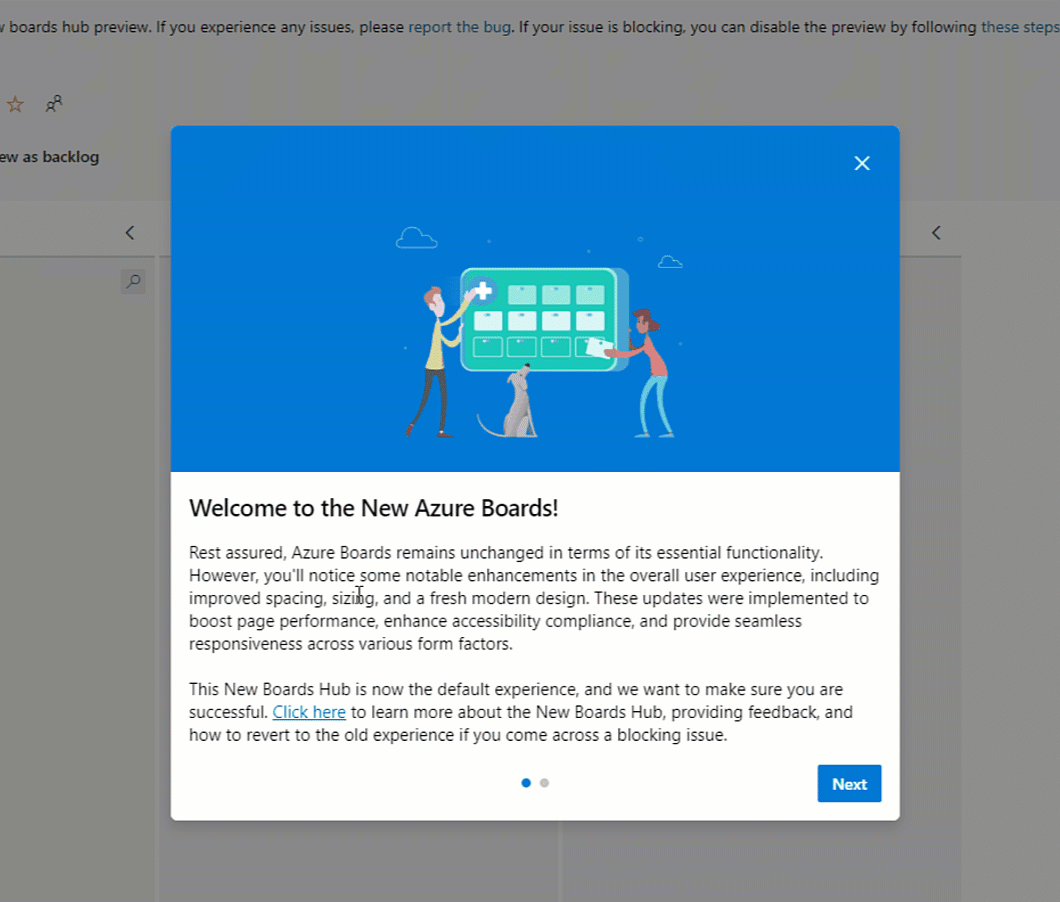
For more information about New Boards Hub and the rollout, please see this blog post on the topic.
Azure Pipelines
Disable creation of classic pipelines for new organizations (pre-announcement)
To improve the security of newly created organizations, we will disable creating classic build and release pipelines for new organizations, beginning next sprint. By default, you'll be able to create only YAML pipelines. In contrast to the classic build and release pipelines, YAML pipelines can undergo code review, provide resource access management and support runtime parameters, enhancing overall security with an extra layer of protection. You can enable creation of classic build and release pipelines in your organization's and projects' settings, using the toggles introduced last sprint.
The changes will not impact existing projects and organizations.
Increased Azure Pipeline limits to align with the 4 MB maximum Azure Resource Manager (ARM) template size.
You can use the Azure Resource Manager Template Deployment task to create Azure infrastructure. In response to your feedback, we have increased the Azure Pipelines integration limit of 2 MB to 4 MB. This will align with the ARM Templates maximum size of 4 MB resolving size constraints during integration of large templates.
Next steps
Note
These features will roll out over the next two to three weeks.
Head over to Azure DevOps and take a look.
How to provide feedback
We would love to hear what you think about these features. Use the help menu to report a problem or provide a suggestion.

You can also get advice and your questions answered by the community on Stack Overflow.
Thanks,
Silviu Andrica