Note
Access to this page requires authorization. You can try signing in or changing directories.
Access to this page requires authorization. You can try changing directories.
Features
- GitHub Integration - Improved AB# validation is generally available
- Team Automation rules is generally available
GitHub Integration - Improved AB# validation is generally available
A few sprints ago we announced the preview for improved AB# validation by the Azure Boards App in GitHub. We've enhanced the app to better notify users about the validity of work item links, helping them spot and fix any issues before merging a Pull Request.
After several weeks of testing and feedback, this feature is now available to all users using the GitHub + Azure Boards integration.
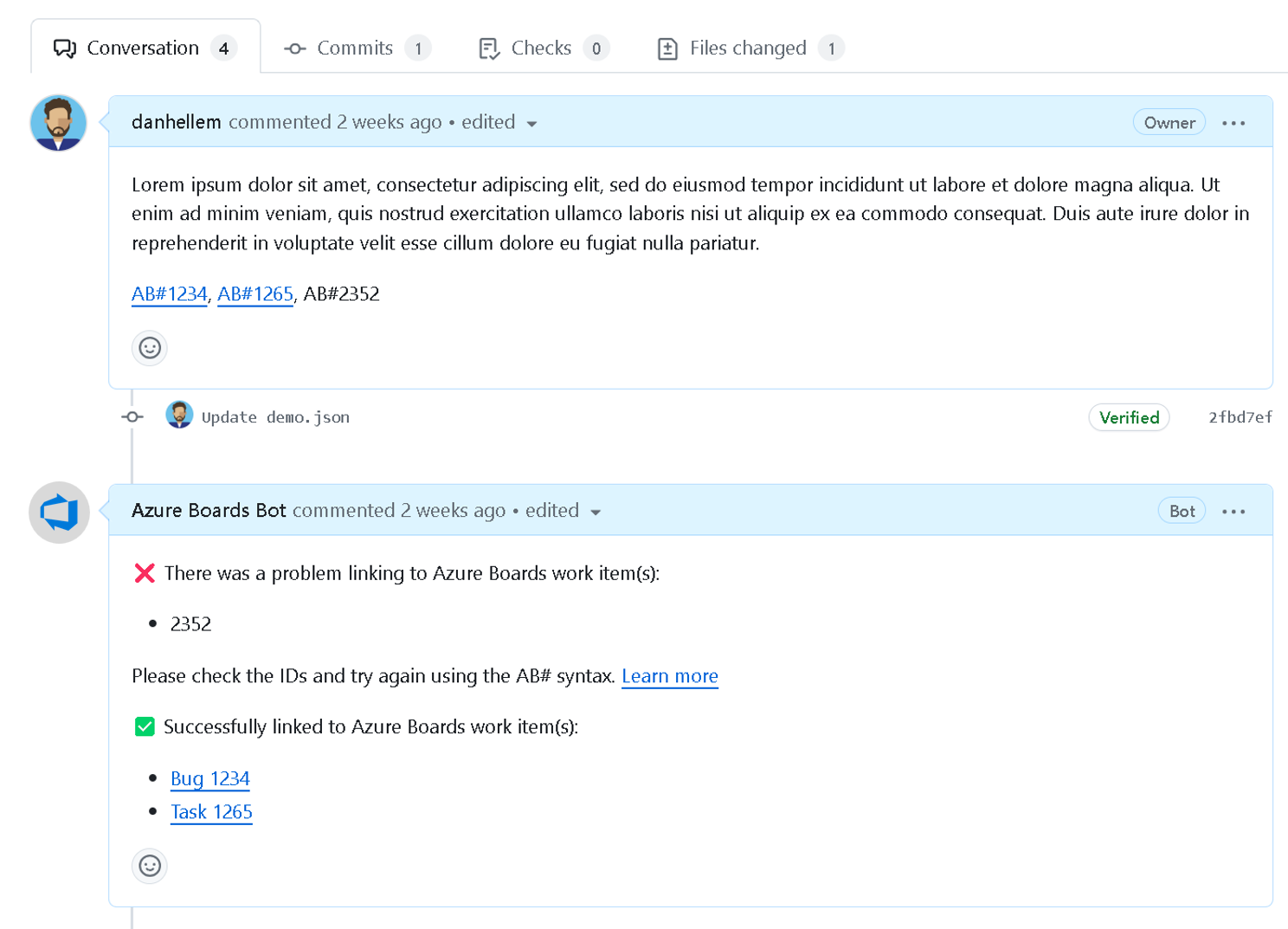
This is the first of several features we're making to improve the current integration. Be sure to check out the other Azure Boards + GitHub integration features we have planned on the public roadmap.
Important
As of 8/6/2024, the Azure Boards App in GitHub will no longer validate AB# links. You can still use the AB# syntax to link work items in your GitHub pull requests, commits, and issues as you could prior to this change.
Team Automation Rules is generally available
We're happy to announce the release of this feature to all customers of Azure DevOps Service.
Note
This feature will roll out over the next two to three weeks. It may not be available to your organization until early February 2024.
You can now configure each backlog level to automate the opening and closing (or resolving) of work items based on the state of the child items. There are two main scenarios we're attempting to solve.
- When a single child item is activated, then activate the parent.
- When all child items are closed, then close the parent (or resolve it).
To enable these settings, click on the backlog level configuration for your team. Then go to the Automation > Rules tab to see the two different rules you can apply to your backlog. Each backlog level (requirements, features, epics) can be configured differently depending on how your team wants to work.
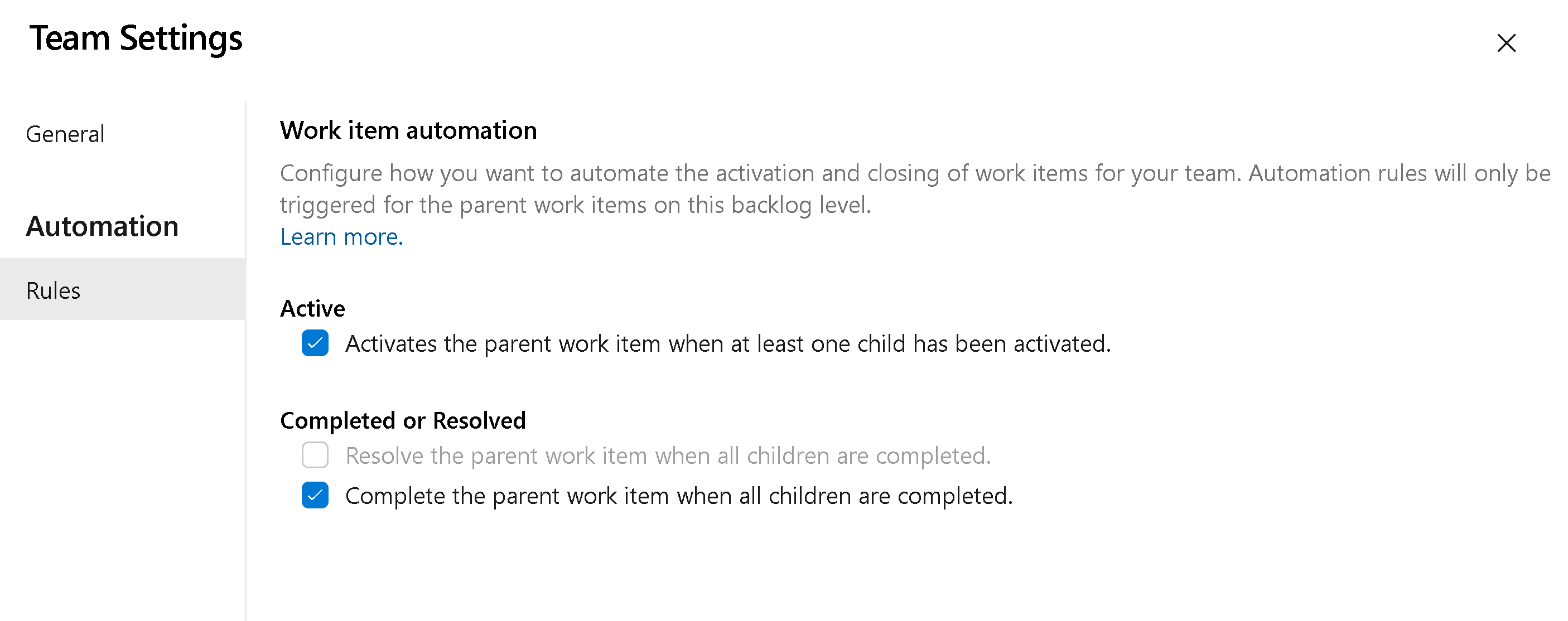
For example, when any child Task is set to Active, make the parent User Story active. Then, when all Tasks are completed, set the User Story to Closed.
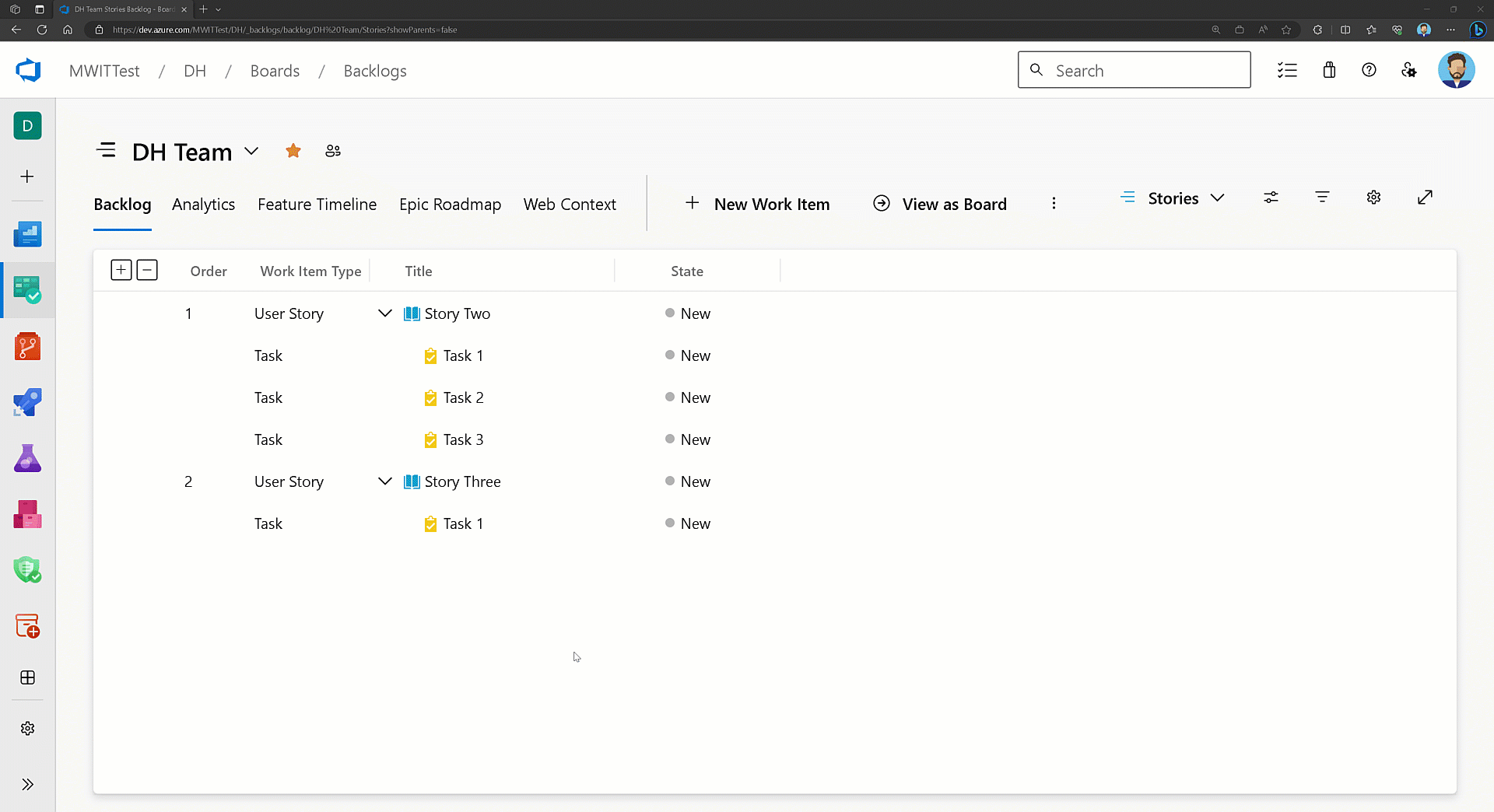
You can learn more about this feature by reviewing the documentation and this blog post.
This feature was prioritized based on this Developer Community suggestion ticket.
Next steps
Note
These features will roll out over the next two to three weeks.
Head over to Azure DevOps and take a look.
How to provide feedback
We would love to hear what you think about these features. Use the help menu to report a problem or provide a suggestion.

You can also get advice and your questions answered by the community on Stack Overflow.