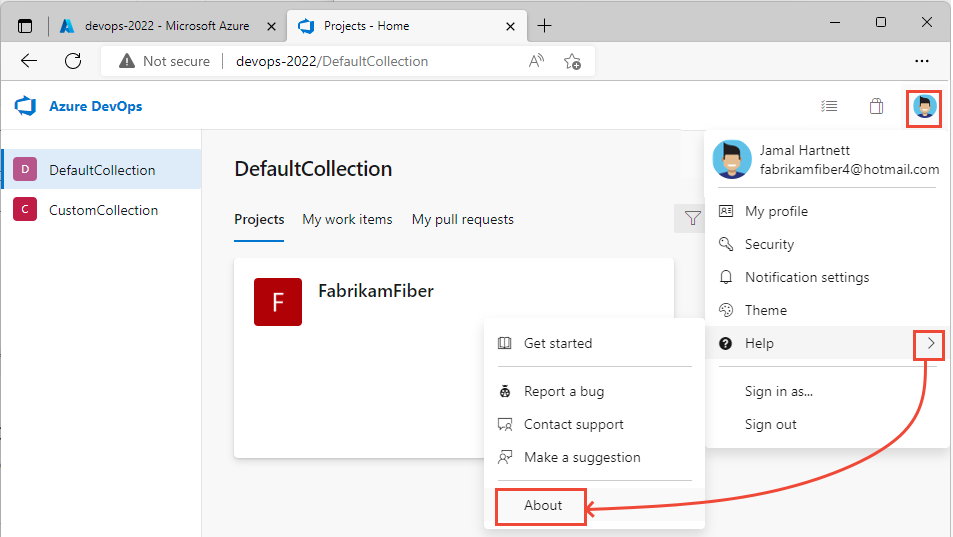Note
Access to this page requires authorization. You can try signing in or changing directories.
Access to this page requires authorization. You can try changing directories.
Azure DevOps Services | Azure DevOps Server | Azure DevOps Server 2022
The About page for Azure DevOps Services or Azure DevOps Server shows the platform and version in use. You can access the About page from the UI or by using a URL to look up your platform and version.
Azure DevOps Services
Look up the version number for Azure DevOps Services by following these steps:
Open a browser window.
Enter the following URL. Replace the
\<Organization>placeholder with the name of your organization:https://dev.azure.com/<Organization>/_home/About
A page similar to the following example opens showing the platform in use and the version number:
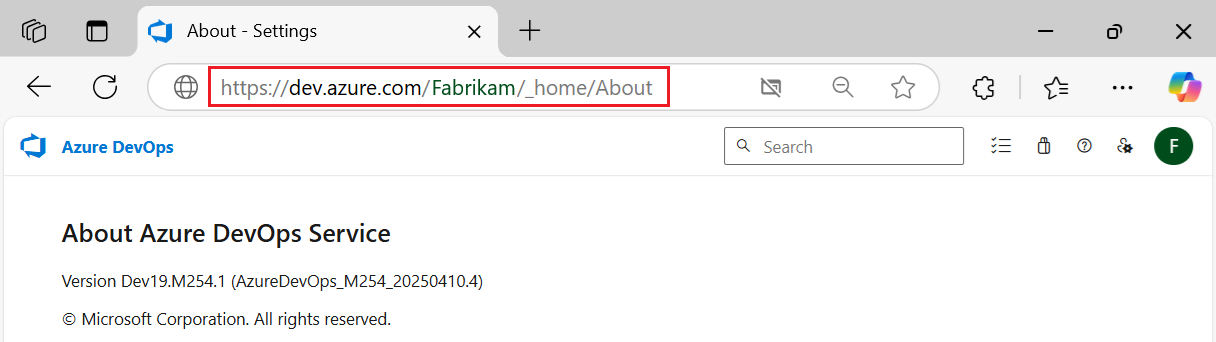
Azure DevOps Server
Look up the version number for Azure DevOps Server by following these steps in the UI:
In Azure DevOps, go to the Overview page for your organization.
Open the Profile menu by selecting your user picture, and then select Help > About.
A page similar to the following example opens showing the platform in use and the version number:
You can also find the version number by using a URL in the browser:
Open a browser window.
Enter the following URL. Replace the
\<Server>placeholder with the name of your server, and the\<Collection>placeholder with the name of your collection:https://<Server>/<Collection>/_home/About
A page similar to the following example opens showing the platform in use and the version number:
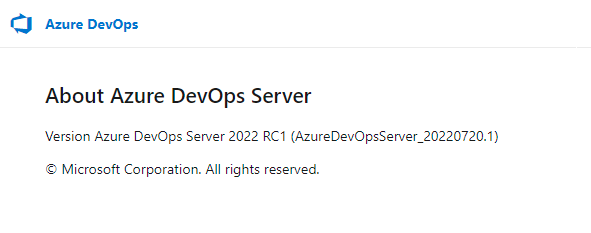
Access server release notes
The following table provides links to the Release to Web (RTW) Release Notes for the most recent versions of Azure DevOps Server. You can also access notes for specific Release Updates and SHA hash values to verify download integrity.
| Version | RTW notes | Update notes | SHA values |
|---|---|---|---|
| Azure DevOps Server 2022 | Release | Update 2 Update 1 |
SHA |
| Azure DevOps Server 2020 | Release | Update 1 | SHA |
| Azure DevOps Server 2019 | Release | Update 1 | SHA |