Note
Access to this page requires authorization. You can try signing in or changing directories.
Access to this page requires authorization. You can try changing directories.
As a lab user, you can view Microsoft Defender for Cloud alerts for your labs. Defender for Cloud automatically collects, analyzes, and integrates log data. Data comes from Azure resources, the network, and connected solutions, like firewall and endpoint protection. Defender for Cloud detects real threats and reduces false positives. Defender for Cloud:
- Lists prioritized security alerts.
- Provides information to quickly investigate problems.
- Recommends how to remediate attacks.
Learn more about security alerts in Microsoft Defender for Cloud.
Note
Azure Deployment Environments (ADE) is highly recommended for creating environments. ADE empowers developers to rapidly deploy app infrastructure using project-based templates, ensuring consistent and secure environments for your development teams.
To learn more about Azure Deployment Environments, see Azure Deployment Environments documentation.
Prerequisites
Currently, you can view security alerts only for platform as a service (PaaS) environments deployed into your lab. To test or use this feature, deploy an environment into your lab.
View security alerts for an environment
On the home page for your lab, select Security alerts on the left menu. You should see the number of security alerts (high, medium, and low). Learn more on how alerts are classified.
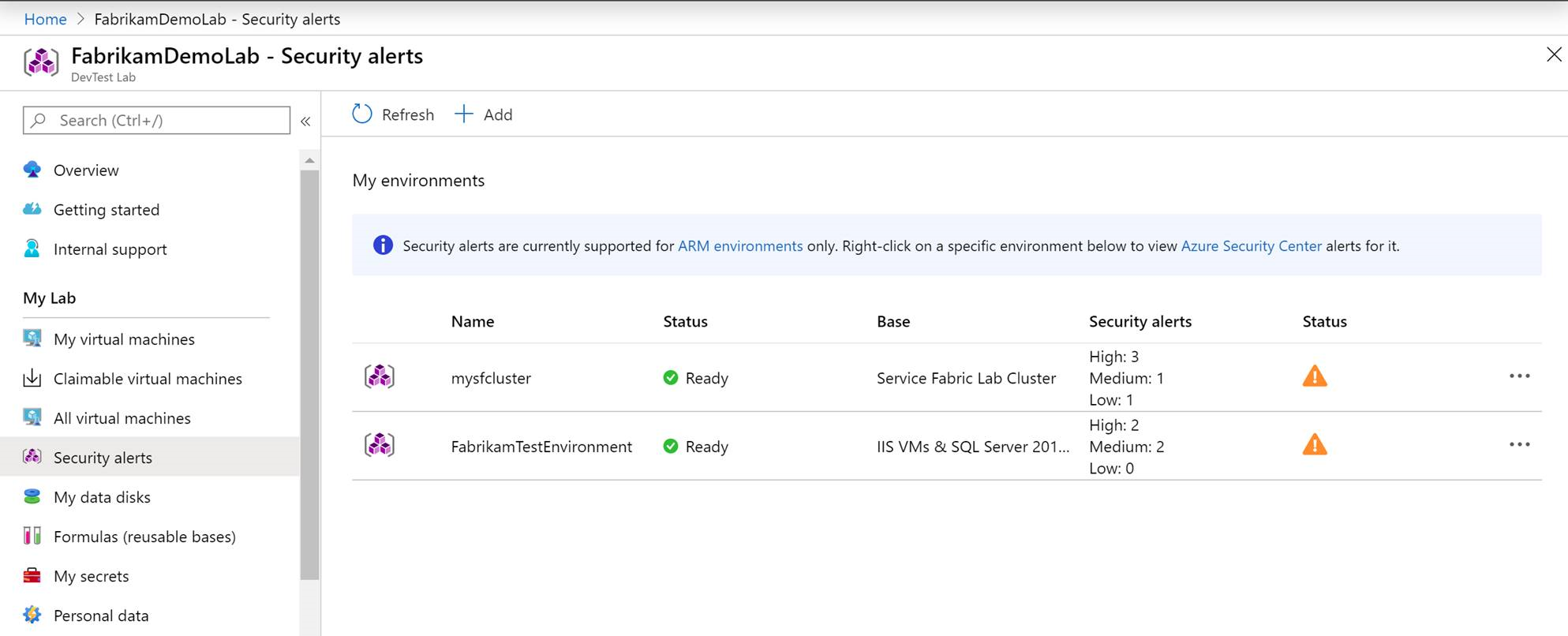
Right-click on three dots (...) in the last column, and select View security alerts.
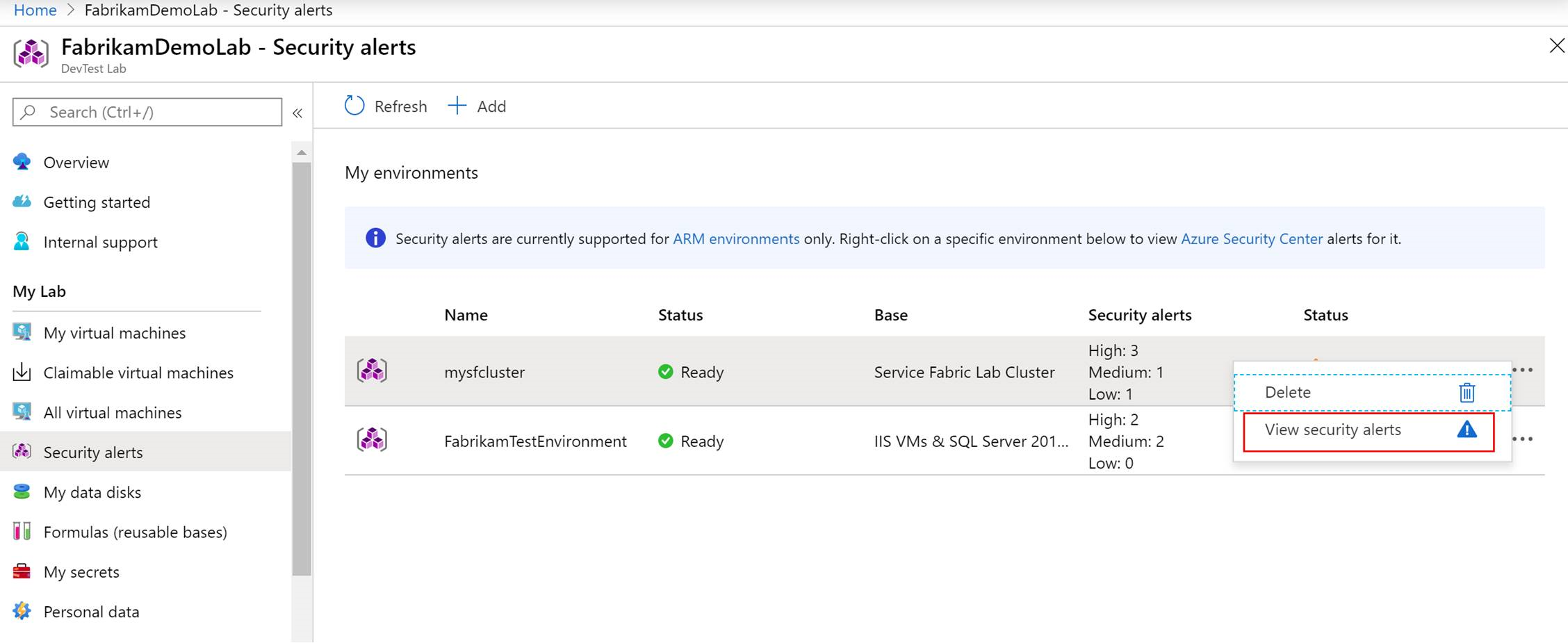
You see more details about the alerts and advisor recommendations. Learn more on managing and responding to security alerts in Microsoft Defender for Cloud.
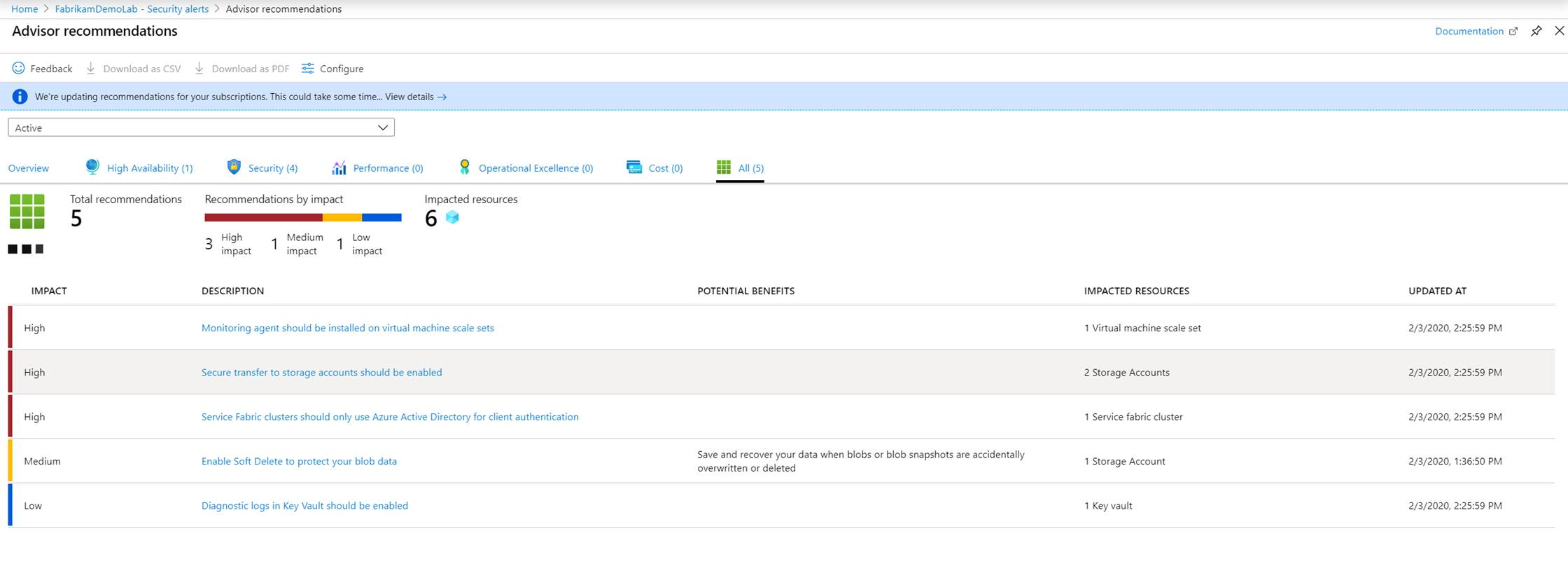
Next steps
To learn more about environments, see the following articles: