Note
Access to this page requires authorization. You can try signing in or changing directories.
Access to this page requires authorization. You can try changing directories.
Applies to: ✔️ Front Door (classic)
Important
Azure Front Door (classic) will be retired on March 31, 2027. To avoid any service disruption, it's important that you migrate your Azure Front Door (classic) profiles to Azure Front Door Standard or Premium tier by March 2027. For more information, see Azure Front Door (classic) retirement.
Azure Front Door (classic) is a global, scalable entry-point that uses the Microsoft global edge network to deliver fast, secure, and highly scalable web applications. It enables you to transform your global consumer and enterprise applications into robust, high-performing, and personalized modern applications that reach a global audience through Azure.
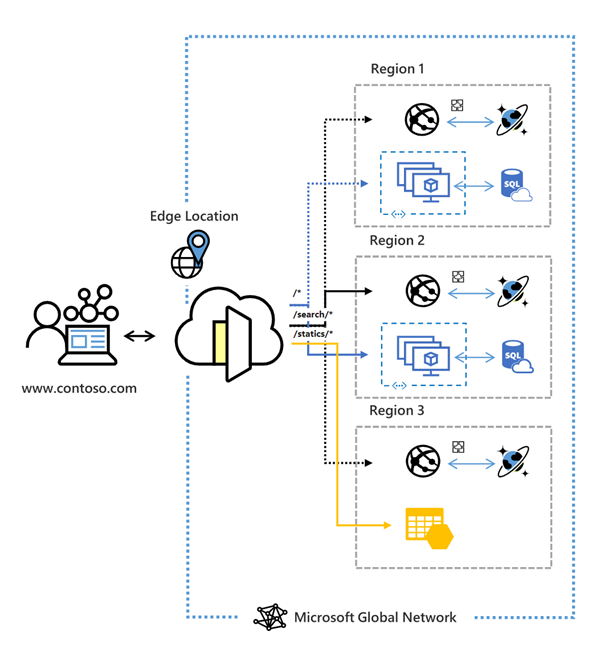
Front Door (classic) operates at Layer 7 (HTTP/HTTPS layer) using anycast protocol with split TCP and Microsoft's global network to enhance global connectivity. Depending on your routing method, Front Door (classic) ensures that client requests are routed to the fastest and most available application backend. An application backend can be any Internet-facing service hosted inside or outside of Azure. Front Door (classic) offers various traffic-routing methods and backend health monitoring options to meet different application needs and support automatic failover scenarios. Similar to Traffic Manager, Azure Front Door (classic) is resilient to failures, including failures affecting an entire Azure region.
Note
Azure provides a suite of fully managed load-balancing solutions for various scenarios:
- For DNS-based global routing without the need for Transport Layer Security (TLS) protocol termination ("SSL offload") or per-HTTP/HTTPS request/application-layer processing, consider Traffic Manager.
- For application layer load balancing within a region, consider Application Gateway.
- For network layer load balancing, consider Load Balancer.
Combining these solutions may benefit your end-to-end scenarios. For a comparison of Azure load-balancing options, see Overview of load-balancing options in Azure.
Why use Azure Front Door (classic)?
Azure Front Door (classic) allows you to build, operate, and scale dynamic web applications and static content efficiently. It optimizes global web traffic routing for top-tier end-user performance and reliability through quick global failover. Key features include:
- Accelerated application performance using split TCP and anycast protocol.
- Intelligent health probe monitoring for backend resources.
- URL-path based routing for requests.
- Hosting multiple websites for efficient application infrastructure.
- Cookie-based session affinity.
- SSL offloading and certificate management.
- Custom domain definition.
- Application security with integrated Web Application Firewall (WAF).
- HTTP to HTTPS redirection with URL redirect.
- Custom forwarding paths with URL rewrite.
- Native support for end-to-end IPv6 connectivity and HTTP/2 protocol.
Pricing
For pricing details, see Front Door Pricing. For service level agreements, see SLA for Azure Front Door.
What's new?
Subscribe to the RSS feed and view the latest Azure Front Door feature updates on the Azure Updates page.
Next steps
- Learn how to create a Front Door (classic).
- Learn about how Front Door (classic) works.