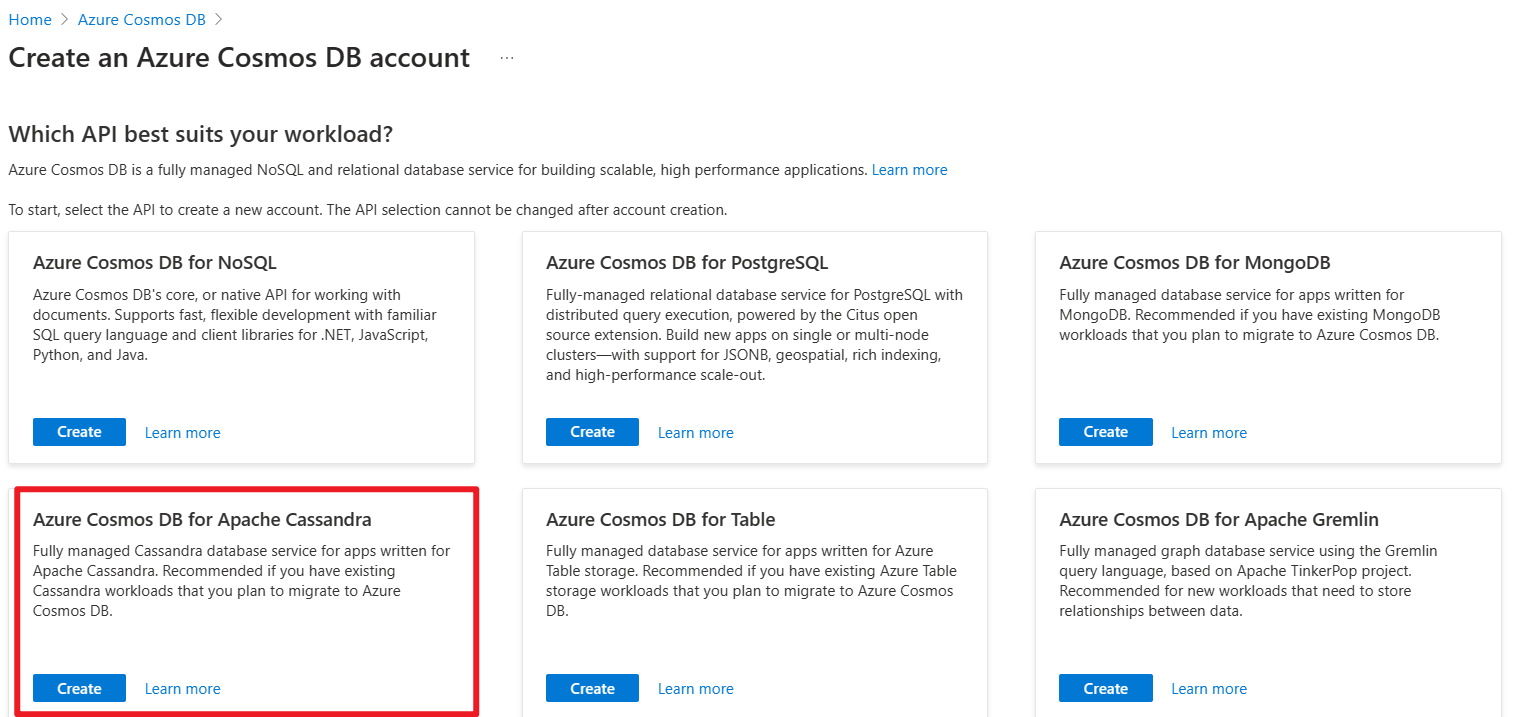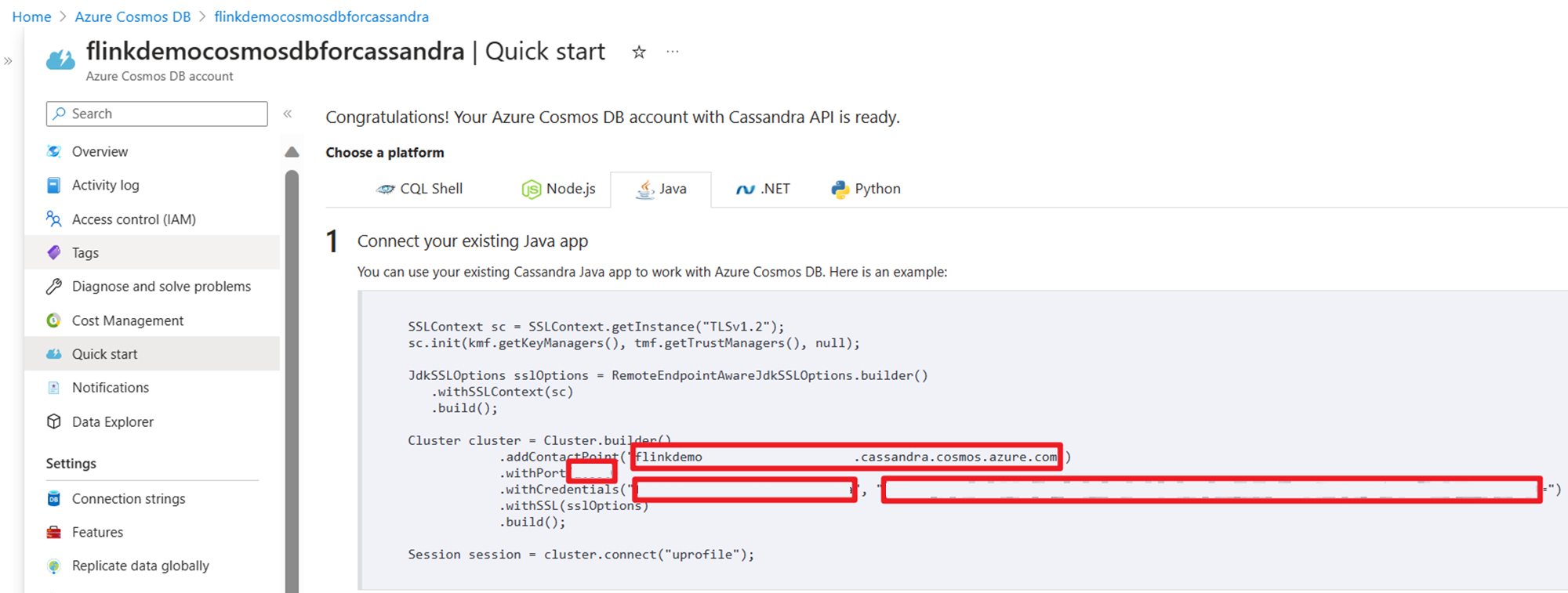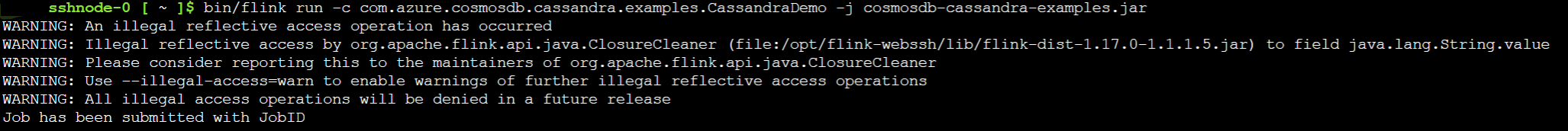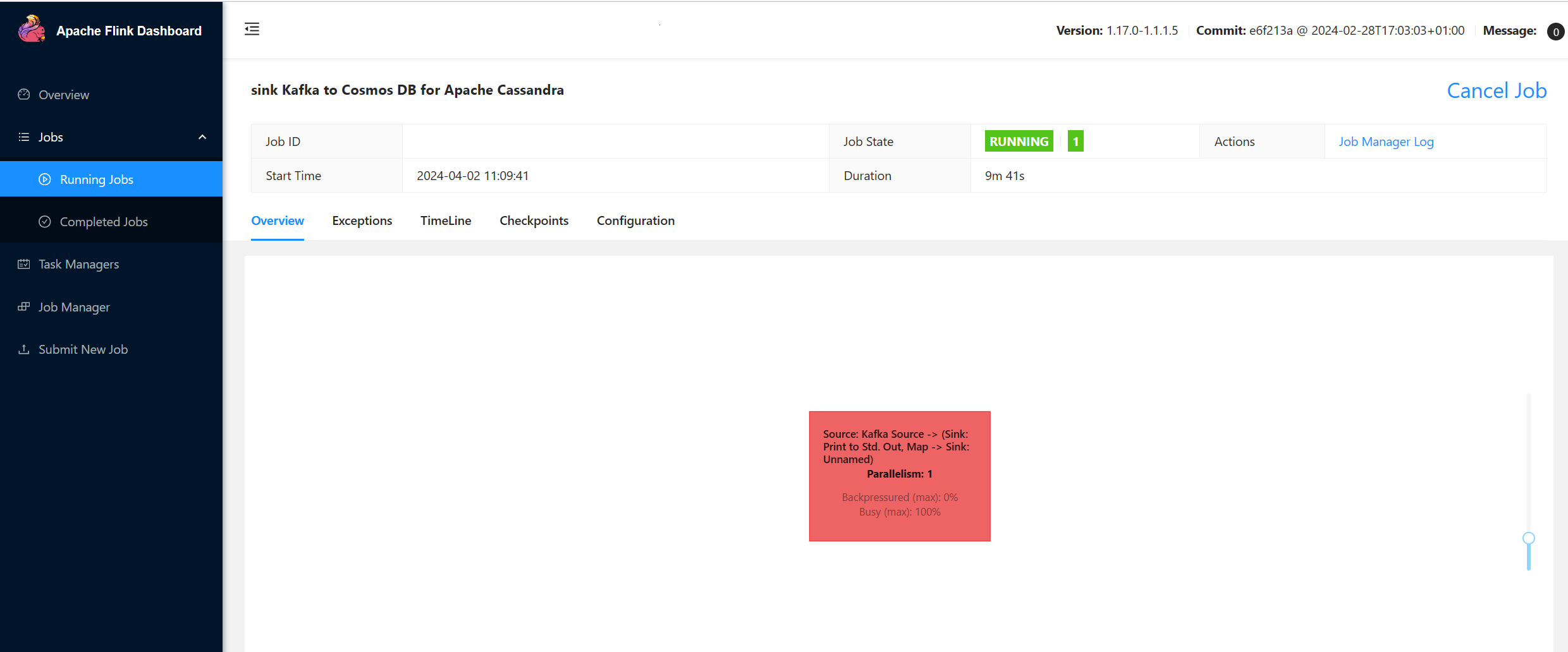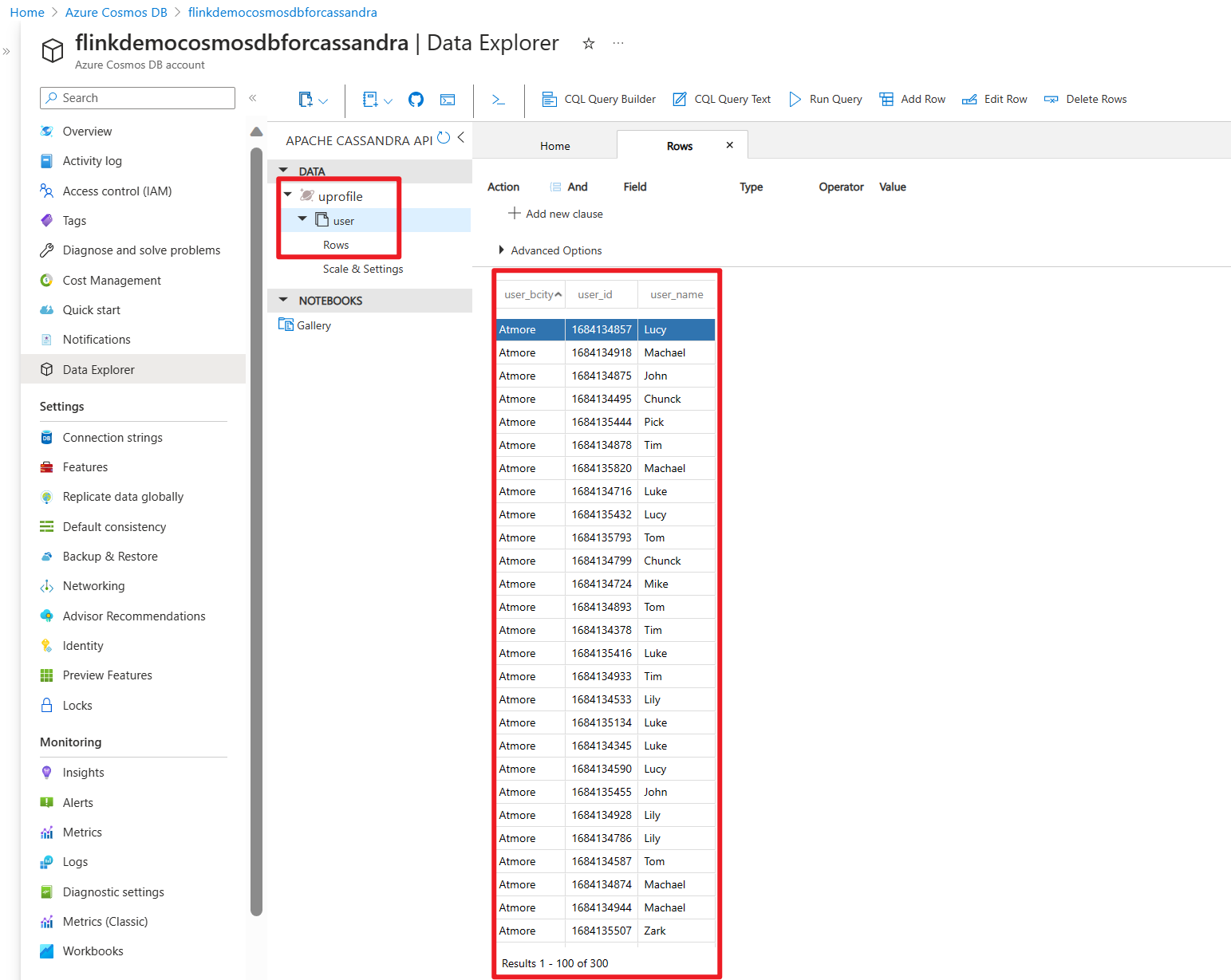Sink Apache Kafka® messages into Azure Cosmos DB for Apache Cassandra, with Apache Flink® on HDInsight on AKS
Note
We will retire Azure HDInsight on AKS on January 31, 2025. Before January 31, 2025, you will need to migrate your workloads to Microsoft Fabric or an equivalent Azure product to avoid abrupt termination of your workloads. The remaining clusters on your subscription will be stopped and removed from the host.
Only basic support will be available until the retirement date.
Important
This feature is currently in preview. The Supplemental Terms of Use for Microsoft Azure Previews include more legal terms that apply to Azure features that are in beta, in preview, or otherwise not yet released into general availability. For information about this specific preview, see Azure HDInsight on AKS preview information. For questions or feature suggestions, please submit a request on AskHDInsight with the details and follow us for more updates on Azure HDInsight Community.
This example uses Apache Flink to sink HDInsight for Apache Kafka messages into Azure Cosmos DB for Apache Cassandra.
This example is prominent when Engineers prefer real-time aggregated data for analysis. With access to historical aggregated data, you can build machine learning (ML) models to build insights or actions. You can also ingest IoT data into Apache Flink to aggregate data in real-time and store it in Apache Cassandra.
Prerequisites
- Apache Flink 1.17.0 on HDInsight on AKS
- Apache Kafka 3.2 on HDInsight
- Azure Cosmos DB for Apache Cassandra
- An Ubuntu VM for maven project development environment in the same VNet as HDInsight on AKS cluster.
Azure Cosmos DB for Apache Cassandra
Azure Cosmos DB for Apache Cassandra can be used as the data store for apps written for Apache Cassandra. This compatibility means that by using existing Apache drivers compliant with CQLv4, your existing Cassandra application can now communicate with the API for Cassandra.
For more information, see the following links.
Get credentials uses it on Stream source code:
Implementation
On an Ubuntu VM, let's prepare the development environment
Cloning repository of Azure Samples
Refer GitHub readme to download maven, and clone this repository using Azure-Samples/azure-cosmos-db-cassandra-java-getting-started.git from
Azure Samples .
Updating maven project for Cassandra
Go to maven project folder azure-cosmos-db-cassandra-java-getting-started-main and update the changes required for this example.
maven pom.xml
<?xml version="1.0" encoding="UTF-8"?>
<project xmlns="http://maven.apache.org/POM/4.0.0"
xmlns:xsi="http://www.w3.org/2001/XMLSchema-instance"
xsi:schemaLocation="http://maven.apache.org/POM/4.0.0 http://maven.apache.org/xsd/maven-4.0.0.xsd">
<modelVersion>4.0.0</modelVersion>
<groupId>com.azure.cosmosdb.cassandra</groupId>
<artifactId>cosmosdb-cassandra-examples</artifactId>
<version>1.0-SNAPSHOT</version>
<dependencies>
<dependency>
<groupId>org.apache.flink</groupId>
<artifactId>flink-java</artifactId>
<version>1.17.0</version>
</dependency>
<!-- https://mvnrepository.com/artifact/org.apache.flink/flink-streaming-java -->
<dependency>
<groupId>org.apache.flink</groupId>
<artifactId>flink-streaming-java</artifactId>
<version>1.17.0</version>
</dependency>
<!-- https://mvnrepository.com/artifact/org.apache.flink/flink-clients -->
<dependency>
<groupId>org.apache.flink</groupId>
<artifactId>flink-clients</artifactId>
<version>1.17.0</version>
</dependency>
<dependency>
<groupId>org.apache.flink</groupId>
<artifactId>flink-connector-files</artifactId>
<version>1.17.0</version>
</dependency>
<dependency>
<groupId>org.apache.flink</groupId>
<artifactId>flink-connector-kafka</artifactId>
<version>1.17.0</version>
</dependency>
<dependency>
<groupId>com.datastax.cassandra</groupId>
<artifactId>cassandra-driver-core</artifactId>
<version>3.3.0</version>
</dependency>
<dependency>
<groupId>com.datastax.cassandra</groupId>
<artifactId>cassandra-driver-mapping</artifactId>
<version>3.1.4</version>
</dependency>
<dependency>
<groupId>com.datastax.cassandra</groupId>
<artifactId>cassandra-driver-extras</artifactId>
<version>3.1.4</version>
</dependency>
<dependency>
<groupId>org.slf4j</groupId>
<artifactId>slf4j-api</artifactId>
<version>1.7.5</version>
</dependency>
<dependency>
<groupId>org.slf4j</groupId>
<artifactId>slf4j-log4j12</artifactId>
<version>1.7.5</version>
</dependency>
</dependencies>
<build>
<plugins>
<plugin>
<artifactId>maven-assembly-plugin</artifactId>
<configuration>
<descriptorRefs>
<descriptorRef>jar-with-dependencies</descriptorRef>
</descriptorRefs>
<finalName>cosmosdb-cassandra-examples</finalName>
<appendAssemblyId>false</appendAssemblyId>
</configuration>
<executions>
<execution>
<id>make-assembly</id>
<phase>package</phase>
<goals>
<goal>single</goal>
</goals>
</execution>
</executions>
</plugin>
<plugin>
<groupId>org.apache.maven.plugins</groupId>
<artifactId>maven-compiler-plugin</artifactId>
<configuration>
<source>1.8</source>
<target>1.8</target>
</configuration>
</plugin>
</plugins>
</build>
</project>
Cosmos DB for Apache Cassandra's connection configuration
You're required to update your host-name and user-name, and keys in the below snippet.
root@flinkvm:/home/flinkvm/azure-cosmos-db-cassandra-java-getting-started-main/src/main/resources# cat config.properties
###Cassandra endpoint details on cosmosdb
cassandra_host=<update-host-name>.cassandra.cosmos.azure.com
cassandra_port = 10350
cassandra_username=<update-user-name>
cassandra_password=mxxxxxxxxxxxxxxxxxxxxxxxxxxxxxxxxxxxxxxxxxxxx
#ssl_keystore_file_path=<SSL key store file location>
#ssl_keystore_password=<SSL key store password>
source structure
root@flinkvm:/home/flinkvm/azure-cosmos-db-cassandra-java-getting-started-main/src/main/java/com/azure/cosmosdb/cassandra# ll
total 24
drwxr-xr-x 5 root root 4096 May 12 12:46 ./
drwxr-xr-x 3 root root 4096 Apr 9 2020 ../
-rw-r--r-- 1 root root 1105 Apr 9 2020 User.java
drwxr-xr-x 2 root root 4096 May 15 03:53 examples/
drwxr-xr-x 2 root root 4096 Apr 9 2020 repository/
drwxr-xr-x 2 root root 4096 May 15 02:43 util/
util folder
CassandraUtils.java
Note
Change ssl_keystore_file_path depends on the java cert location. Apache Flink cluster on HDInsight on AKS, the path is /usr/lib/jvm/msopenjdk-11-jre/lib/security
package com.azure.cosmosdb.cassandra.util;
import com.datastax.driver.core.*;
import javax.net.ssl.*;
import java.io.File;
import java.io.FileInputStream;
import java.io.InputStream;
import java.security.*;
/**
* Cassandra utility class to handle the Cassandra Sessions
*/
public class CassandraUtils {
private Cluster cluster;
private Configurations config = new Configurations();
private String cassandraHost = "<cassandra-host-ip>";
private int cassandraPort = 10350;
private String cassandraUsername = "localhost";
private String cassandraPassword = "<cassandra-password>";
private File sslKeyStoreFile = null;
private String sslKeyStorePassword = "<keystore-password>";
/**
* This method creates a Cassandra Session based on the end-point details given in config.properties.
* This method validates the SSL certificate based on ssl_keystore_file_path & ssl_keystore_password properties.
* If ssl_keystore_file_path & ssl_keystore_password are not given then it uses 'cacerts' from JDK.
* @return Session Cassandra Session
*/
public Session getSession() {
try {
//Load cassandra endpoint details from config.properties
loadCassandraConnectionDetails();
final KeyStore keyStore = KeyStore.getInstance("JKS");
try (final InputStream is = new FileInputStream(sslKeyStoreFile)) {
keyStore.load(is, sslKeyStorePassword.toCharArray());
}
final KeyManagerFactory kmf = KeyManagerFactory.getInstance(KeyManagerFactory
.getDefaultAlgorithm());
kmf.init(keyStore, sslKeyStorePassword.toCharArray());
final TrustManagerFactory tmf = TrustManagerFactory.getInstance(TrustManagerFactory
.getDefaultAlgorithm());
tmf.init(keyStore);
// Creates a socket factory for HttpsURLConnection using JKS contents.
final SSLContext sc = SSLContext.getInstance("TLSv1.2");
sc.init(kmf.getKeyManagers(), tmf.getTrustManagers(), new java.security.SecureRandom());
JdkSSLOptions sslOptions = RemoteEndpointAwareJdkSSLOptions.builder()
.withSSLContext(sc)
.build();
cluster = Cluster.builder()
.addContactPoint(cassandraHost)
.withPort(cassandraPort)
.withCredentials(cassandraUsername, cassandraPassword)
.withSSL(sslOptions)
.build();
return cluster.connect();
} catch (Exception ex) {
ex.printStackTrace();
}
return null;
}
public Cluster getCluster() {
return cluster;
}
/**
* Closes the cluster and Cassandra session
*/
public void close() {
cluster.close();
}
/**
* Loads Cassandra end-point details from config.properties.
* @throws Exception
*/
private void loadCassandraConnectionDetails() throws Exception {
cassandraHost = config.getProperty("cassandra_host");
cassandraPort = Integer.parseInt(config.getProperty("cassandra_port"));
cassandraUsername = config.getProperty("cassandra_username");
cassandraPassword = config.getProperty("cassandra_password");
String ssl_keystore_file_path = config.getProperty("ssl_keystore_file_path");
String ssl_keystore_password = config.getProperty("ssl_keystore_password");
// If ssl_keystore_file_path, build the path using JAVA_HOME directory.
if (ssl_keystore_file_path == null || ssl_keystore_file_path.isEmpty()) {
String javaHomeDirectory = System.getenv("JAVA_HOME");
if (javaHomeDirectory == null || javaHomeDirectory.isEmpty()) {
throw new Exception("JAVA_HOME not set");
}
ssl_keystore_file_path = new StringBuilder(javaHomeDirectory).append("/lib/security/cacerts").toString();
}
sslKeyStorePassword = (ssl_keystore_password != null && !ssl_keystore_password.isEmpty()) ?
ssl_keystore_password : sslKeyStorePassword;
sslKeyStoreFile = new File(ssl_keystore_file_path);
if (!sslKeyStoreFile.exists() || !sslKeyStoreFile.canRead()) {
throw new Exception(String.format("Unable to access the SSL Key Store file from %s", ssl_keystore_file_path));
}
}
}
Configurations.java
package com.azure.cosmosdb.cassandra.util;
import org.slf4j.Logger;
import org.slf4j.LoggerFactory;
import java.io.IOException;
import java.io.InputStream;
import java.util.Properties;
/**
* Configuration utility to read the configurations from properties file
*/
public class Configurations {
private static final Logger LOGGER = LoggerFactory.getLogger(Configurations.class);
private static String PROPERTY_FILE = "config.properties";
private static Properties prop = null;
private void loadProperties() throws IOException {
InputStream input = getClass().getClassLoader().getResourceAsStream(PROPERTY_FILE);
if (input == null) {
LOGGER.error("Sorry, unable to find {}", PROPERTY_FILE);
return;
}
prop = new Properties();
prop.load(input);
}
public String getProperty(String propertyName) throws IOException {
if (prop == null) {
loadProperties();
}
return prop.getProperty(propertyName);
}
}
Examples folder
CassandraSink.java
package com.azure.cosmosdb.cassandra.examples;
import com.datastax.driver.core.PreparedStatement;
import com.datastax.driver.core.Session;
import org.apache.flink.api.java.tuple.Tuple3;
import org.apache.flink.streaming.api.functions.sink.SinkFunction;
import com.azure.cosmosdb.cassandra.repository.UserRepository;
import com.azure.cosmosdb.cassandra.util.CassandraUtils;
public class CassandraSink implements SinkFunction<Tuple3<Integer, String, String>> {
@Override
public void invoke(Tuple3<Integer, String, String> value, Context context) throws Exception {
CassandraUtils utils = new CassandraUtils();
Session cassandraSession = utils.getSession();
try {
UserRepository repository = new UserRepository(cassandraSession);
//Insert rows into user table
PreparedStatement preparedStatement = repository.prepareInsertStatement();
repository.insertUser(preparedStatement, value.f0, value.f1, value.f2);
} finally {
if (null != utils) utils.close();
if (null != cassandraSession) cassandraSession.close();
}
}
}
main class: CassandraDemo.java
Note
- Replace Kafka Broker IPs with your Kafka cluster broker IPs
- Prepare topic
- user
/usr/hdp/current/kafka-broker/bin/kafka-topics.sh --create --replication-factor 2 --partitions 3 --topic user --bootstrap-server wn0-flinkd:9092
- user
package com.azure.cosmosdb.cassandra.examples;
import org.apache.flink.api.common.eventtime.WatermarkStrategy;
import org.apache.flink.api.common.serialization.SimpleStringSchema;
import org.apache.flink.api.common.typeinfo.Types;
import org.apache.flink.api.java.tuple.Tuple3;
import org.apache.flink.connector.kafka.source.KafkaSource;
import org.apache.flink.connector.kafka.source.enumerator.initializer.OffsetsInitializer;
import org.apache.flink.streaming.api.datastream.DataStream;
import org.apache.flink.streaming.api.environment.StreamExecutionEnvironment;
public class CassandraDemo {
public static void main(String[] args) throws Exception {
StreamExecutionEnvironment env = StreamExecutionEnvironment.getExecutionEnvironment().setParallelism(1);
// 1. read kafka message as stream input, update the broker IPs from your Kafka setup
String brokers = "<update-broker-ips>:9092,<update-broker-ips>:9092,<update-broker-ips>:9092";
KafkaSource<String> source = KafkaSource.<String>builder()
.setBootstrapServers(brokers)
.setTopics("user")
.setGroupId("my-group")
.setStartingOffsets(OffsetsInitializer.earliest())
.setValueOnlyDeserializer(new SimpleStringSchema())
.build();
DataStream<String> kafka = env.fromSource(source, WatermarkStrategy.noWatermarks(), "Kafka Source");
kafka.print();
DataStream<Tuple3<Integer,String,String>> dataStream = kafka.map(line-> {
String[] fields = line.split(",");
int v1 = Integer.parseInt(fields[0]);
Tuple3<Integer,String,String> tuple3 = Tuple3.of(v1,fields[1],fields[2]);
return tuple3;
}).returns(Types.TUPLE(Types.INT,Types.STRING,Types.STRING));
dataStream.addSink(new CassandraSink());
// 4. run stream
env.execute("sink Kafka to Cosmos DB for Apache Cassandra");
}
}
Building the project
Run mvn clean install from azure-cosmos-db-cassandra-java-getting-started-main folder to build the project. This command generates cosmosdb-cassandra-examples.jar under target folder.
root@flinkvm:/home/flinkvm/azure-cosmos-db-cassandra-java-getting-started-main/target# ll
total 91156
drwxr-xr-x 7 root root 4096 May 15 03:54 ./
drwxr-xr-x 7 root root 4096 May 15 03:54 ../
drwxr-xr-x 2 root root 4096 May 15 03:54 archive-tmp/
drwxr-xr-x 3 root root 4096 May 15 03:54 classes/
-rw-r--r-- 1 root root 15542 May 15 03:54 cosmosdb-cassandra-examples-1.0-SNAPSHOT.jar
-rw-r--r-- 1 root root 93290819 May 15 03:54 cosmosdb-cassandra-examples.jar
drwxr-xr-x 3 root root 4096 May 15 03:54 generated-sources/
drwxr-xr-x 2 root root 4096 May 15 03:54 maven-archiver/
drwxr-xr-x 3 root root 4096 May 15 03:54 maven-status/
Uploading the jar for Apache Flink Job submission
Upload jar into Azure storage and wget into webssh
msdata@pod-0 [ ~ ]$ ls -l cosmosdb-cassandra-examples.jar
-rw-r----- 1 msdata msdata 93290819 May 15 04:02 cosmosdb-cassandra-examples.jar
Preparing Cosmos DB KeyStore and Table
Run UserProfile class in /azure-cosmos-db-cassandra-java-getting-started-main/src/main/java/com/azure/cosmosdb/cassandra/examples to create Azure Cosmos DB's keystore and table.
bin/flink run -c com.azure.cosmosdb.cassandra.examples.UserProfile -j cosmosdb-cassandra-examples.jar
Sink Kafka Topics into Cosmos DB for Apache Cassandra
Run CassandraDemo class to sink Kafka topic into Cosmos DB for Apache Cassandra.
bin/flink run -c com.azure.cosmosdb.cassandra.examples.CassandraDemo -j cosmosdb-cassandra-examples.jar
Validate Apache Flink Job Submission
Check job on Flink Web UI on HDInsight on AKS Cluster.
Producing Messages in Kafka
Produce message into Kafka topic.
sshuser@hn0-flinkd:~$ cat user.py
import time
from datetime import datetime
import random
user_set = [
'John',
'Mike',
'Lucy',
'Tom',
'Machael',
'Lily',
'Zark',
'Tim',
'Andrew',
'Pick',
'Sean',
'Luke',
'Chunck'
]
city_set = [
'Atmore',
'Auburn',
'Bessemer',
'Birmingham',
'Chickasaw',
'Clanton',
'Decatur',
'Florence',
'Greenville',
'Jasper',
'Huntsville',
'Homer',
'Homer'
]
def main():
while True:
unique_id = str(int(time.time()))
if random.randrange(10) < 4:
city = random.choice(city_set[:3])
else:
city = random.choice(city_set)
user = random.choice(user_set)
print(unique_id + "," + user + "," + city )
time.sleep(1)
if __name__ == "__main__":
main()
sshuser@hn0-flinkd:~$ python user.py | /usr/hdp/current/kafka-broker/bin/kafka-console-producer.sh --bootstrap-server wn0-flinkd:9092 --topic user &
[2] 11516
Check table on Cosmos DB for Apache Cassandra on Azure portal
Preferences
- Azure Cosmos DB for Apache Cassandra.
- Create a API for Cassandra account in Azure Cosmos DB
- Azure Samples
- Apache, Apache Kafka, Kafka, Apache Flink, Flink, Apache Cassandra, Cassandra, and associated open source project names are trademarks of the Apache Software Foundation (ASF).