Note
Access to this page requires authorization. You can try signing in or changing directories.
Access to this page requires authorization. You can try changing directories.
In human conversation it's natural to temporarily discuss a different article and then return to the previous subject. In some cases, your bot is able to mimic this behavior.
The healthcare agent service allows scenarios to temporarily interrupt the conversation flow. For example, an end user in a triage scenario may not understand a medical term being used. The user can ask the bot for the medical definition (interrupting the scenario) and then return to complete the triage.
The interruption behavior for system scenarios is predefined. Custom scenarios can also interrupt the conversation flow, however you need to configure the interruption behavior. When you author your scenarios mark them as “Interrupting”, so they can be triggered whilst an existing scenario is a different scenario is active.
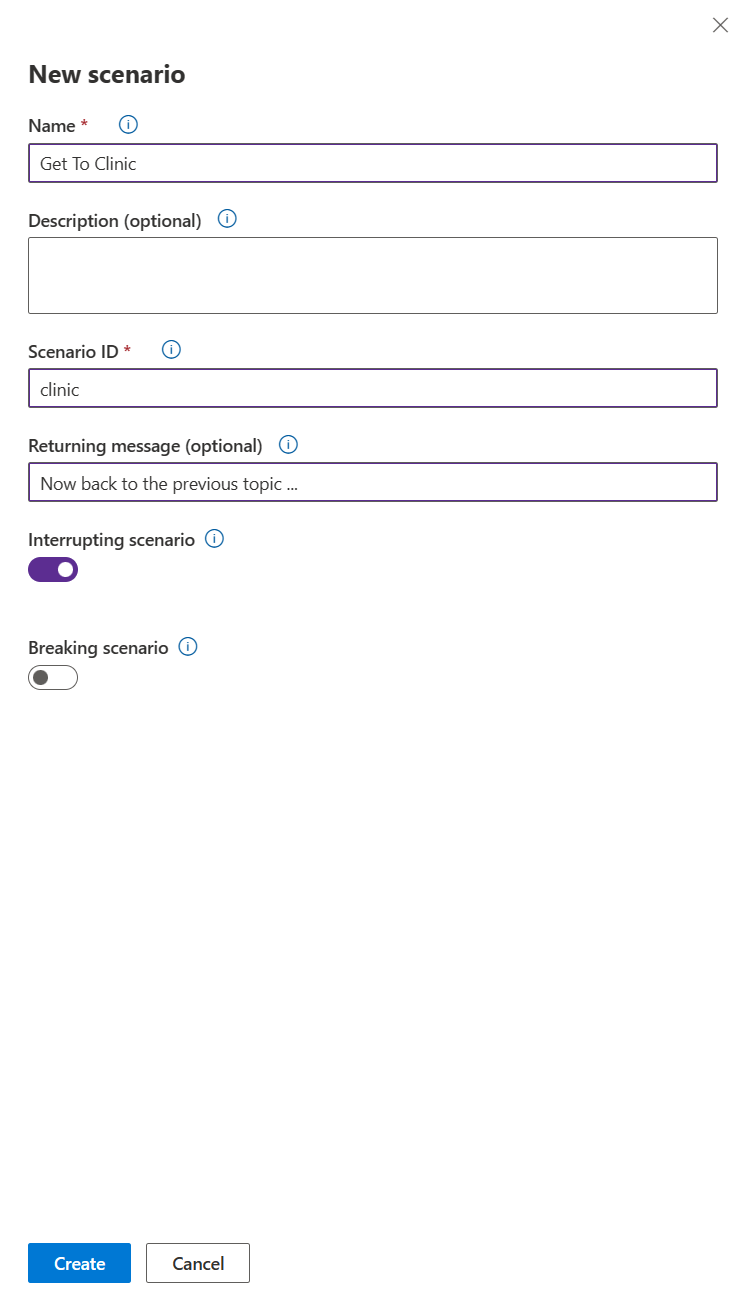
Interrupting scenarios can also be marked as “Breaking”. Breaking scenarios don't return to any of their parent scenarios when triggered by an interrupting intent. The breaking scenario replaces all existing scenarios and determines the new conversation flow.
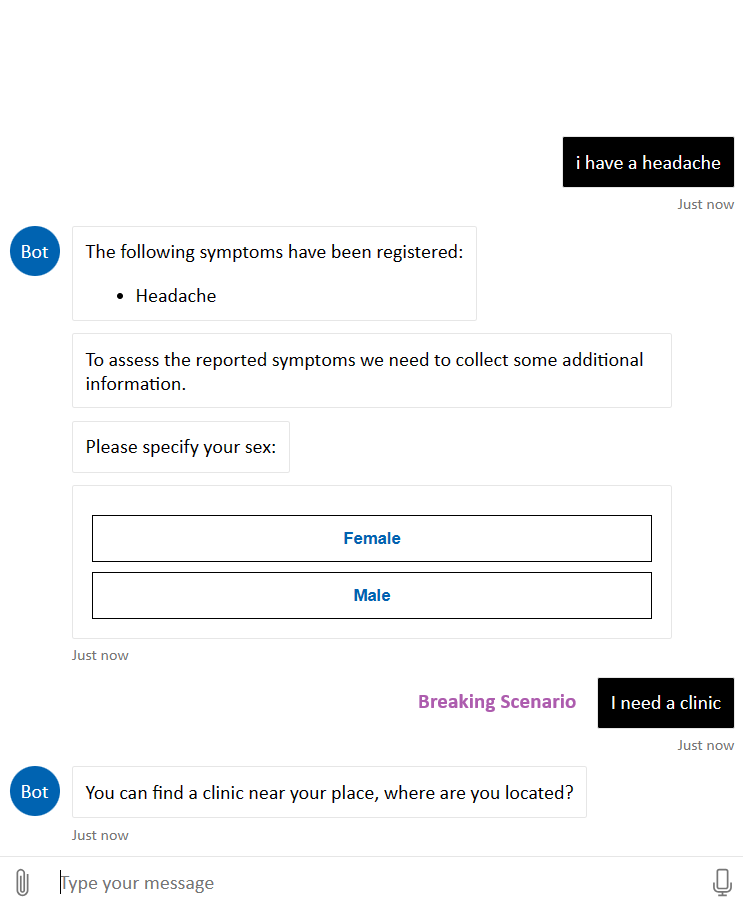
You can also define a returning statement. The returning statement is a transitional message that is displayed in the chat thread. The message is displayed if the scenario is interrupted by another scenario. When the interrupting scenario is complete, the parent scenario displays its returning message. Learn more about interruptions
Interrupting help
The system “Help” command is used to display a list of useful commands to the end user. If the help is called as an interrupting scenario, it will only display help items that are interrupting themselves.
The help items are added to the intent mapping together with noninterrupting help items. Help items are added to the interrupting help menu if they're mapped to scenarios that have been marked as interrupting.
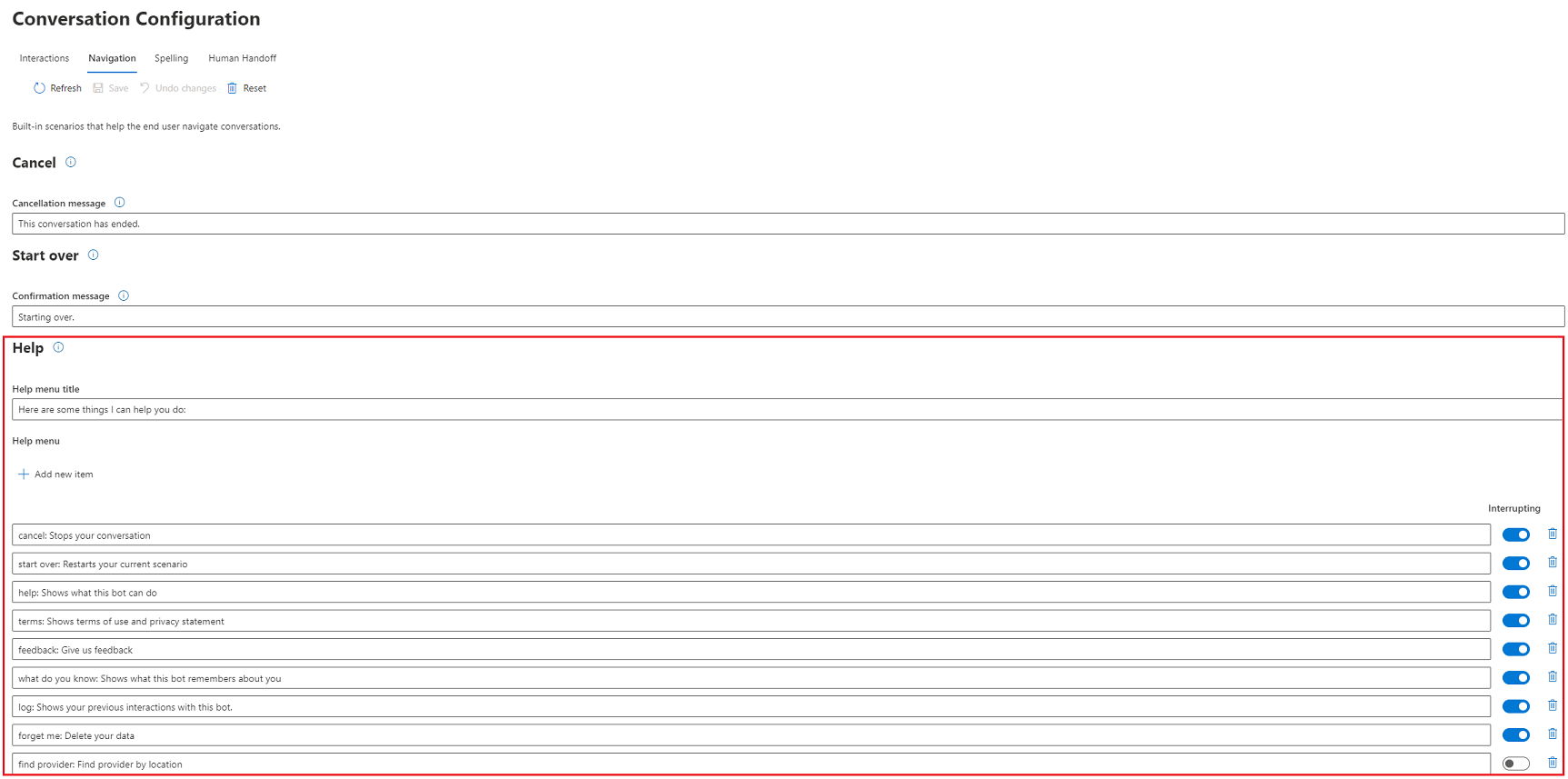
Other custom interrupting help commands can also be added in the interrupting help configuration pages. Learn more about asking the bot for help