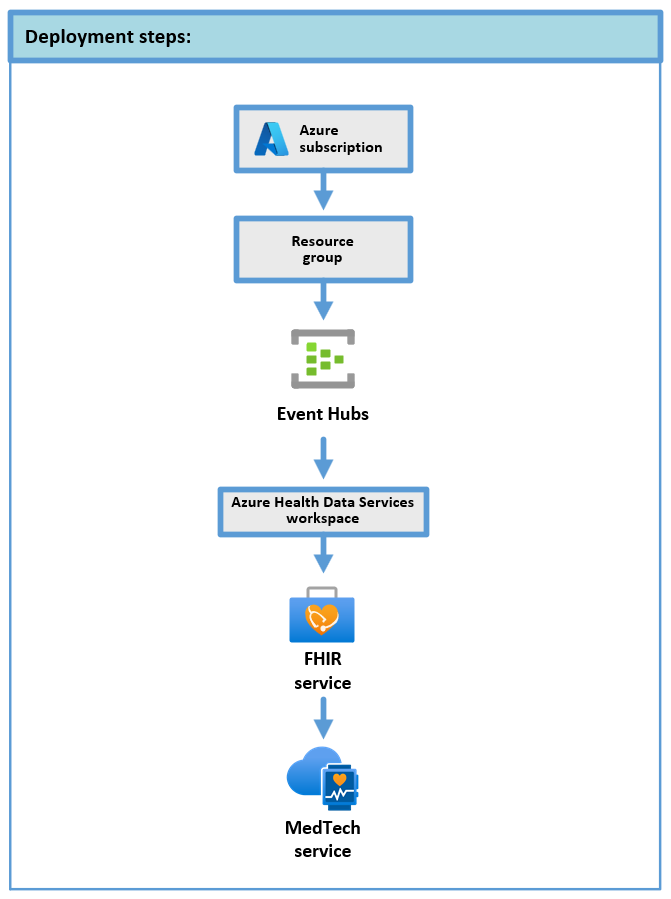Quickstart: Choose a deployment method for the MedTech service
The MedTech service provides multiple methods for deployment into Azure. Each deployment method has different advantages that allow you to customize your deployment to suit your needs and use cases.
In this quickstart, learn about these deployment methods:
- Azure Resource Manager template (ARM template) including an Azure Iot Hub using the Deploy to Azure button.
- ARM template using the Deploy to Azure button.
- ARM template using Azure PowerShell or the Azure CLI.
- Bicep file using Azure PowerShell or the Azure CLI.
- Azure portal.
Deployment overview
The following diagram outlines the basic steps of the MedTech service deployment. These steps might help you analyze the deployment options and determine which deployment method is best for you.
ARM template including an Azure Iot Hub using the Deploy to Azure button
Using an ARM template with the Deploy to Azure button is an easy and fast deployment method because it automates the deployment, most configuration steps, and uses the Azure portal. The deployed MedTech service and Azure IoT Hub are fully functional including conforming and valid device and FHIR® destination mappings. Use the Azure IoT Hub to create devices and send device messages to the MedTech service.
To learn more about deploying the MedTech service including an Azure IoT Hub using an ARM template and the Deploy to Azure button, see Receive device messages through Azure IoT Hub.
ARM template using the Deploy to Azure button
Using an ARM template with the Deploy to Azure button is an easy and fast deployment method because it automates the deployment, most configuration steps, and uses the Azure portal. The deployed MedTech service requires conforming and valid device and FHIR destination mappings to be fully functional.
To learn more about deploying the MedTech service using an ARM template and the Deploy to Azure button, see Deploy the MedTech service using an Azure Resource Manager template.
ARM template using Azure PowerShell or the Azure CLI
Using an ARM template with Azure PowerShell or the Azure CLI is a more advanced deployment method. This deployment method can be useful for adding automation and repeatability so that you can scale and customize your deployments. The deployed MedTech service requires conforming and valid device and FHIR destination mappings to be fully functional.
To learn more about deploying the MedTech service using an ARM template and Azure PowerShell or the Azure CLI, see Deploy the MedTech service using an Azure Resource Manager template and Azure PowerShell or the Azure CLI.
Bicep file using Azure PowerShell or the Azure CLI
Using a Bicep file with Azure PowerShell or the Azure CLI is a more advanced deployment method. This deployment method can be useful for adding automation and repeatability so that you can scale and customize your deployments. The deployed MedTech service requires conforming and valid device and FHIR destination mappings to be fully functional.
To learn more about deploying the MedTech service using a Bicep file and Azure PowerShell or the Azure CLI, see Deploy the MedTech service using a Bicep file and Azure PowerShell or the Azure CLI.
Azure portal
Using the Azure portal allows you to see the details of each deployment step. The Azure portal deployment has many steps, but it provides valuable technical information that might be useful for customizing and troubleshooting your MedTech service.
To learn more about deploying the MedTech service using the Azure portal, see Deploy the MedTech service using the Azure portal.
Important
If you're going to allow access from multiple services to the event hub, it is highly recommended that each service has its own event hub consumer group.
Consumer groups enable multiple consuming applications to have a separate view of the event stream, and to read the stream independently at their own pace and with their own offsets. For more information, see Consumer groups.
Examples:
Two MedTech services accessing the same event hub.
A MedTech service and a storage writer application accessing the same event hub.
Next steps
Choose a deployment method for the MedTech service
Overview of the MedTech service device data processing stages
Frequently asked questions about the MedTech service
Note
FHIR® is a registered trademark of HL7 and is used with the permission of HL7.