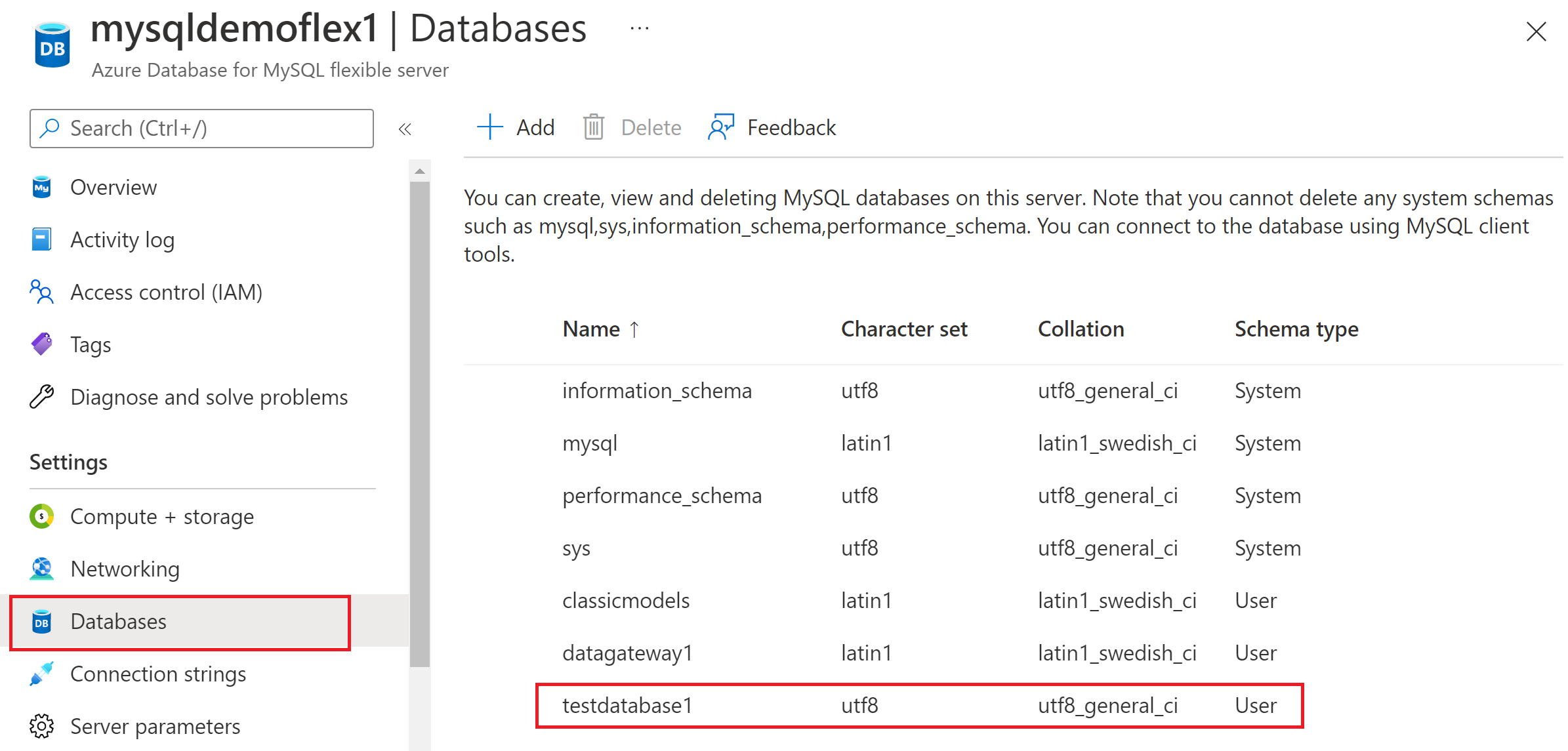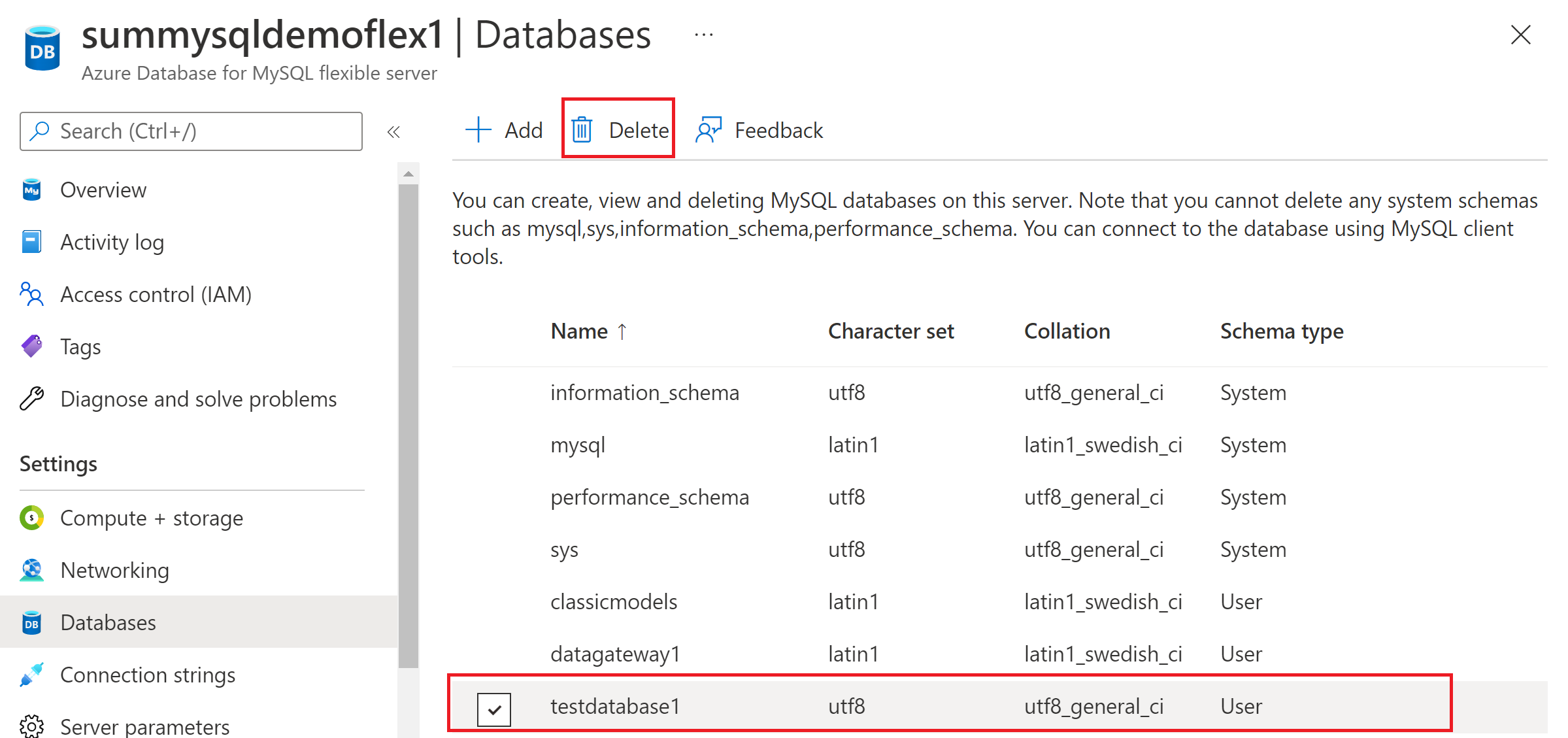Note
Access to this page requires authorization. You can try signing in or changing directories.
Access to this page requires authorization. You can try changing directories.
This article contains information about creating, listing, and deleting MySQL databases on Azure Database for MySQL Flexible Server.
Prerequisites
Before completing the tasks, you must have
- Created an Azure Database for MySQL Flexible Server instance using Quickstart: Create an instance of Azure Database for MySQL with the Azure portal
or Quickstart: Create an instance of Azure Database for MySQL - Flexible Server by using the Azure CLI. - Sign in to Azure portal.
List your databases
To list all your databases on Azure Database for MySQL Flexible Server:
- Open the Overview page of your Azure Database for MySQL Flexible Server instance.
- Select Databases from the settings on left navigation menu.
Create a database
To create a database on Azure Database for MySQL Flexible Server:
- Select Databases from the settings on left navigation menu.
- Select Add to create a database. Provide the database name, charset and collation settings for this database.
- Select Save to complete the task.
Delete a database
To delete a database on Azure Database for MySQL Flexible Server:
- Select Databases from the settings on left navigation menu.
- Select testdatabase1 to select the database. You can select multiple databases to delete at the same time.
- Select Delete to complete the task.